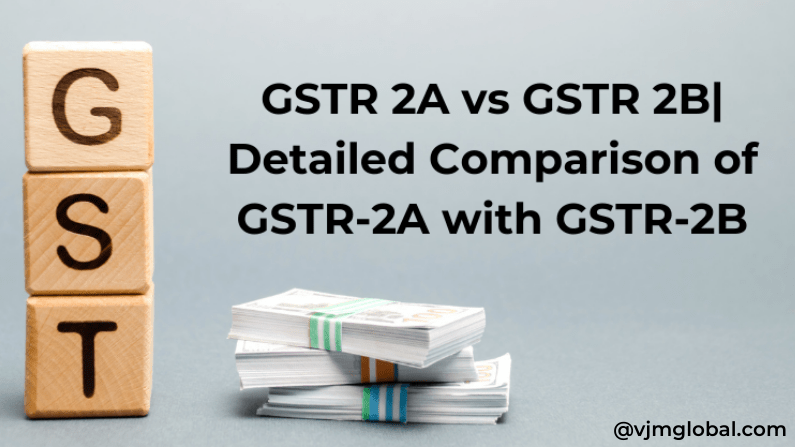MENUMENU
- Home
- Who We Are
- What We Do
- Business Setup India
- Business Set up in IndiaCapture the market of 1.3 billion people
- Liaison Office in IndiaThe initial stage of exploring India.
- Branch office in IndiaReady to invest in India, open up a branch office.
- Project Office in IndiaSeamlessly expand into new markets
- Entry StrategyThe right presence in India
- Closing StrategyProtect you and your company abroad.
- Good and Service Tax
- GST AuditExtensive GST examination for improved GST compliance
- Refund under GSTGST Refund Made Truly Simple
- Advisiory under GSTGST advisory, compliance and strategy
- GST OutsourcingAllows you to focus on what matters most
- GST Impact Analysis & TreatmentUnderstanding GST, planning strategies
- Representation ServicesGet the best GST advocacy you deserve
- Start a Business
- Public Limited CompanySetting up a Public Limited Company? We can help!
- Private Limited CompanyOnline company registration and services you need
- Limited Liabilities PartnershipUnderstand LLP formation and get the full benefits of it
- One Person CompanySingle person entrepreneurs, where the way to go.
- Seceterial CompliancesWe advise on complex corporate laws and our advisers offer deep expertise.
- Partnership RegistrationChoice in registering your partnership.
- Subsidiary in IndiaUnlock the growth potential in India by setting up a subsidiary
- Audit & Assurance
- Internal AuditStrengthening internal controls for your company
- Management AuditsHelping you make management decisions
- GST AuditExtensive GST examination for improved GST compliance
- Due Diligence AuditsInvestors who care about their investments
- Tax AuditUnderstand the complexities of direct tax and conduct effective tax audits
- Information System AuditRely on our information technology audit for crucial business.
- Statutory AuditProviding an unbiased overview of company finances
- Direct Taxation
- Registrations
- International Taxation
- International TaxationWorldwide tax consulting for multinational companies
- DTAAClick to know more.
- Transfer PricingThoughtful advice for transfer pricing and compliance
- Taxation of ExpatriatesHelping expatriates deal with taxes
- Services to NRIPlanning, regulation, and other aspects to foreign investments in India.
- FEMA ConsultancyComprehensive FEMA Consultancy Services for International Business Division
- IFRSWe have extensive experience under IFRS and we specialize in this field.
- Restructuring Services
- Financial Structuring & Restructuring ServicesFinancial restructuring- restoring the business on a profitable track
- Amalgamation ServicesMerging companies together for the mutual benefit
- Business Process Re-EngineeringTo create efficient process and strategies to reduce operational cost
- Due & Diligence AuditsInvestors who care about their investments
- Mergers & Acquisition AdvisoryDriven by hands-on consultancy, we develop your MERGER & ACQUISITON Strategy.
- Joint Venture ConsultancyDepending on the need for your business, a joint venture consultancy you’re looking for
- Business Setup India
- Career
- Resources
Menu
MENUMENU
- Home
- Who We Are
- What We Do
- Business Setup India
- Business Set up in IndiaCapture the market of 1.3 billion people
- Liaison Office in IndiaThe initial stage of exploring India.
- Branch office in IndiaReady to invest in India, open up a branch office.
- Project Office in IndiaSeamlessly expand into new markets
- Entry StrategyThe right presence in India
- Closing StrategyProtect you and your company abroad.
- Good and Service Tax
- GST AuditExtensive GST examination for improved GST compliance
- Refund under GSTGST Refund Made Truly Simple
- Advisiory under GSTGST advisory, compliance and strategy
- GST OutsourcingAllows you to focus on what matters most
- GST Impact Analysis & TreatmentUnderstanding GST, planning strategies
- Representation ServicesGet the best GST advocacy you deserve
- Start a Business
- Public Limited CompanySetting up a Public Limited Company? We can help!
- Private Limited CompanyOnline company registration and services you need
- Limited Liabilities PartnershipUnderstand LLP formation and get the full benefits of it
- One Person CompanySingle person entrepreneurs, where the way to go.
- Seceterial CompliancesWe advise on complex corporate laws and our advisers offer deep expertise.
- Partnership RegistrationChoice in registering your partnership.
- Subsidiary in IndiaUnlock the growth potential in India by setting up a subsidiary
- Audit & Assurance
- Internal AuditStrengthening internal controls for your company
- Management AuditsHelping you make management decisions
- GST AuditExtensive GST examination for improved GST compliance
- Due Diligence AuditsInvestors who care about their investments
- Tax AuditUnderstand the complexities of direct tax and conduct effective tax audits
- Information System AuditRely on our information technology audit for crucial business.
- Statutory AuditProviding an unbiased overview of company finances
- Direct Taxation
- Registrations
- International Taxation
- International TaxationWorldwide tax consulting for multinational companies
- DTAAClick to know more.
- Transfer PricingThoughtful advice for transfer pricing and compliance
- Taxation of ExpatriatesHelping expatriates deal with taxes
- Services to NRIPlanning, regulation, and other aspects to foreign investments in India.
- FEMA ConsultancyComprehensive FEMA Consultancy Services for International Business Division
- IFRSWe have extensive experience under IFRS and we specialize in this field.
- Restructuring Services
- Financial Structuring & Restructuring ServicesFinancial restructuring- restoring the business on a profitable track
- Amalgamation ServicesMerging companies together for the mutual benefit
- Business Process Re-EngineeringTo create efficient process and strategies to reduce operational cost
- Due & Diligence AuditsInvestors who care about their investments
- Mergers & Acquisition AdvisoryDriven by hands-on consultancy, we develop your MERGER & ACQUISITON Strategy.
- Joint Venture ConsultancyDepending on the need for your business, a joint venture consultancy you’re looking for
- Business Setup India
- Career
- Resources
Menu