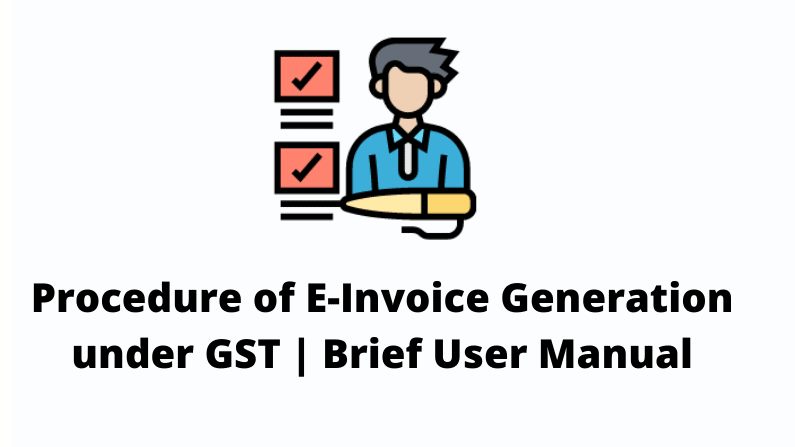Electronic invoicing (e-invoicing) is a newly introduced system under GST wherein all B2B invoices are authenticated electronically by Goods and Service Tax Network (“GSTN”). E-invoicing is not about generation of invoices on the GST portal. This is a myth. Every dealer is required to generate invoices in his regular accounting software.
Rather, e-invoicing is a process of uploading details of an already generated invoice on the GST portal and generating an Invoice Reference Number (“IRN”) for such invoice. Idea behind e-invoicing is one time registration of invoices on GST portal so that it can be used for multiple purposes.
Click here to Know all about e-invoice under GST.
A. Applicability and turnover for e-invoices various registered persons
E-Invoicing under GST has been made mandatory by CBIC (Central Board of Indirect and Customs) vide Notification No. 73/2020 – Central Tax with effect from 1st October 2020 for the businesses with aggregate turnover exceeding INR 500 Crore during preceding financial years.
CBIC further extended e-invoicing in the following dates:
- From 1st January 2021- taxpayers with aggregate turnover exceeding INR 100 Crores in any preceding financial year from 2017-18.
- From 1st April 2021- taxpayers with aggregate turnover exceeding INR 50 Crores in any preceding financial year from 2017-18.
| Applicable Date | Turnover | Remark |
| From 1st October 2021 onwards | 500 cr turnover | In any preceding financial year from 2017-18 onwards |
| From 1st January 2021 onwards | 100 cr Turnover | In any preceding financial year from 2017-18 onwards |
| From 1st April 2021 onwards | 50 cr Turnover | In any preceding financial year from 2017-18 onwards |
| From 1st October 2022 onwards | 10 cr Turnover | In any preceding financial year from 2017-18 onwards |
B. Non applicability of e-invoices of certain class of registered persons
E-invoicing is not applicable to the following registered person:
- An insurer or a banking company or a financial institution, including an NBFC.
- A registered person supplying passenger transportation services.
- A Goods Transport Agency (GTA)
- A registered person supplying services by way of admission to the exhibition of cinematographic films in multiplex services
- An SEZ unit (excluded via CBIC Notification No. 61/2020 – Central Tax)
C. Procedure of generation of e-invoice
All registered persons are required to generate a tax invoice for every sales transaction in his regular sales invoices format. However, as per Rule 48(4) of CGST Rules, 2017, information about such invoice shall be uploaded on GST portal through Form GST INV-01 for generation of Invoice Reference Number (IRN).
In this article a comprehensive procedure is provided about generation of Invoice Reference Number under e-invoicing and solution to various practical issues faced by registered persons while generating IRN.
1. E-invoice generation portal
For the purpose of e-invoice generation, GSTN has created a new portal https://einvoice1.gst.gov.in/. However, for the purpose of providing guidance to persons, a dummy/trial website is also created by the name of https://einvoice1-trial.nic.in/. Trial website looks exactly like the main website and contains all features but information entered on this portal does not get migrated to the main portal. Therefore, registered persons should use only the main portal for IRN generation.
2. Registration on e-invoice portal
- All new persons getting covered under e-invoicing are required to get themself registered first on e-invoice portal. Registration can be carried out by clicking on “Registration>Portal Login” tab on e-invoicing website.
- System will pop up the window to enter the GSTIN of the registered person and captcha.
- Upon entering the same, the system will auto-populate the basic details of the taxpayer in the following manner and will ask the taxpayer to generate OTP.

- OTP will be sent to a registered mobile number and upon verification of OTP, the system will ask the user to enter username and password.
- Created username and password will be used for generating e-invoices.
- The facilities like forget username or password is also available and the person can access username or can change password by entering his registered mobile no. and GSTN.
Please note:
- Person who is already registered on e-waybill portal (https://ewaybillgst.gov.in/) need not to register themself again on e-invoicing portal. Same login credentials can be used for login at e-invoicing portal.
- Registration on an e-invoicing portal is a one time exercise.
3. Voluntary E-invoice enablement where turnover is less than 10 cr
- Above discussed feature of registration can be used directly for registered persons having aggregate turnover of above INR 10 crores. If any registered person with aggregate turnover of less INR 10 crores tries to register on e-invoice portal then system will display following error:

- If such a taxpayer still wants to generate e-invoice then to register, you are first required to enable e-invoicing for corresponding GSTIN by clicking on “Registration>e-invoice enablement” tab available on the homepage.
- Upon entering GSTIN, system will auto-populate following basic information about the GSTIN and will ask the assessee to declare that aggregate turnover is more then INR 10 Crores.

- Upon submission of the same with OTP, the taxpayer will be able to register his GSTIN on e-invoicing portal.
4. Generation of e-invoice
- Once a username and password is available, a registered person can login at the e-invoice portal by clicking on the “Login” tab available on the homepage of the website.
- On login, the system will display various tabs and the very first option is “e-invoice”.
- Under “e-invoice”, following additional tabs are available:
- Generate New
- Bulk upload
- Cancel
- Print IRN
- Bulk IRN cancel

Let’s discuss the very first method of e-invoice generation, i.e., generating e-invoice for a single invoice at a time.
a. Generation of E-invoice for a single invoice
If a supplier wants to generate a single e-invoice, then he can do so by clicking on Generate New tax invoice. This option is useful for the person who has few invoices. However, in case of multiple invoices, a person should opt for the “Bulk Upload” option because bulk upload saves time and increases accuracy in case of large numbers of invoices.
After moving to the Generate new tab a person can enter the details of the invoice for which e-invoice is required to be generated.
b. Generation of e-Invoice for bulk invoices
For the high number of invoices or even small number of invoices, a person can use bulk upload option for generating IRN (Invoice Reference Number) also known as hash for all the invoices at one go.
For the purpose of generating multiple IRNs at one go, a user is required to upload a JSON file on an e-invoicing portal. For generation of JSON file, a user is available with following options:
- Bulk Generation Tool (provided by GSTIN)
- JSON generated using other customised software
- API Integration
4.1. Generation of einvoicing by using Bulk Generation Tool
In this article, we will discuss in detail about “Bulk Generation Tool”. Following are the steps to follow for bulk upload:
- Firstly, a person needs to download the EINV bulk converter for bulk upload, which works for converting multiple invoices excel files into a single JSON file. User can download it from tab Help > Tools > Bulk Generation Tools.

- Under bulk Generation Tool, GSTIN has shared following two types of tools:
- GePP Tool (GST e-invoice preparing & printing tool)
- Bulk IRN Generation Tool

A. GePP Tool
GePP tool is an excel based utility prepared for the persons not having any ERP System. Utility is directly connected with an e-invoice portal and allows registered persons to enter invoice wise information and will generate the GSTIN .
GePP tool allows adding one by one invoice and person to enter data one by one and is useful for taxpayers having few invoices and not available with any ERP system.

B. Bulk IRN Generation tool
- Bulk IRN Generation tool is an excel based utility which is useful for people having ERP systems. Details of invoices can be extracted in Excel from the ERP system and same be imported in Bulk IRN generation tool for generating JSON File.
- In the case of Bulk IRN generation tool, following four types of formats are provided for different type of users:
- Format A: In this format all details related to invoice can be entered in a single worksheet. This format is usable for businesses having 1 or 2 items in an invoice and business mainly having B2B transactions.
- Format B: .In this format, two worksheets are provided one for invoice wise details and second for item wise details. As details of items are to be provided in a separate sheet therefore, every line item should contain document number, document date and document type. This format is useful for businesses having multiple line items.
- Format C: In this format, Five Worksheets are provided for Invoice wise details, item wise details, payment details, reference details and additional details. As separate sheet is provided for all information, therefore, every line item should contain document number, document date and document type.
- Format D: In this format, one Worksheet is provided for Invoice wise details, item wise details, payment details, reference details and additional details.

- After entering details in the bulk generation tool, the user can create a JSON file and upload the same on the e-invoice portal for generation of e-invoices. Data can be uploaded post login at Dashboard>Invoices>Bulk Upload option to the following window.

It is to be noted that the file to be uploaded should not be more than 2 MB.
- After uploading the JSON file in the above window, the system processes it and generates the IRN (Invoice Reference Number) for each request as shown in the below shown window.
- It is to be noted that JSON files must comply with the e-invoice schema (a structured format/ template) that is published and has the mandatory parameters. If IRN is not generated it will show relevant errors to which a person can look upto and upload after full compliance.

Please note that:
- A person can export the final e-invoices in excel or in JSON format.
- IRN will be generated for each invoice which is the unique identity of each invoice for the whole financial year for a Taxpayer.
- System will automatically update the details on the E-way bill portal wherever applicable. E-way bill system updates one part of it further only the vehicle number is to be attached in e-way bill.
- Utility once downloaded can be used repeatedly. However, updated version should be downloaded in case of any update in format.
5. Various error code and there resolution
While uploading invoice on Einvoicing portal, tax payer may face many technical issues. It is important to understand all such issue. GSTIN has provided various error code and there solutions.
All such error code and there solutions can be access from the link.
6. Cancellation of Invoice Reference Number
Once an e-invoice is generated, it can’t be deleted. However, the provision is provided to cancel it alongwith reason of cancellation such as incorrect entry, duplicate entry, etc. A person can e-invoice either one by one or can cancel the invoices in bulk.
The following points should be noted:
- IRN can only be cancelled within 24 hours of its generation.
- If the connected e-way bill is active or verified by officer during transit, cancellation will not be permitted
- Before cancellation invoices the user needs to have a relevant e-invoice in hand.
Following is the procedure of cancellation of e-invoice:
- For cancellation of e-invoice one by one:
- Post login, at “e-invoice>cancel” tab, the user can cancel the invoice through its Ack. no. or IRN number which has been provided to him at the time of generation of invoices. Following window shown the option provided.

- Then the system will ask the user to specify the reason for cancellation and remarks to cancel it as shown in below sample window.

- Post entering applicable reasons, user can make a submission for cancellation of e-invoice. On the submission the user can download the cancelled e-invoice watermarked as cancelled.
- Bulk cancellation of IRN
For bulk cancellation of IRN users need to download the “E-Invoice Cancel by IRN – JSON Preparation” form the tab Help>Tool>Bulk Generation Tool. the following window will open.

After making the JSON file from the above tool the user shall go to e-Invoice tab and select “Bulk IRN cancel” then the below shown screen will open.

After uploading the file system generates it and displays the status to be cancelled as shown below. However if it is not possible to cancel then it will show an error for each request.

7. Generation of QR Code for E-invoicing
In addition to the IRN, e-invoice portal also generates a Quick Response Code (“QR code”) on each and every invoice uploaded on the portal.
For QR code reading, IRP provides an offline QR Code (Quick Response Code) reading app which will enable a quick verification of invoice details by any taxpayer or tax authority. Any person can make sure that whether such Invoice has a valid IRN and digital signature generated from an e-invoice generation portal. If the content of QR code is tempered then the e-invoice shall become invalid and signature verification shall fail.
QR Code contains a unique IRN number alongwith some important parameters of invoices and digital signature. QR Code can be verified by any person through an offline app.
A QR Code contains following parameters:.
- The GSTIN of supplier
- The GSTIN of recipient
- The invoice number as given by supplier
- The date of generation of the invoice
- The invoice value (taxable value and gross tax amount)
- The number of line items
- The HSN code of the main items (the line item having the highest taxable values)
- The unique IRN (hash)
8. Mobile Feature to generate IRN from mobile
The invoice system enables the user to generate an IRN from their mobile with an android and IOS application. This feature enables users to use the e-invoice application through the mobile. Only one mobile can use one e-invoice application. Users must register for mobile in the API registration tab in the following window.

In the next step users will receive the OTP to their relevant device for verification and further users need to fill the details such as mobile IMEI, user type, interface (ios/android) in the following window.

9. Update the details of business via Einvoicing system
The e-invoice system allows the user to update the business details from the GST portal. When information is updated on the GST portal then the details will be updated automatically in the e-invoice system.
10. Facility of generating E-way bill
E-way bills portal allows generation of invoice on the basis of IRN. Generate e-waybill tab provides options to generate e-waybill through Acknowledgment Number, Invoice Reference Number or Date. Therefore, if a person has Invoice reference number then he can enter it and the system will generate Part-A of the e-waybill. User will be required to enter Part-B details only.

11. Performa of e-invoice generated through e-invoice system

12. Auto update of GSTR 1, GSTR 2A/2B and creation of eway from einvoicing portal
After filling data through JSON filed and signed, the data will be sent to the GST system from which the GSTR-1 of the supplier and 2A/2B shall be updated once R-1 filed. There is option to change details mentioned in e-invoice and R-1. In such case, notice shall be issued and explanation has to be given..
Some of the key documents and links for your easy reference.
- FAQ on GST EInvoicing poral related
- PPT by GSTIN on Einvoicing
- FAQ on legal procedure for Einvoicing
- Various Error code and there resolutions while generating the Einvoicing