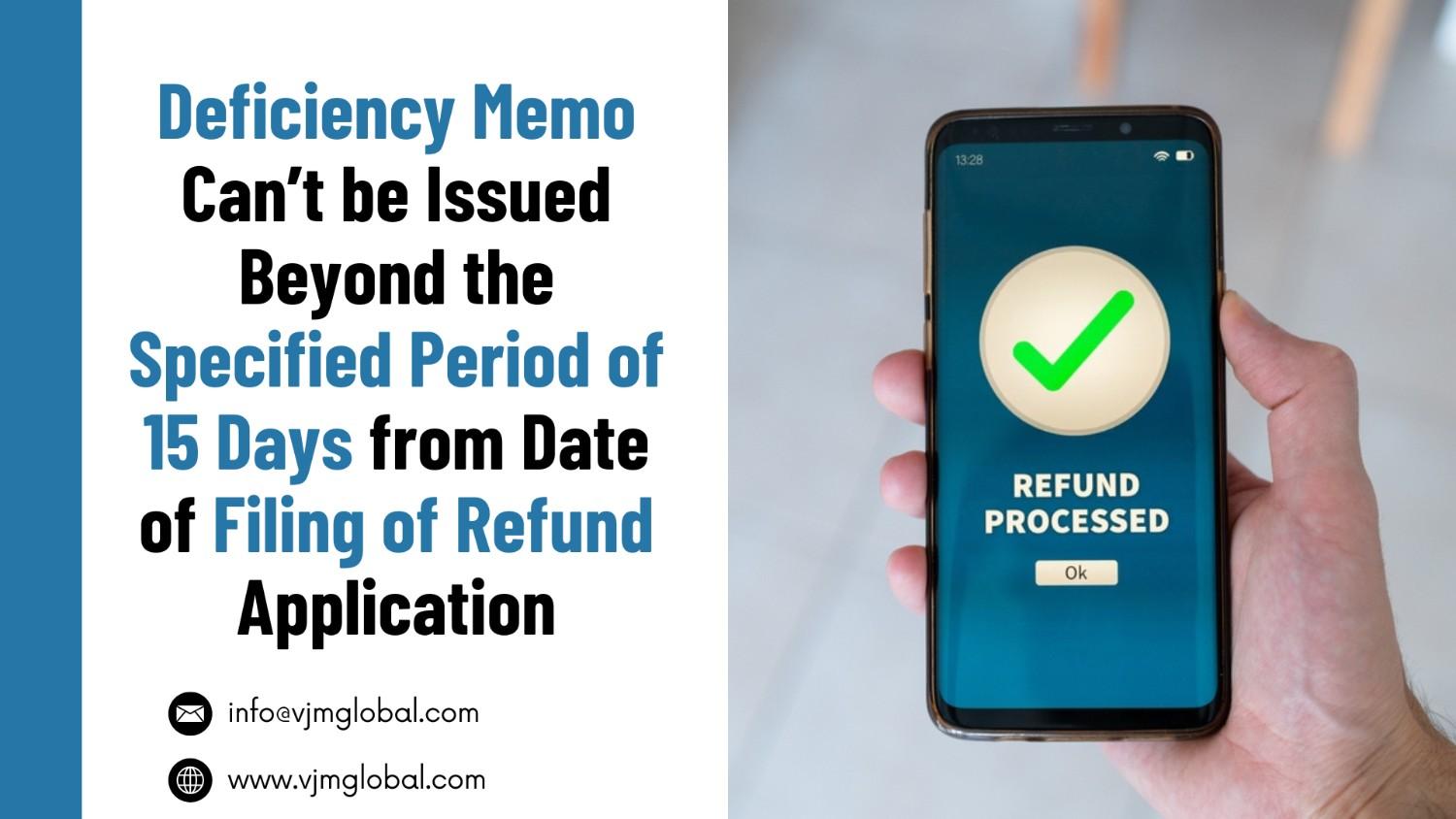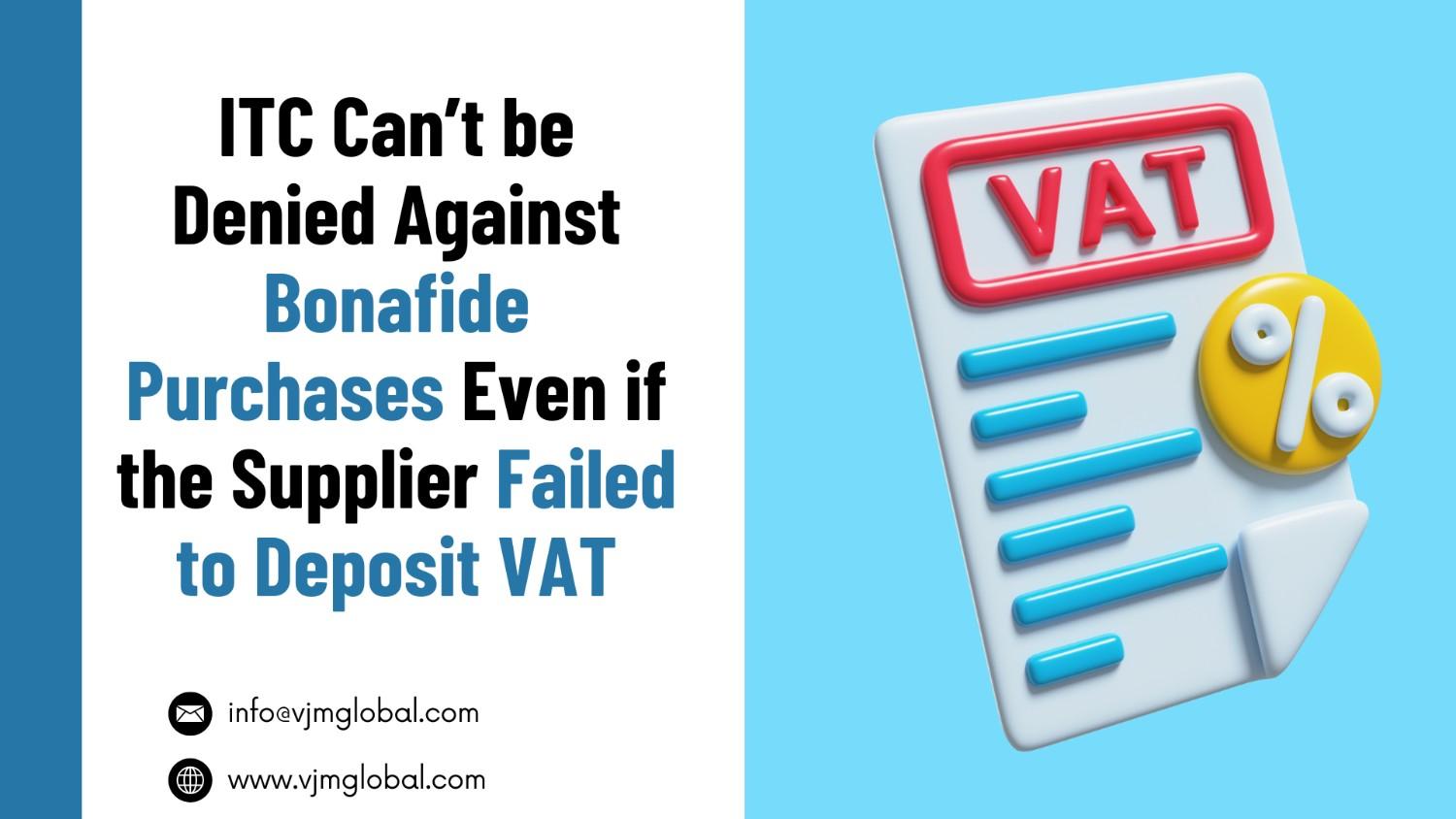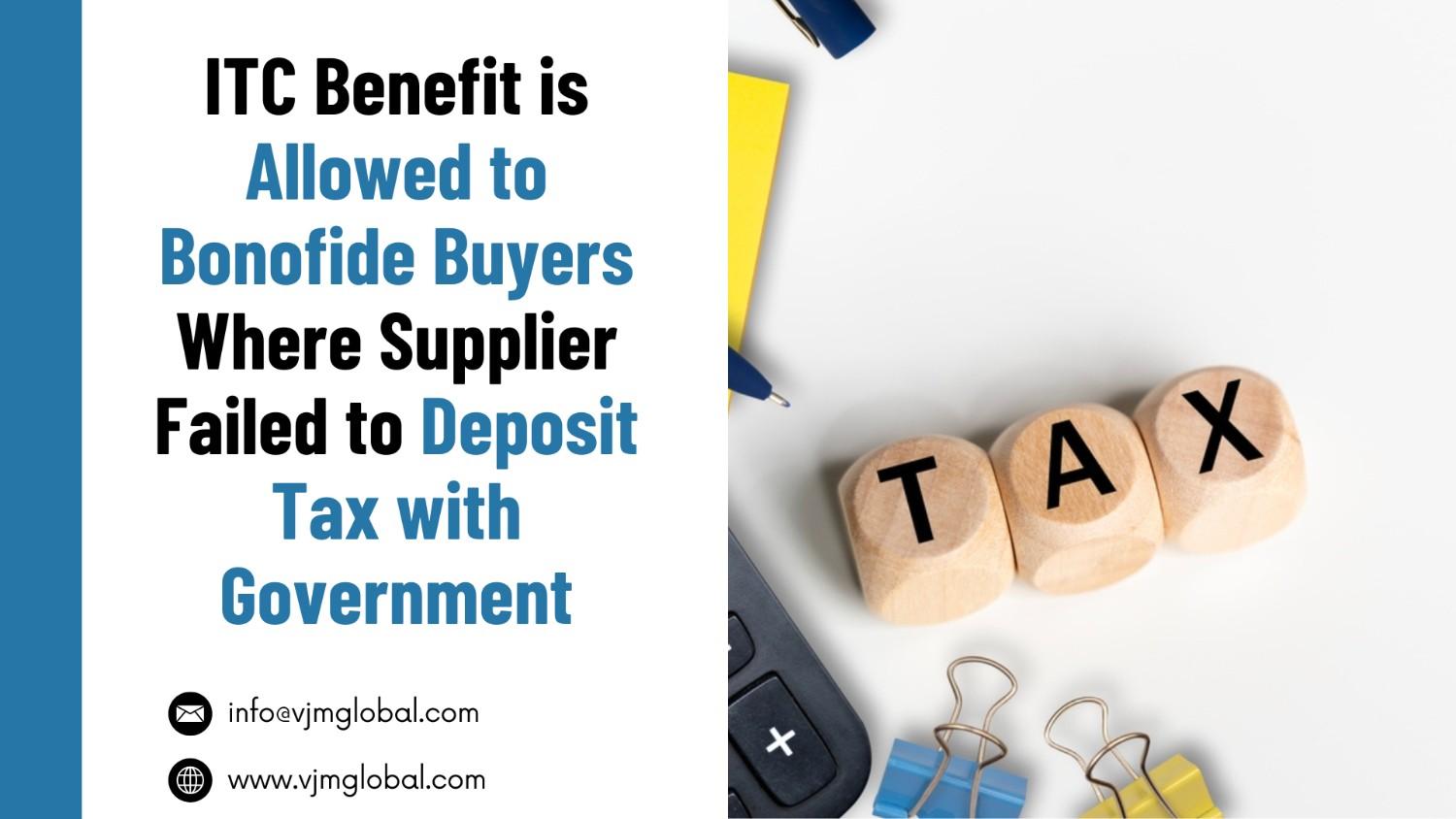One Firm,
Global Solutions
We support cross-border business with confidence and clarity.
Book a CallGST Department issues advisory on a time-to-time basis on various issues faced by the industries on GST related matters. Recently GST department has issued advisories on the following issues:
1. Online Compliance Pertaining to Liability / Difference Appearing in GSTR-1 and GSTR-3B in Form DRC-01B
- Till date, in case of any difference appearing in GSTR-1 and GSTR-3B, a notice is received from the department asking the reason for such difference. There is no pre-defined format of filing reply to such differences.
- However, GST Council-wide 48th GST council meeting suggested to insert Rule 88C and Form DRC-01B in CGST Rules, 2017.
- This form shall be used to intimate the taxpayer about the difference in Tax liability reported in GSTR-1 and the Corresponding tax payment made in GSTR-3B.
- As recommended by GST Council, GSTN has enable the functionality of Form DRC-01B on GST portal.
- The functionality compares the liability declared in GSTR-1/IFF and liability paid through GSTR-3B/ 3BQ for each return period. In case difference exceeds the configurable threshold, taxpayer will receive an intimation in the form of DRC-01B.
- Upon receiving an intimation, the taxpayer is mandatorily required to file response in Part-B of Form DRC-01B.
- The taxpayer can either make payment to settle the difference using Form DRC-03, or can provide an explanation for the difference, or even choose a combination of both options.
- Till the response in Part-B of Form DRC-01B is filed, the taxpayer can’t file the GSTR-1 of following period
2. Update on Enablement Status for Taxpayers for e-Invoicing
- Threshold limit for applicability of e-invoice has been reduced from INR 10 Crores to INR 5 Crores with effect from 1st August, 2023 vide notification No. 10/2023 dated 10th May, 2023
- Now, GSTN has automatically enabled eligible taxpayers, with Aggregate Turnover of INR 5 crores or more, for e-Invoicing on all 6 IRP portals, including NIC-IRP, as per GSTN records.
- Enablement status of any taxpayer can be checked at https://einvoice.gst.gov.in.
- It is important to note that, if e-invoice status is enabled for any taxpayer by the system then it doesn’t create any legal obligation on the taxpayer to generate e-invoice. Taxpayers should check liability to generate IRN based on applicable notifications and their specific circumstances.
- E-invoice status is enabled based on turnover reported in GSTR-3B. However, taxpayers must confirm whether they fulfill the conditions given in related rules and regulations. Legal responsibility for compliance rests with taxpayers (buyers and suppliers).
- If taxpayer is covered under e-invoice and his status is not auto-enabled on e-Invoice portal then he can self-enable using portal functionality.
3. E-Invoice Verifier App by GSTN - Advisory
- GSTN has introduced the e-Invoice Verifier App for easy verification of e-Invoices and related information. Using this app, e-invoice details given on the invoice can be easily verified.
- E-Invoice Verifier App - Key Features and Benefits:
- QR Code Verification : App enables QR code scanning to authenticate e-Invoice accuracy and authenticity.
- User-Friendly Interface : User-friendly interface with intuitive navigation for easy app exploration.
- Comprehensive Coverage : App supports verification of e-Invoices from all 6 IRPs, ensuring comprehensive coverage and convenience.
- Non-Login Based : App operates on a non-login basis, enhancing user convenience without requiring personal information.
- How to use the e-Invoice Verifier App:
- Download the App: App can be downloaded through Google Play Store by name "E-Invoice QR Code Verifier." The iOS version will be available shortly.
- QR Code Scanning: Use the app to scan the QR code on your e-invoice.
- No login or authentication needed for e-Invoice Verifier App. Anyone can freely scan QR codes and access information.
4. Extension of due date of filing Annexure V by Goods Transport Agency (GTA) to pay tax under forward charge mechanism
- GTA has the option to pay GST under forward charge @ 12%. However, for this purpose, GTA is required to opt for payment under forward charge by filing Annexure V by 15th March of every preceding year. E.g., For FY 2023-24, GTA is required file Annexure-V by 15th March, 2023
- CBIC has extended the due date of filing of declaration in Annexure V for FY 2023-24 from 15th March, 2023 to 31st May, 2023 vide Notification No. 05/2023-Centra Tax (Rate) dated 9th May, 2023.
- Further, as per notification, any GTA who obtains the GST registration during the year or who crosses threshold for registration during any Financial Year, may exercise this option for such Financial year by filing declaration before the expiry of 45 days from the date of applying for GST registration or one month from the date of obtaining registration whichever is later.
5. 2- Factor Authentication for e-Way Bill and e- Invoice System
- To improve the security of the e-Way Bill and e-Invoice System, NIC is implementing 2-Factor Authentication for logging in to e-invoice portal and e-waybill portal.
- In addition to entering a username and password, users will also be required to enter a One-Time Password (OTP) to authenticate the login.
- There are 3 ways to receive the OTP, and you can use any of them to log in to the system.
- Following are the 3 methods of generating OTP:
- SMS: OTP will be sent to your registered mobile number as SMS.
- On ‘Sandes’ app: Sandes is a government-provided messaging app that allows you to send and receive messages. You can download and install the Sandes app on your registered mobile number and receive the OTP in it.
- Using ‘NIC-GST-Shield’ app: NIC-GST-Shield' is a mobile app provided by e-Way Bill/e-Invoice System for generating OTP.
- To use the NIC-GST Shield app, download the app only from the e-Waybill/e-Invoice portal. Install and register it on your registered mobile number. Make sure the time displayed in the app is in sync with the e-Waybill/e-Invoice system. Upon opening the app, an OTP will be shown, with which you can enter such OTP for login on e-invoice or e-waybill portal. The OTP refreshes every 30 seconds, and no internet connection or mobile network is required to generate the OTP on this app.
- How to enable 2-Factor Authentication :
- On logging to e-Waybill System go to Main Menu > “2-Factor Authentication” and complete the registration process.
- Once registered, the system will prompt for OTP along with the username and password during login.
- The OTP authentication is based on individual user accounts. Sub-users of GSTIN will have separate authentication based on their registered mobile number in the e-Way Bill/e-Invoice System.
- Once you have registered for 2 Factor authentication, it applies to both the e-Way bill and e-Invoice system.