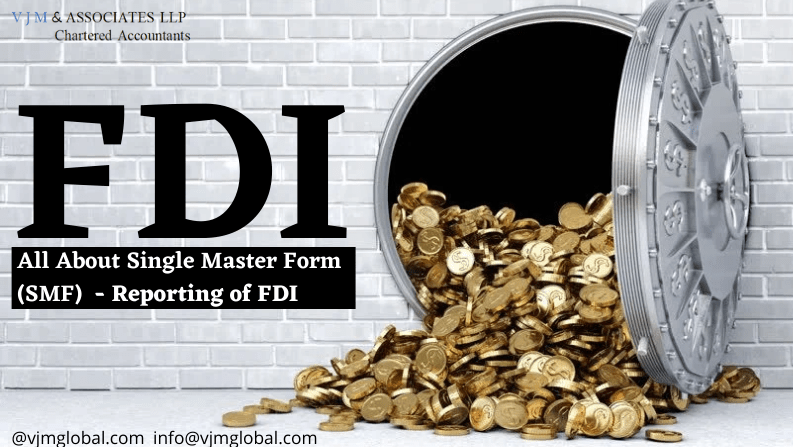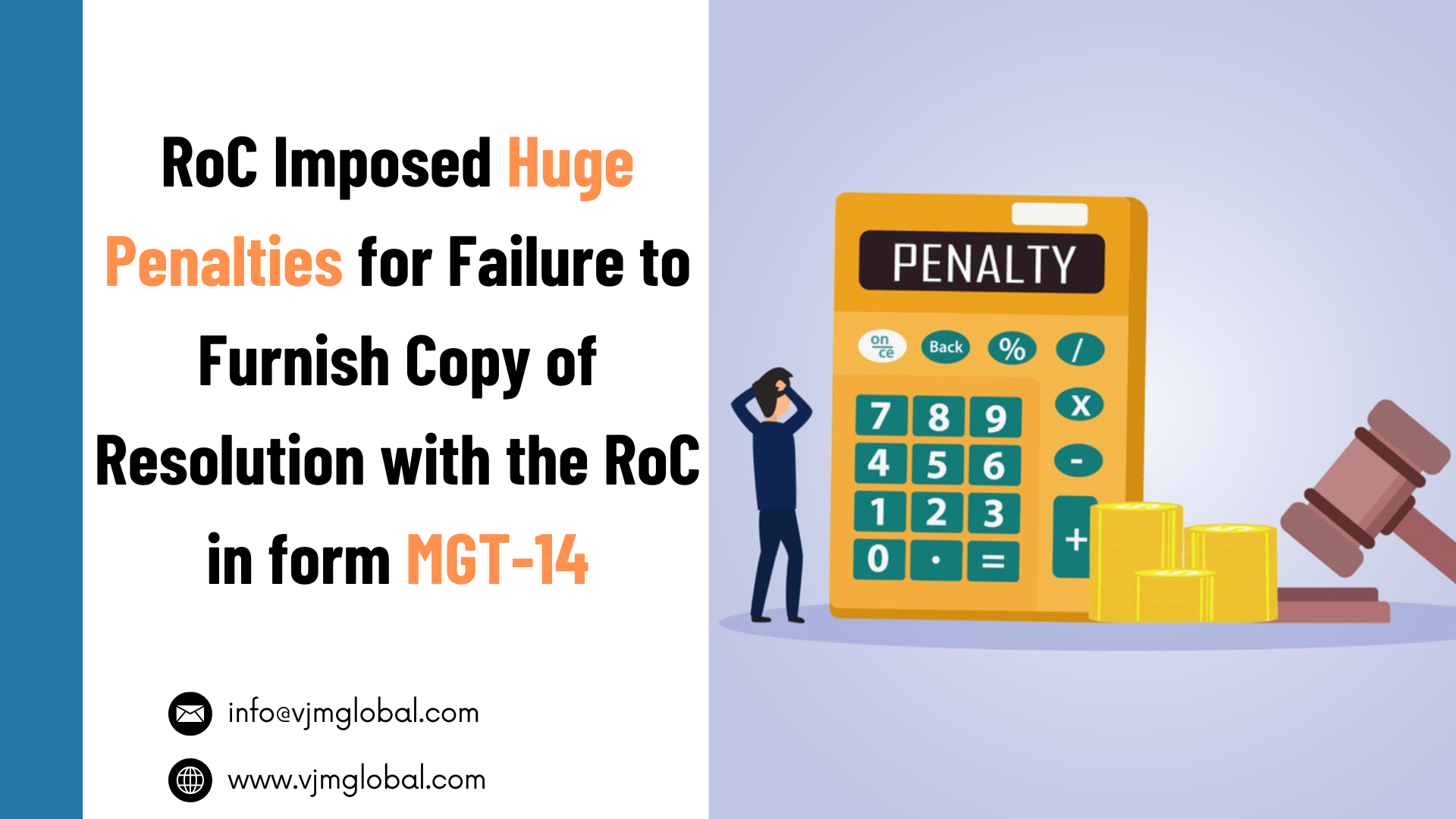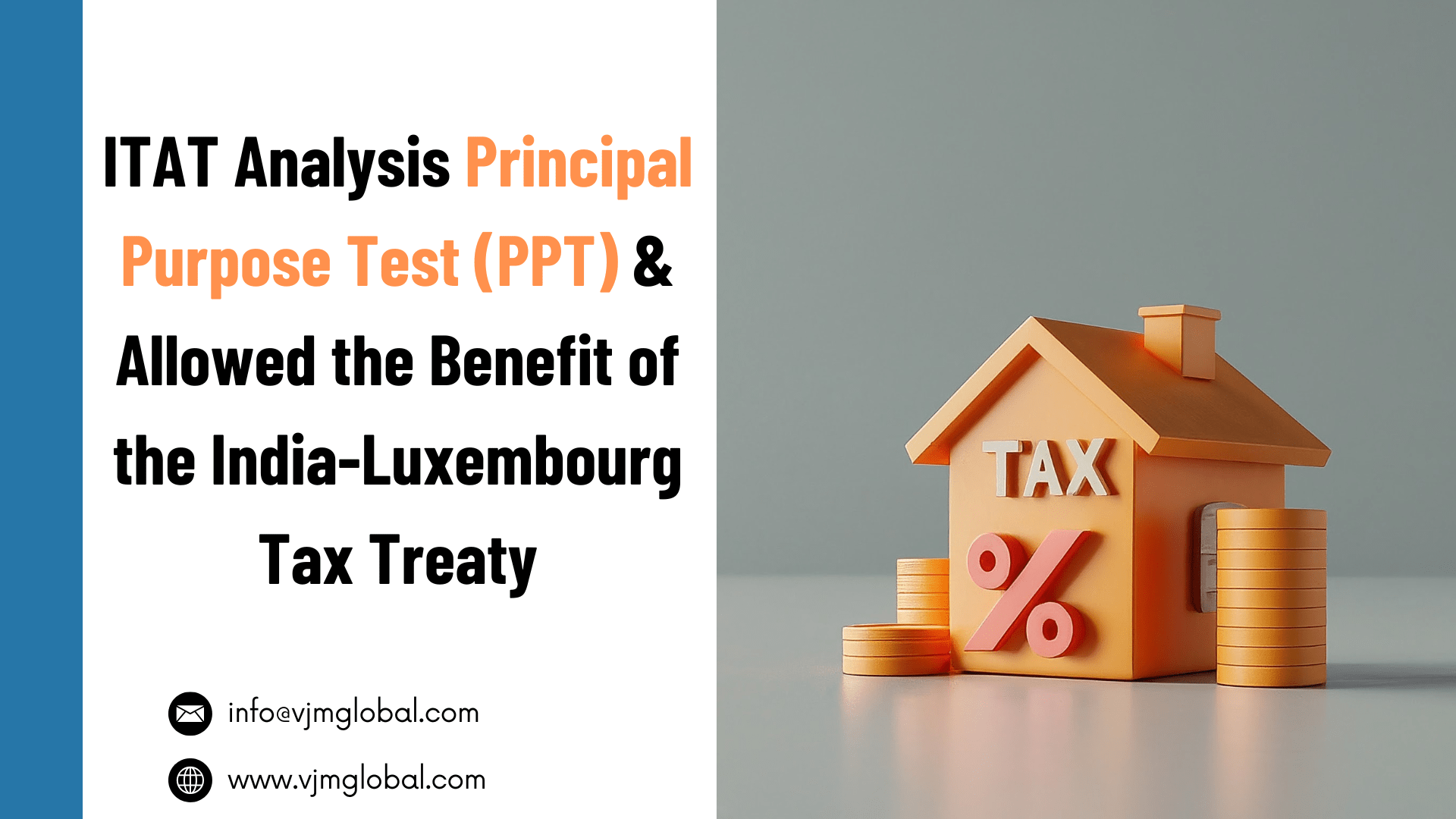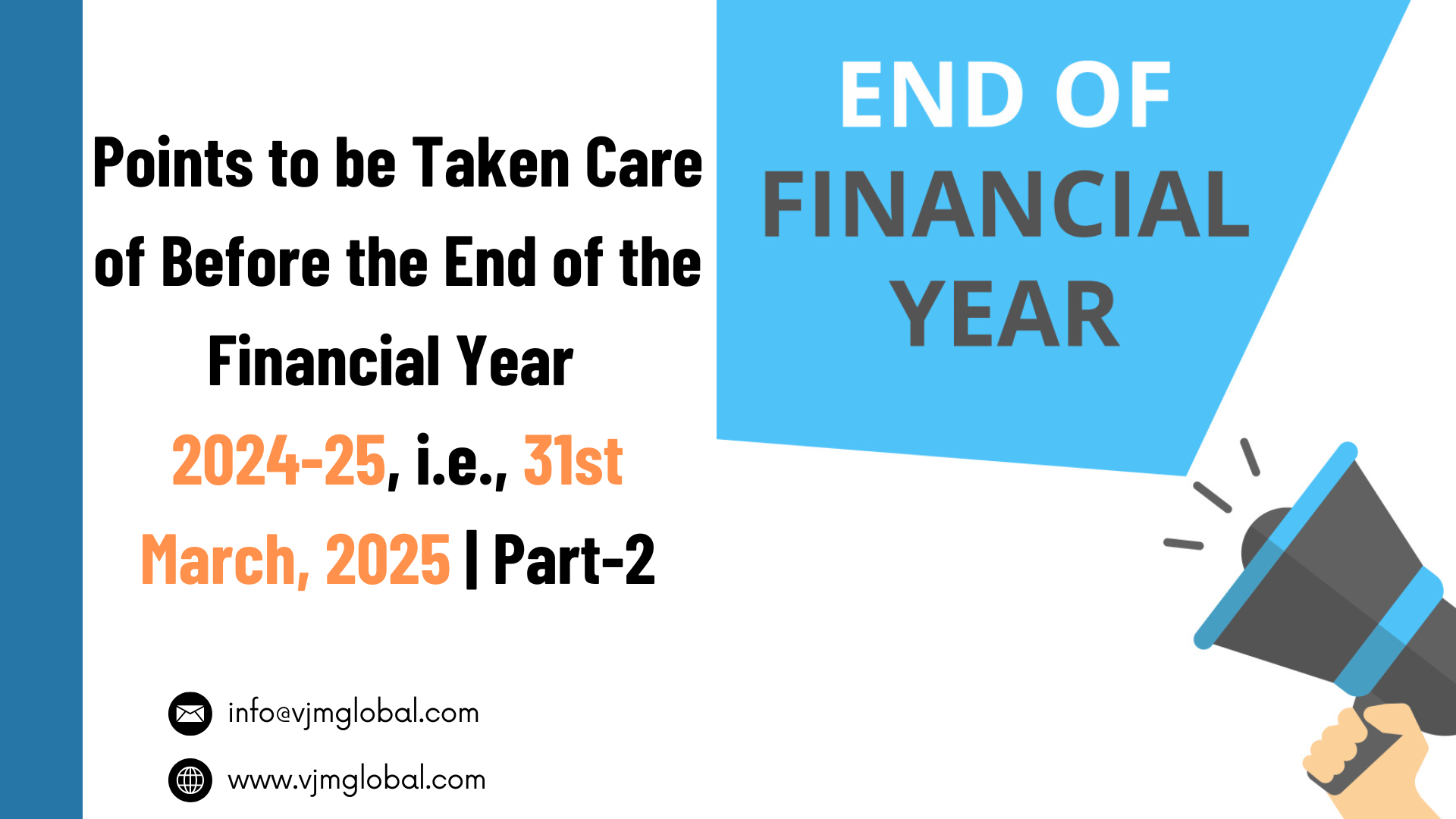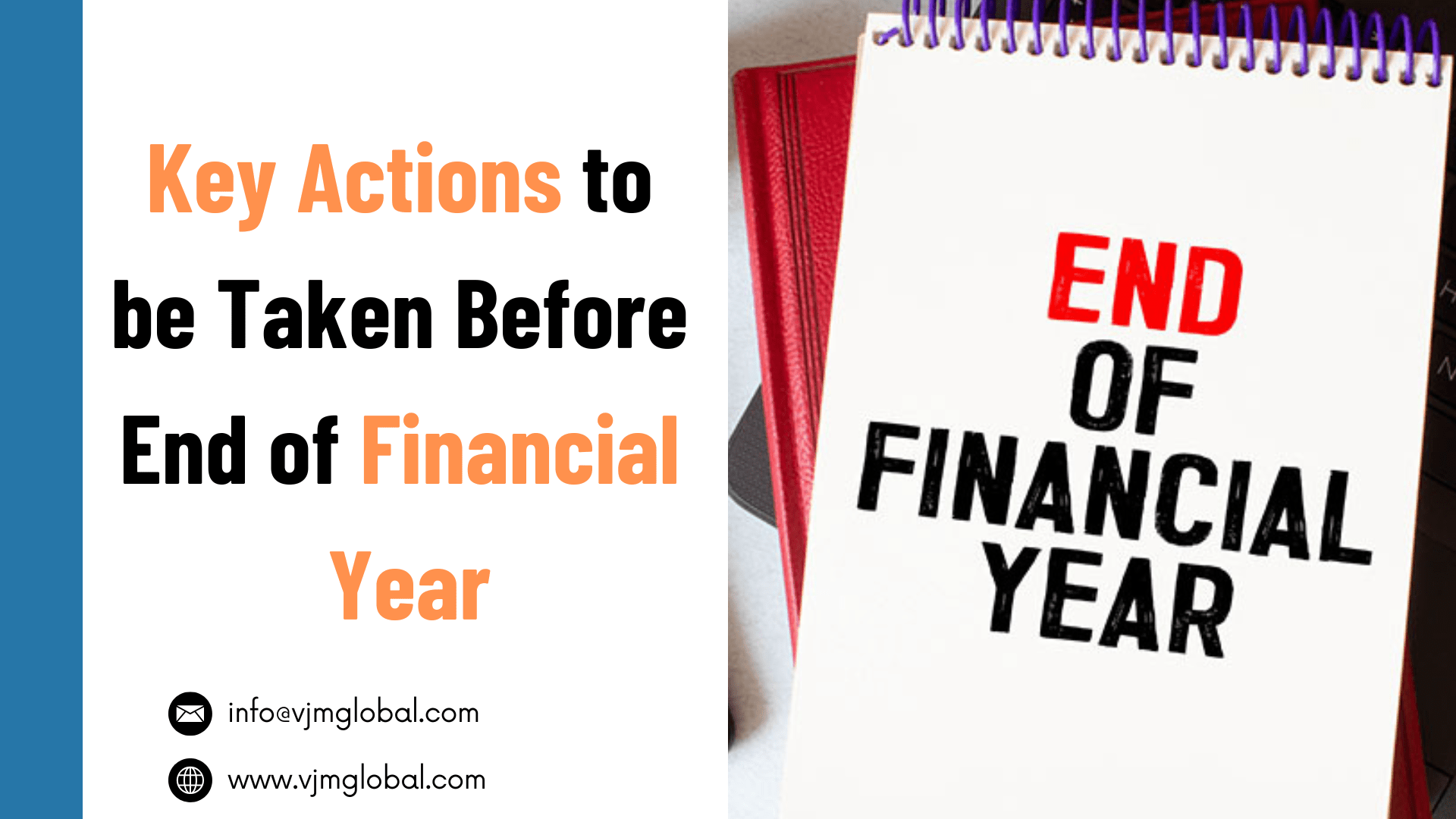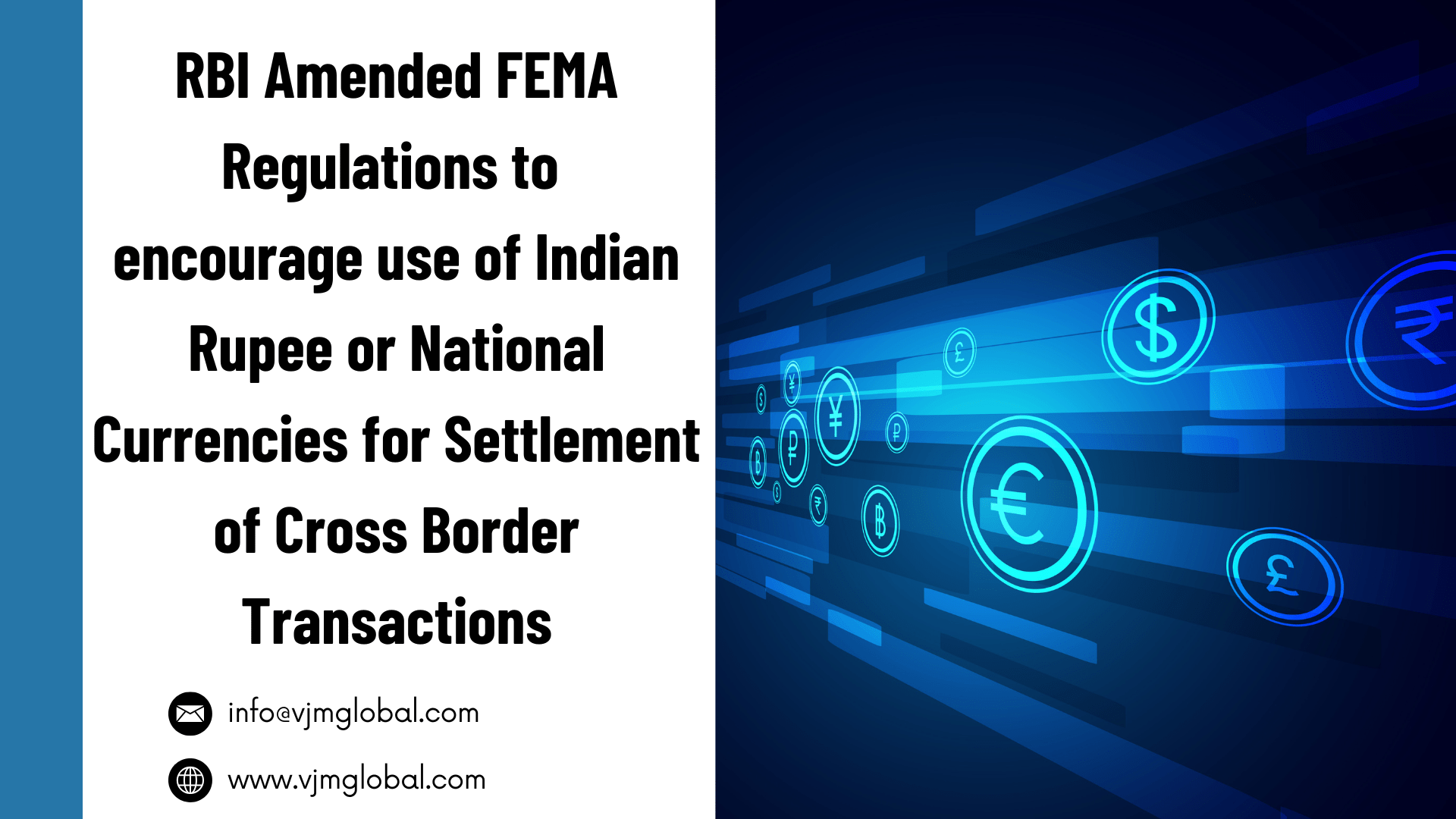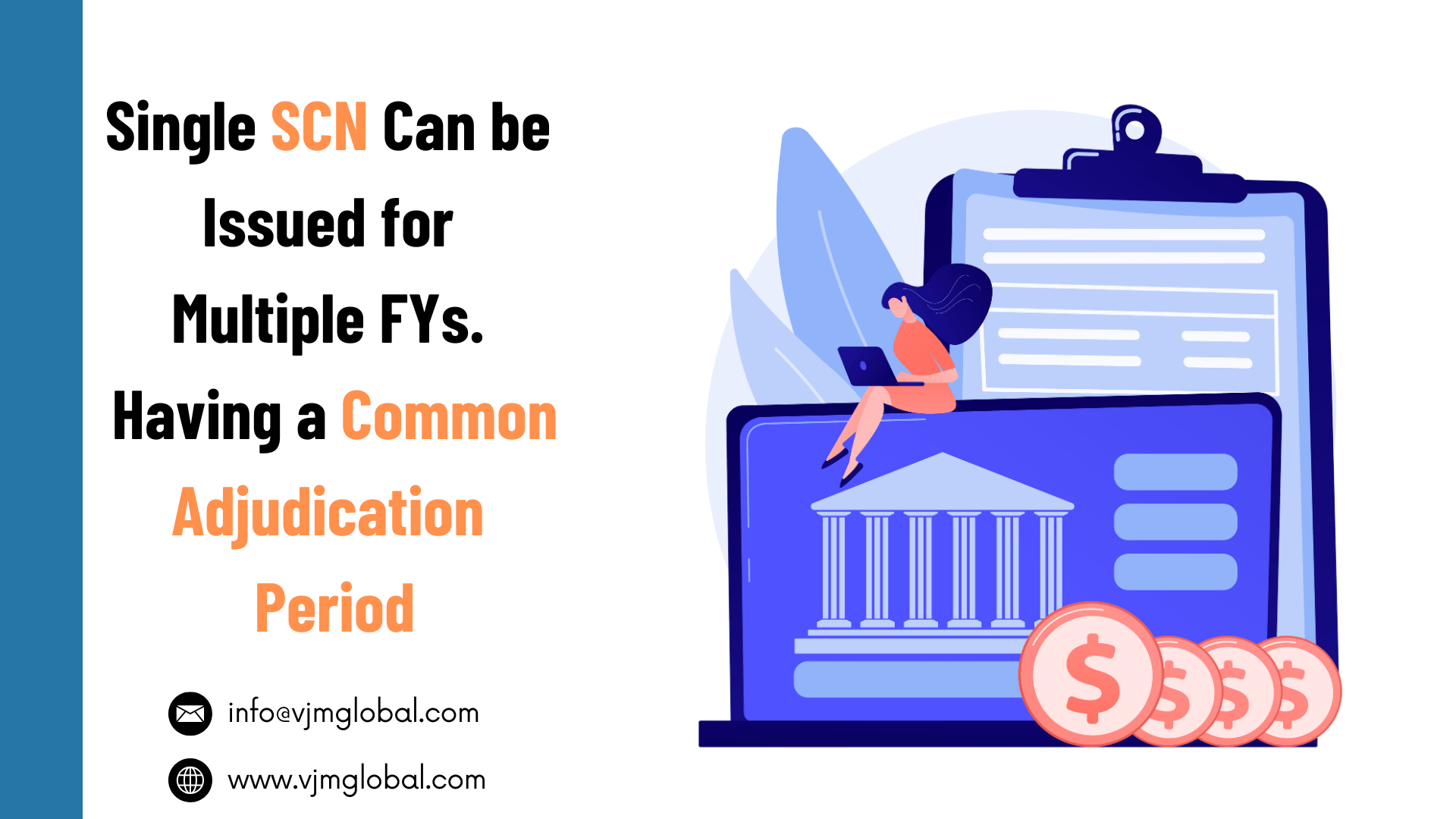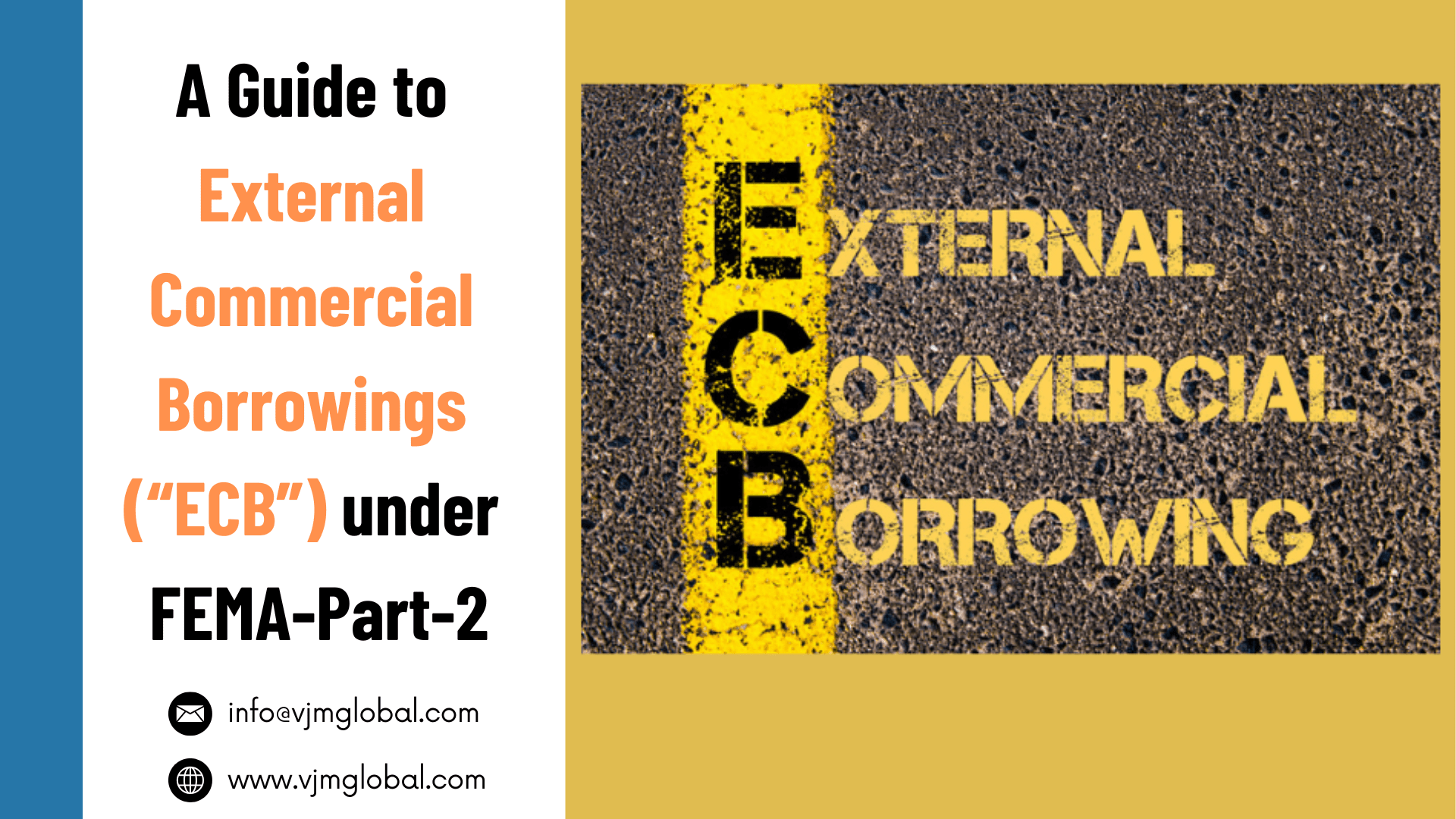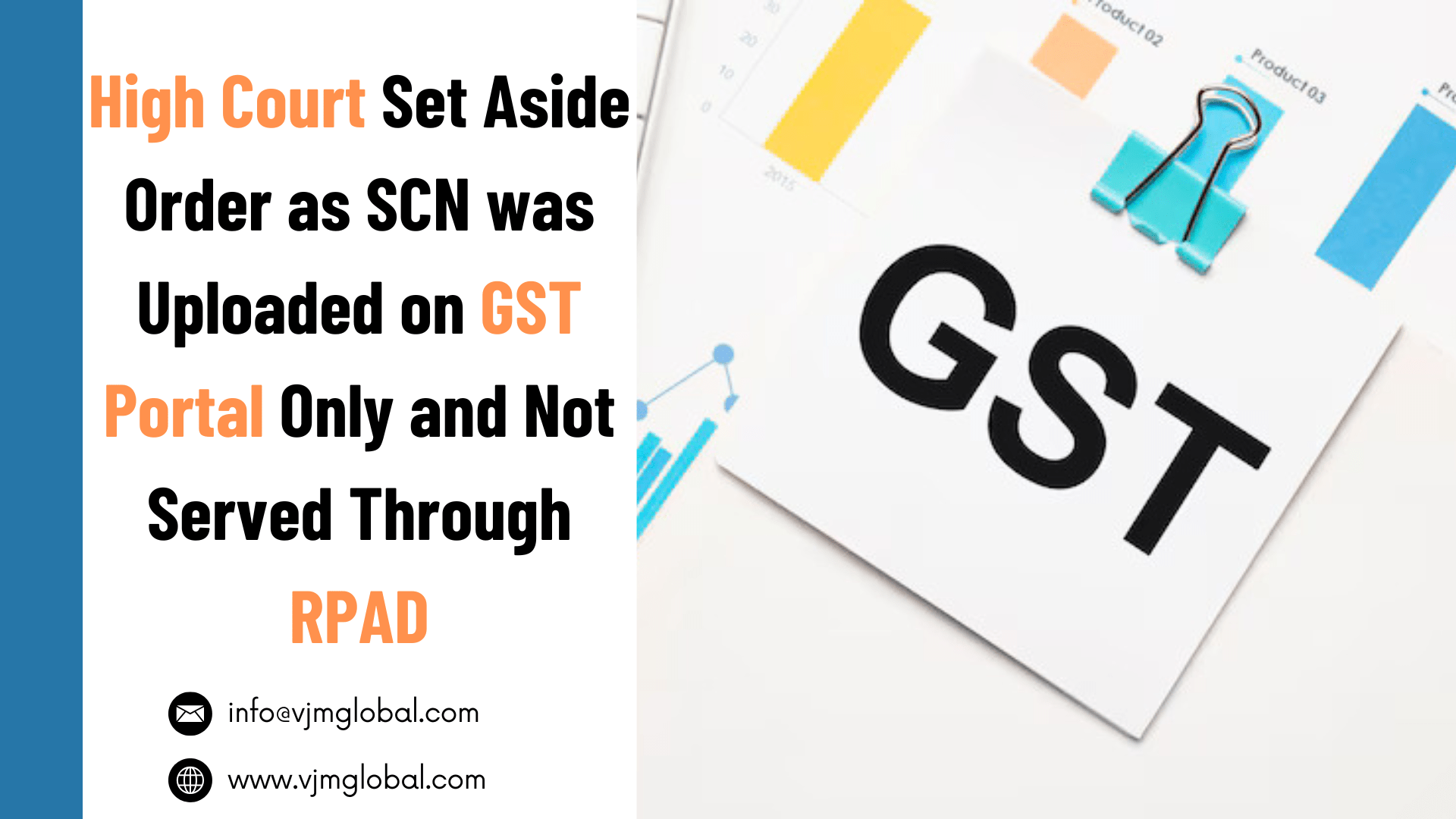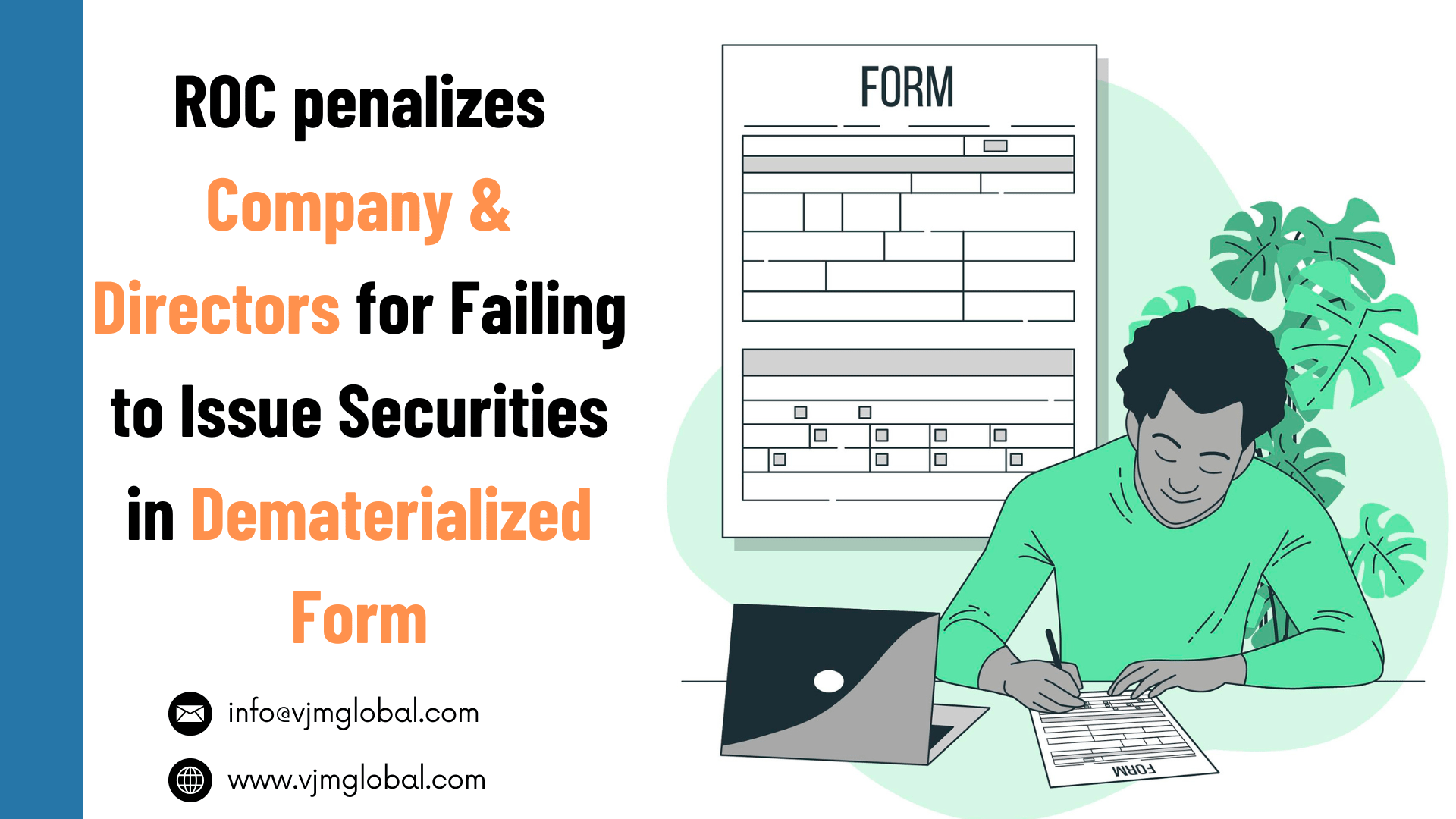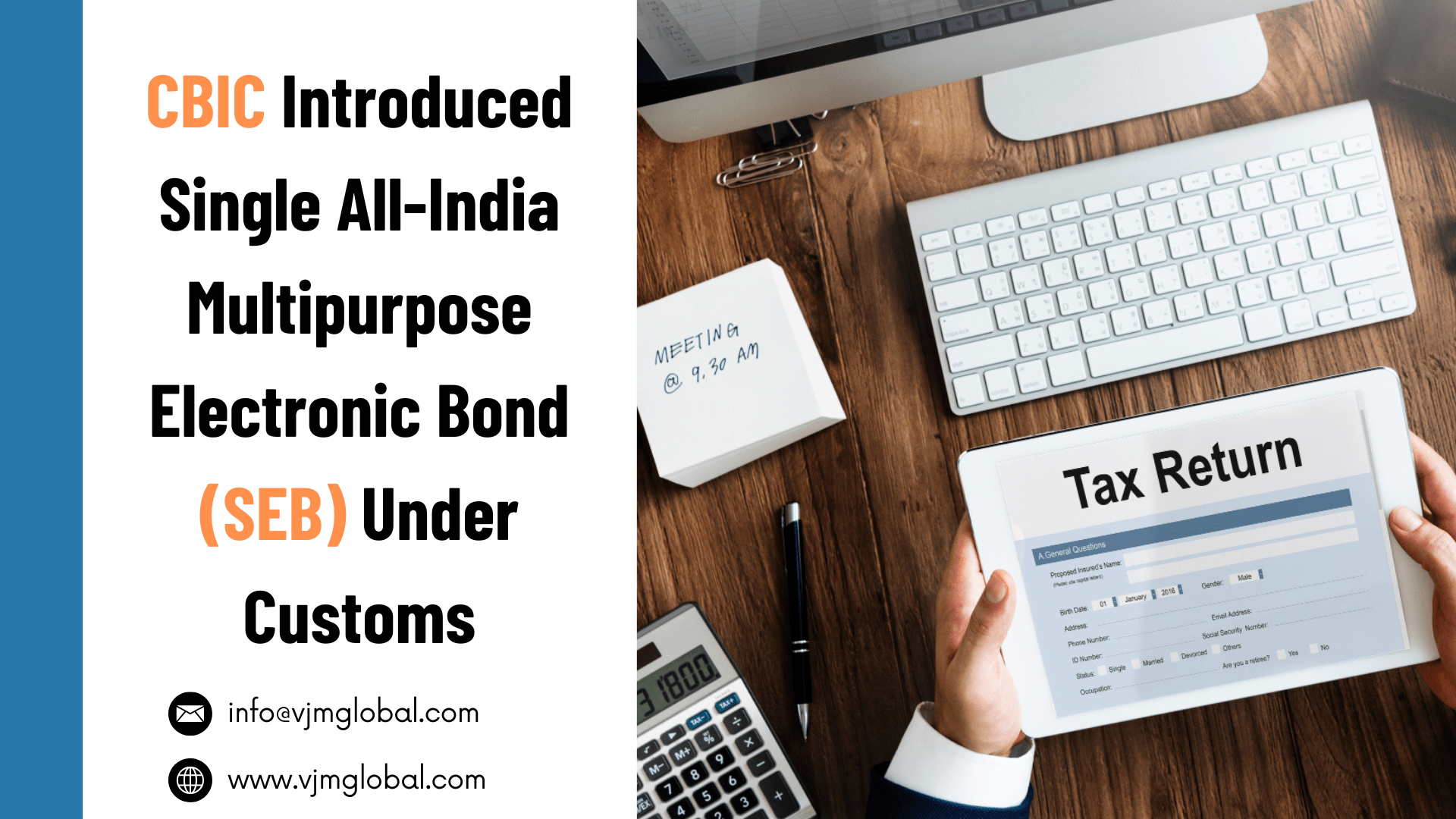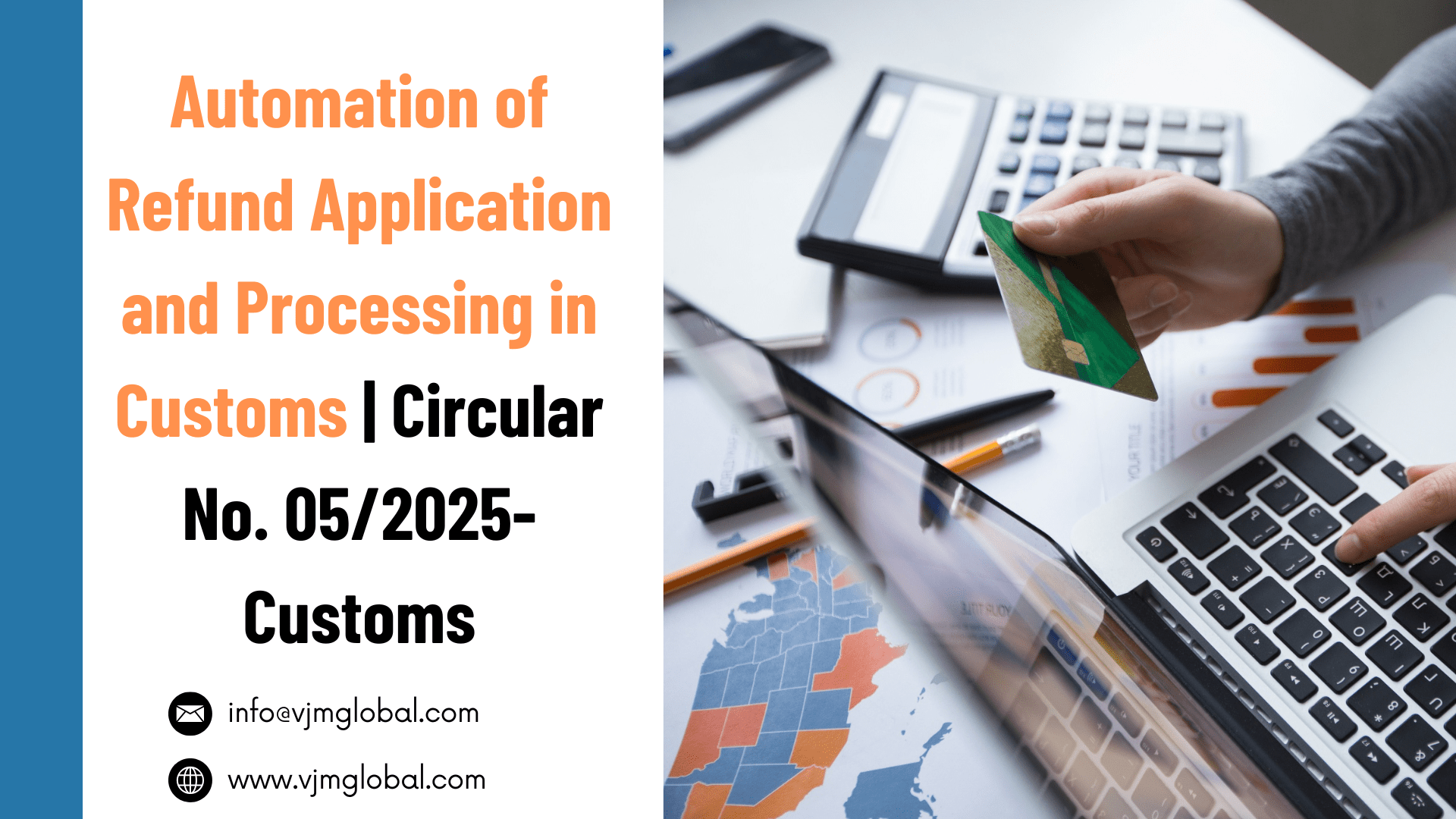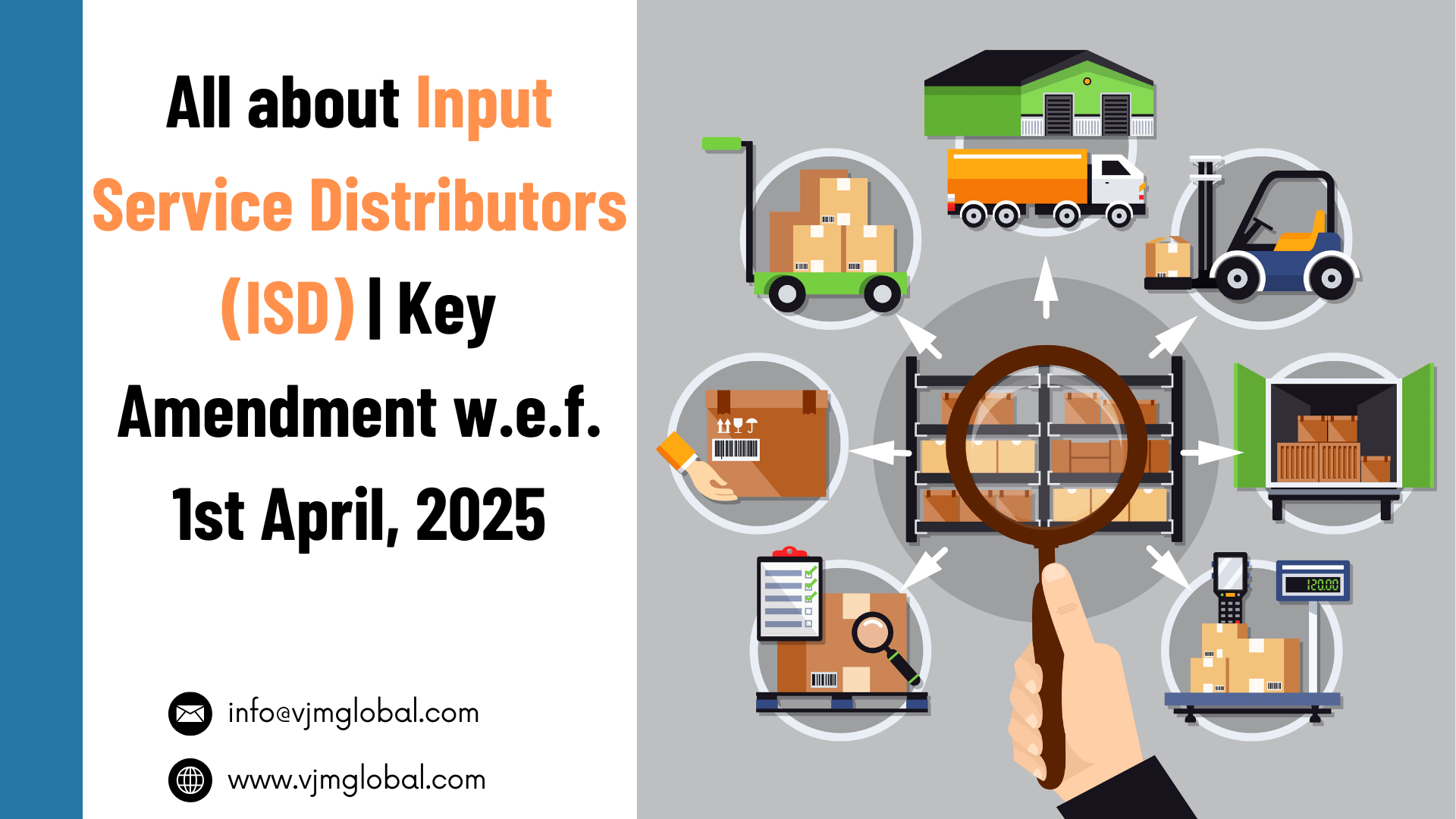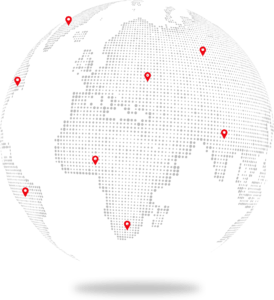Reserve Bank of India (“RBI”) has taken all the steps to keep reporting simple and sorted. Therefore, subsuming all existing forms for reporting of Foreign Investment, the RBI has introduced a Single Master Form (“SMF”) to integrate the reporting structure of various types of Foreign Investment in India.
In this article, we have made a detailed discussion of the introduction of SMF and how its first module, i.e., Entity Master is to be filled up.
1. What is Single Master Form (SMF)?
- Prior to the introduction of the Single Master Form (“SFM”), information related to Foreign Investment in India was collected through different reports.
- However, with an objective to integrate the reporting structure of various types of Foreign Investment in India, the Reserve Bank of India (“RBI”) introduced a Single Master Form (“SMF”) vide RBI/2017-18/194 A.P (DIR Series) Circular No.30 dated June 07, 2018.
- Therefore, SMF will be used to report total foreign investment in an Indian entity and it subsumes all existing reports.
2. How to File a Single Master Form?
- In addition to RBI/2017-18/194 A.P (DIR Series) Circular No.30 dated 7th June, 2018, RBI issued a detailed user manual on Single Master Form (SMF) on 27th June, 2018.
- In order to Implement SMF, RBI introduced a new application namely FIRMS (Foreign Investment Reporting and Management System) and an entity can access Single Master Form on FIRMS app.
- FIRMS was made online in following 2 phases:
- First Phase, i.e., the First Module wherein Entity Master is needs to be entered online.
- Second Phase, i.e., the Second Module contains different reports for reporting of Foreign Investment.
2.1 First Module-Entity Master
- RBI first implemented First Module on FIRMS application wherein all applicable entities were required to create their Entity Master.
- First Module was provided to the public for data entry between June 28 (at 1:00 PM) and July 12, 2018. The date was extended till July 20, 2018.
- In the first Module entities were required to provide details of their existing Foreign Investment, including indirect Foreign Investment. Such information should be reported even if regulatory reporting to the Reserve Bank for the same has been made.
- All Indian entities were required to furnish specified data in First Module.
- All Indian entities that do not meet this requirement will be declared non-compliant with FEMA and will be unable to attract any foreign investment (including indirect foreign investment) in the future.
- Where the entities have not been able to register for the Entity master, they may do so from September 01, 2018. However, they may provide the reasons for not registering within the time period along with the authority letter.
2.2 Second Module-Reporting
- Second Module was made available with effect from 9th September, 2018 and it contains 9 reports.
- With the implementation of SMF, the reporting of FDI (Foreign Direct Investment), which is presently a two-step procedure viz., ARF and FC-GPR would be merged into a single revised FC-GPR.
- The SMF also introduces reporting of indirect foreign investment through form DI.
- Reporting of inflows in investment vehicles through Form InVi.
- Further, the reporting in FC-TRS, LLP-I, LLP-II, ESOP, DRR and CN would also be made in SMF only.
In this article, we have made a detailed discussion about First Module, i.e., Entity Master Module
3. User Manual on Entity Master
3.1 Who is required to create an Entity Master on FIRMS Application?
- Every entity having Foreign Investment is required to register for Entity master.
- Entity means:
- A Company;
- A Limited Liability Partnership
- A startup which complies with the conditions laid down in Notification No. G.S.R 180(E) dated February 17, 2016 issued by Department of Industrial Policy and Promotion, Ministry of Commerce and Industry, Government of India
3.2 Entity User Registration
- First of all, every entity who is required to fill entity master, shall appoint an authorised person to register an entity in the Entity Master of FIRMS application.
- Such person shall be the sole person responsible to add/update the foreign investment details of an Entity in the Entity Master and also would be responsible for the data entered.
- If an entity wants to change Entity user then it may contact RBI Helpdesk.
- The entity shall issue an Authority Letter to such person.
- Upon completion of Entity User Appointment, person shall start registration process at https://firms.rbi.org.in.
- Post clicking on “Registration Form for New Business User”, a new User Entity Registration Form shall pop up.
- Following formation is required to be entered in this Form:
- Name
- E-mail Address and Mobile Number
- Entity Name
- Entity Type- Company/LLP/Start-up
- CIN/LLPIN
- Regional Office Name-Regional Office of RBI under whose jurisdiction the registered office of the entity falls.
- Address
- Authority Letter
- Post clicking on Submit button, a message will pop-up “Record Saved Successfully”.
- Authority Letter submitted by the entity user will be verified by RBI and after RBI’s approval, the user will receive the password on their registered email ID from RBI email ID [email protected].
- Such user ID and password may be used to login at above mentioned URL to complete remaining registration process.
3.3 Entity Master
- Post login at portal, dashboard shall display and MENU can be seen on top left.
- Click on “Master Set-up” under MENU and then click on “Entity Master”.
- Then the person will be required to enter Entity master in following 4 tabs:
- Entity Details Tab
- Particulars Tab
- Foreign Investment in Company / LLP Tab.
- Foreign Investment Info tab
- Different information is required to enter under different tabs.
3.3.1 Entity Details Tab
Under this tab, following information is required to entered:
- Name
- CIN/LLPIN
- Date of Incorporation
- PAN
- RBI Registration Number-The number provided by RBI during reporting of earlier allotments, if any, has to be entered.
- Whether the company/LLP is under investigation by Directorate of Enforcement/CBI or any other investigative agency for violation of FEMA, 1999.
3.3.2 Particulars Tab
Under Particulars tab, following information is required to enter:
- Address of registered office
- Mobile Number
- Email ID
- NIC Code-If more than one applicable, then main activity for which Foreign Investment is received
- Greenfield or Brownfield- Select whichever applicable.
3.3.3 Foreign Investment in Company / LLP Tab
Following information related to foreign investment is required to be entered:
- Paid-up Capital of the company (Fully diluted basis, i.e., paid up shares on fully diluted basis * face value)
- Foreign Portfolio Investment as on 20th June, 2018 consisting of :
| Investor Type | Value of Shared (on Diluted Basis) | % of Holding |
| Foreign Portfolio Investment | ||
| Non Resident Indians | ||
| Others | ||
| Total |
3.3.4 Foreign Investment Info tab
- Entity is required to enter details of all Foreign Investment received by the entity since the date of incorporation.
- Details of each Issue / transfer (and not investor wise) have to be filled in this page, one after the other i.e. After entering the details of one issue user should click the Add Button.
- Following information is required to be entered on Foreign investment tab:
- Date of Issue / Transfer
- Description
- Instrument Type / Capital Contribution / or Profit Share for an LLP
- Number of Instruments / Percentage of capital contribution
3.3.5 Other points to be considered:
- After all the issues / transfers have been added, the entity user can submit the details.
- Once the details of the company are submitted then the same will be available on the Entity Master page. No email acknowledgement would be sent for the submission in the Entity Master.
- All details must be provided at one go. Therefore, before the commencement of the registration keep all information ready.
- Only when all the mandatory fields have been filled, the submit button is enabled
- Once the details have been submitted the Entity user can modify the details.
4. Amendment in Entity Master
Contrary to popular belief, even after submission, it is indeed possible to make changes in your Entity Master in case incorrect information has been provided or any changes took place in master data.
Since it is essentially the responsibility of all entities to guarantee that the information provided in EMF is genuine and correct, RBI has directed all entities to review the details provided in EMF for correctness and to verify that the data is put in the relevant field. Furthermore, if unknowingly the incorrect information was humbly submitted, the hope of amendment still exists.
Following steps should be following for amendment of Entity Master:
- In order to make changes to the entity’s EMF details, it is recommended that the entity must send an email to [email protected] and [email protected] using its registered email address.
- It is important to note that the body of the mail must include the essential information in the following format only:
- The user ID of the entity;
- Corporate Identification Number (CIN) / Limited Liability Partnership (LLP) Number of the entity;
- The registered email ID of the entity;
- A brief description of the issue: Here you are required to mention the reason for change in the Entity Master Form (EMF);
- What are the required changes in the form: This is to be mentioned in following format-
| S. No. | Data Field to be Updated | Old Value (Existing) | New Value (to be Updated) |
- The Managing Director/ Director/ Secretary of the Company/ Designated Partner (in the event of an LLP) must sign a request letter confirming the change in the EMF and attach it to the email;
- A letter of authorisation authorising a signatory to perform all corrective activities in EMF.
- Other than this, it is important to note that the entity is required to appoint an authorized signatory as well who shall be responsible for signing, and furthermore executing all the documents that are related to the change in EMF too.
- When these documents are delivered to RBI through email, it will review them generously and furthermore, will update the EMF information as well. Once done, an email will be sent to the authorised person’s email address verifying the update. This email is to be considered as a confirmation slip and the final step for the same.
5. Conclusion
To wrap this up in a nutshell- since the entity master form is a very important document that cannot be expected to be taken lightly. In case of any incorrect information, it is solely the responsibility of the entity to correct the same via the steps mentioned. Elsewise, it is safe to assume that the entity can be held liable for the same.