Partnering Businesses
Globally
We are full service firm focuses in domain of Business Setup in India, FEMA, Expatriates Taxation, Accounting Outsource, International Taxation, Auditing, Transaction advisory and so on.
Underpinned by our values and with our global presence, we serve on FDI advisory, cross-border accounting, International tax planning and Management consulting needs of our overseas clients all over the world.


Welcome to VJM &
Associates LLP
We are a firm of Chartered Accountants offering wide range of professional services under one roof. The firm was established by team of experienced professionals, geographically located in the National Capital of India – New Delhi. Our presence extends to the financial capital of India – Mumbai and several other cities in India in association with our affiliates.
With our ability to decode and resolve complex issues and proactively engage with clientele, we have positioned ourselves as a one stop shop with several professional service offerings under one roof.
Our Services
Corporate Tax Advisory
Risk and Assurance Advisory
Cross Border Transaction Advisory
Transactions Advisory Services
Industries We Serve
Automotive & Transportation
Hospitality
Healthcare
Retail & Wholesale
Manufacturing
Banking & Finance
Insurance
Law
Countries We Serve
India
Germany
Argentina
United States
Italy
Ukraine
United Kingdom
Algeria
Singapore
South Africa
UAE
Malaysia
Switzerland
Japan
France
Nigeria
China
Ethiopia
Our strength lies in the ability to combine in-depth knowledge of cross sections of the industry with the specialized skills of our professionals, spreads across our widespread network.
Our Associations

The EAI International is a globally recognized group of qualified and independent accounting and tax firms, serving clients internationally. Most importantly, an EAI member can be entrusted with transparency, ethics and professionalism in the delivery of work.

.webp)

.webp)
Testimonials
What our clients say about us
Our Publications


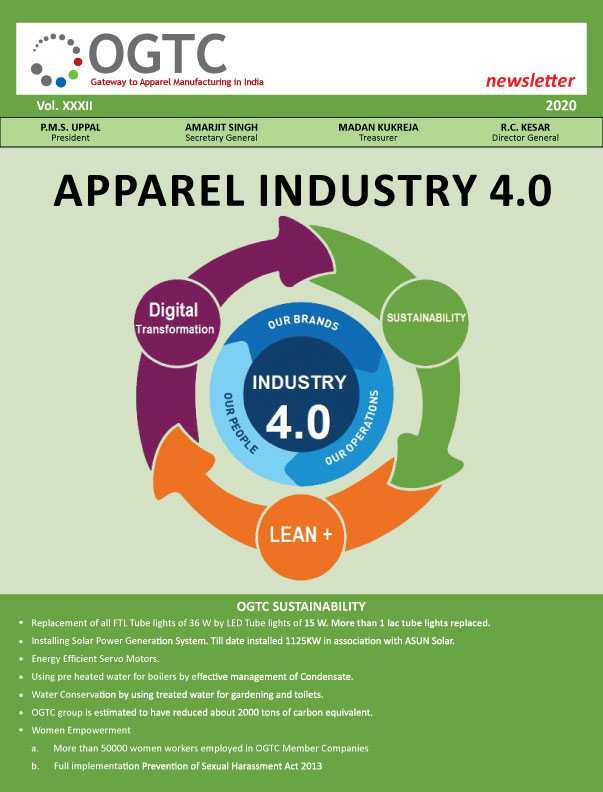
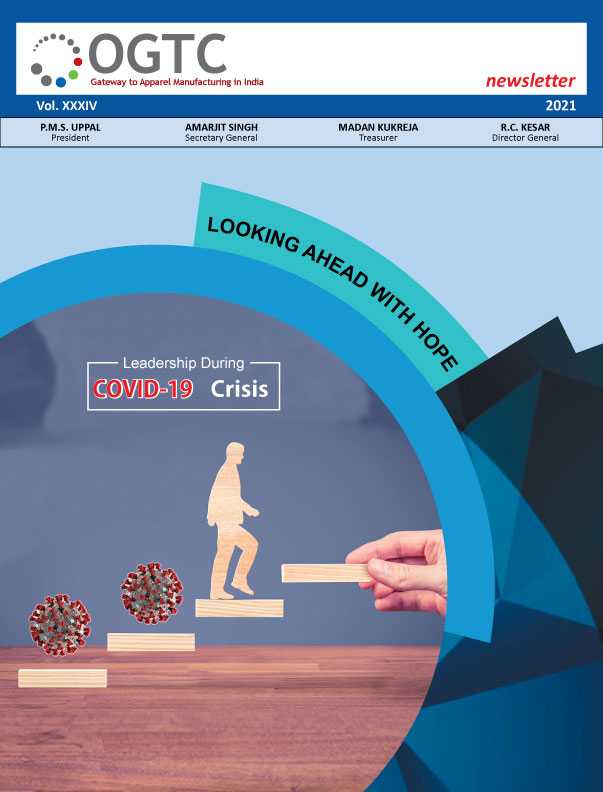


.jpg)

.webp)
.webp)
.webp)



.png)