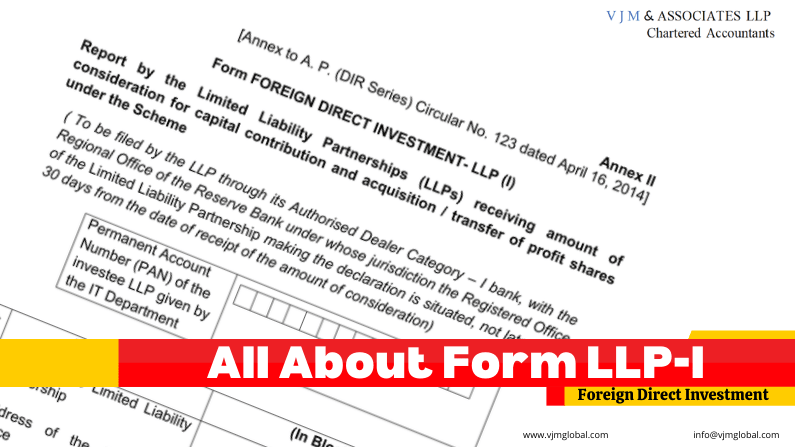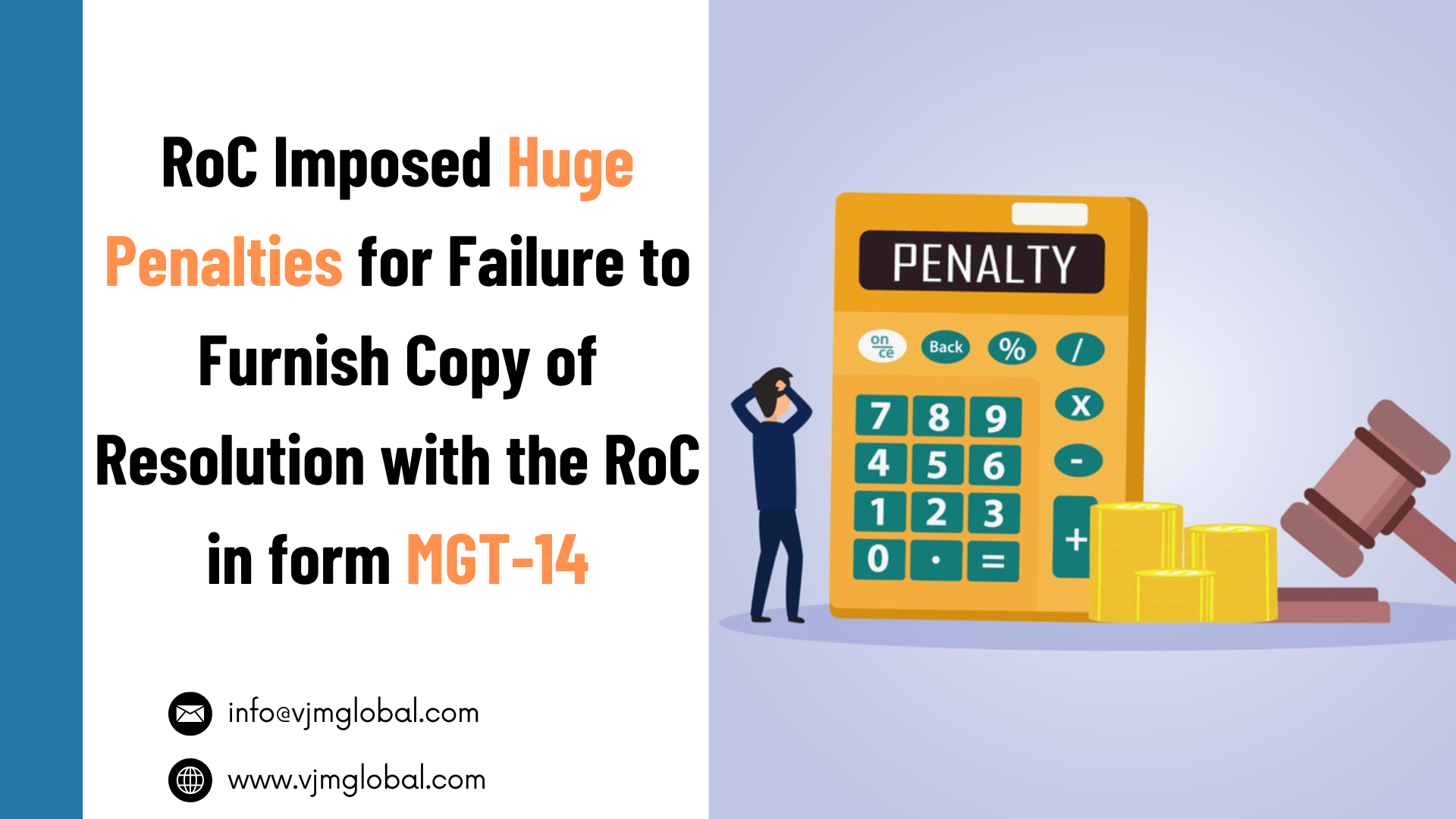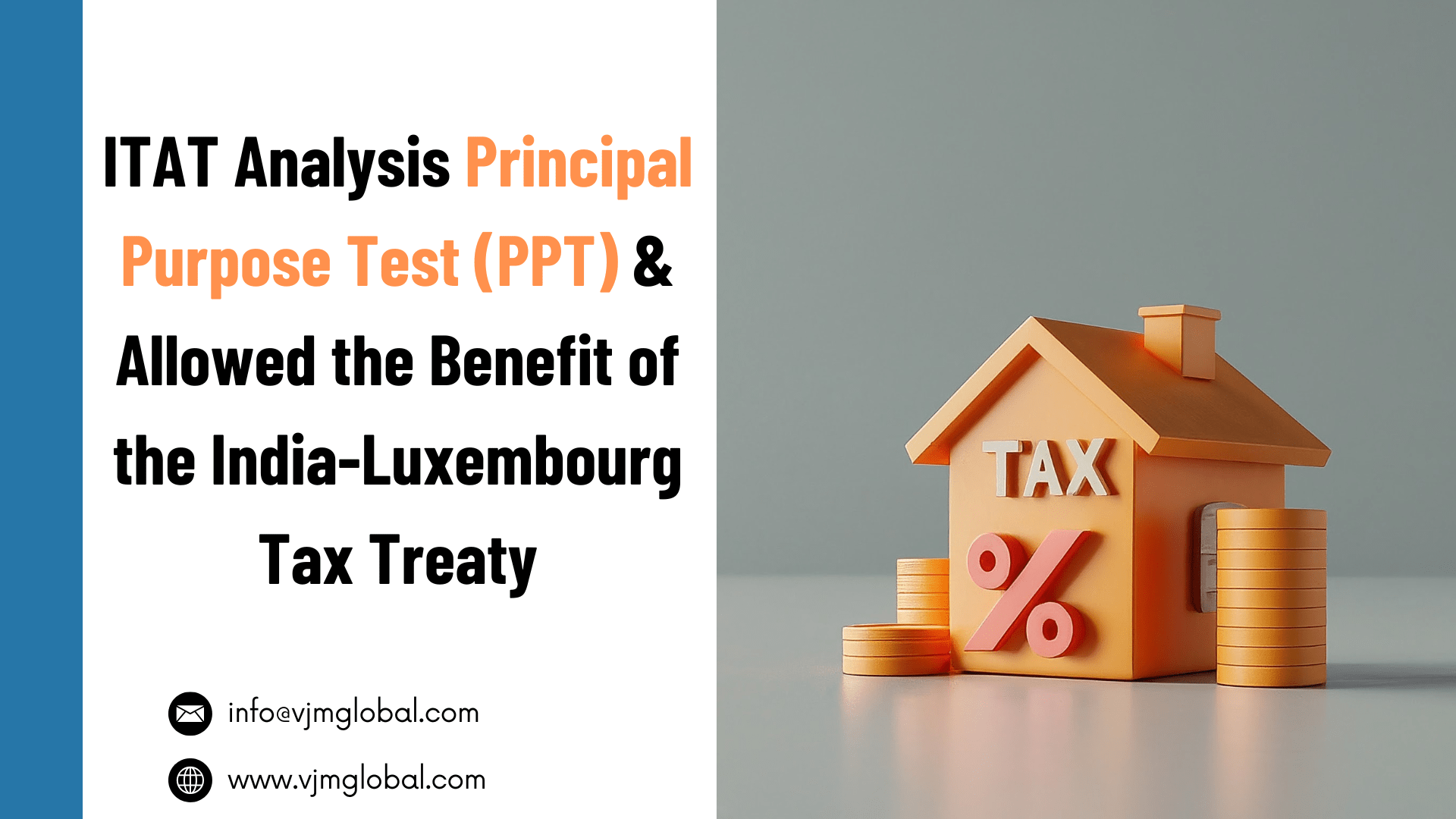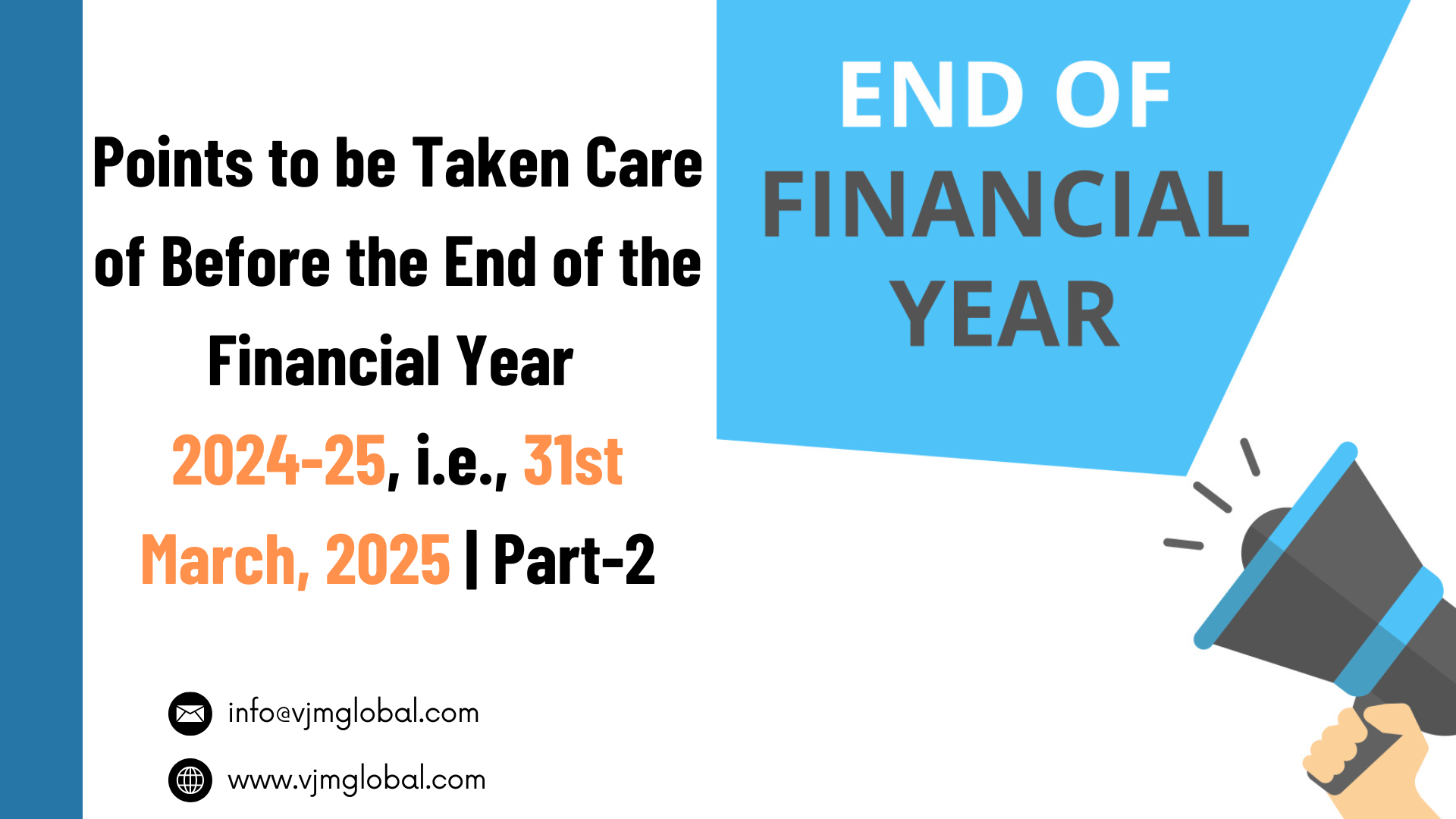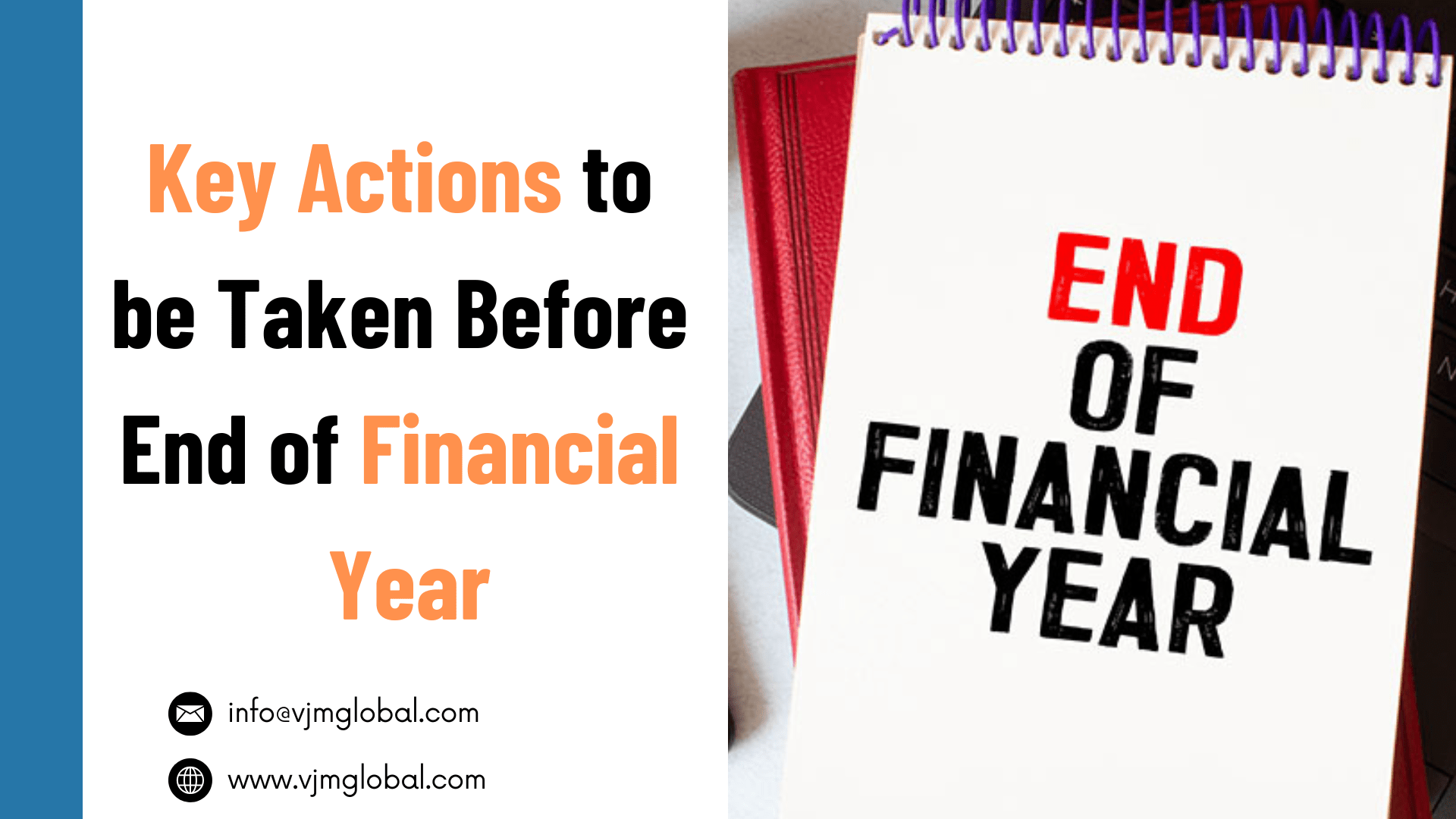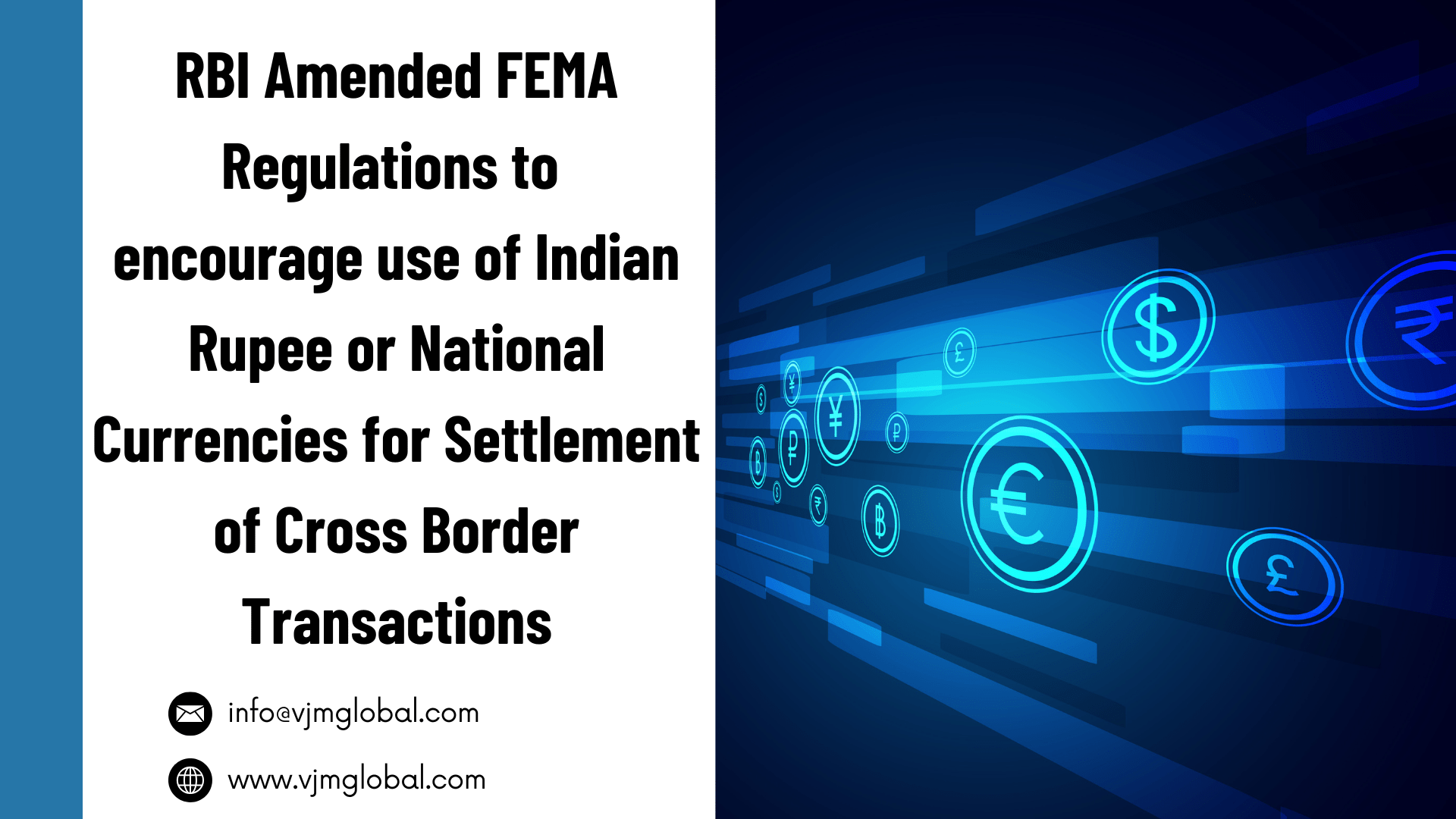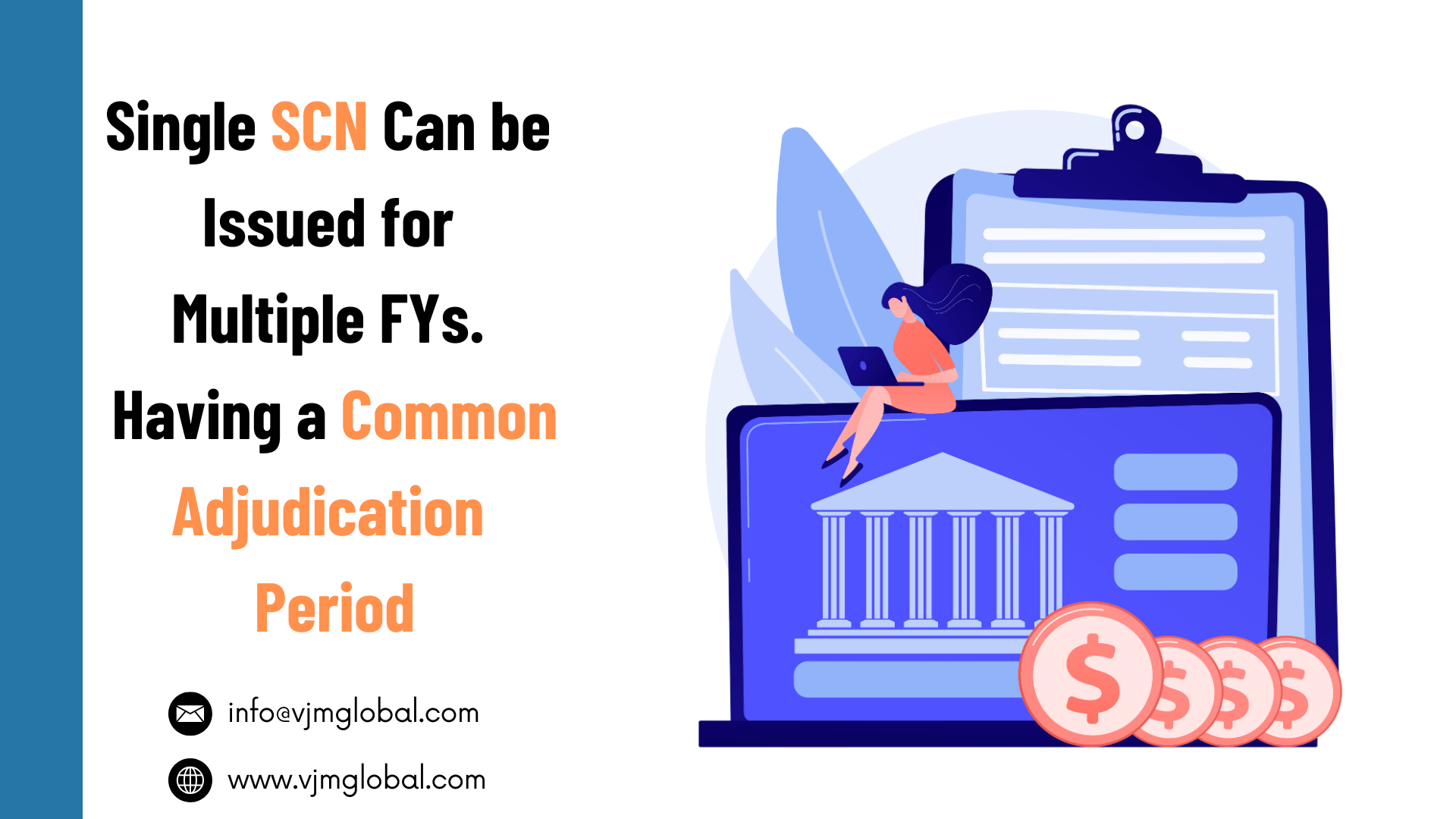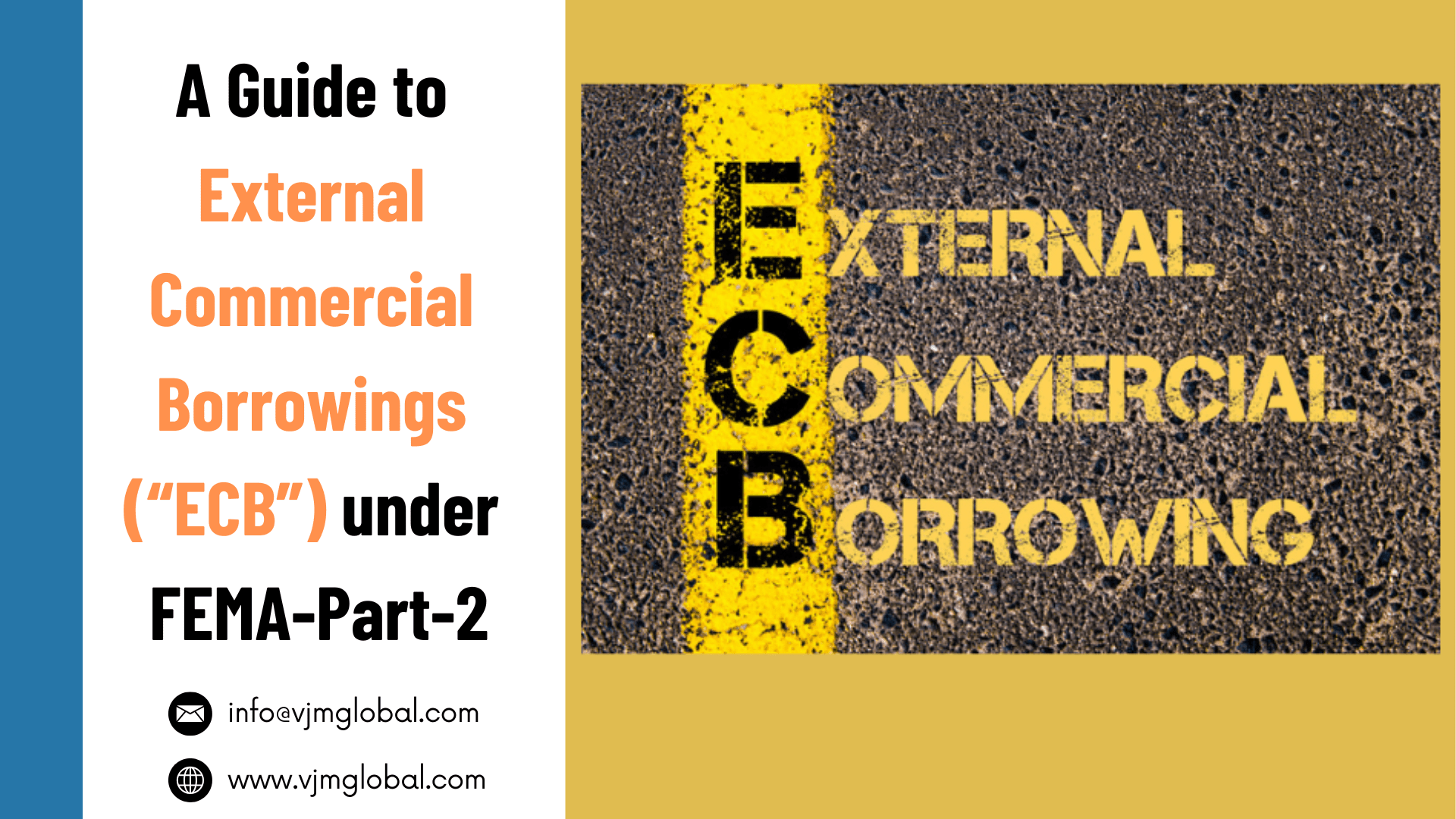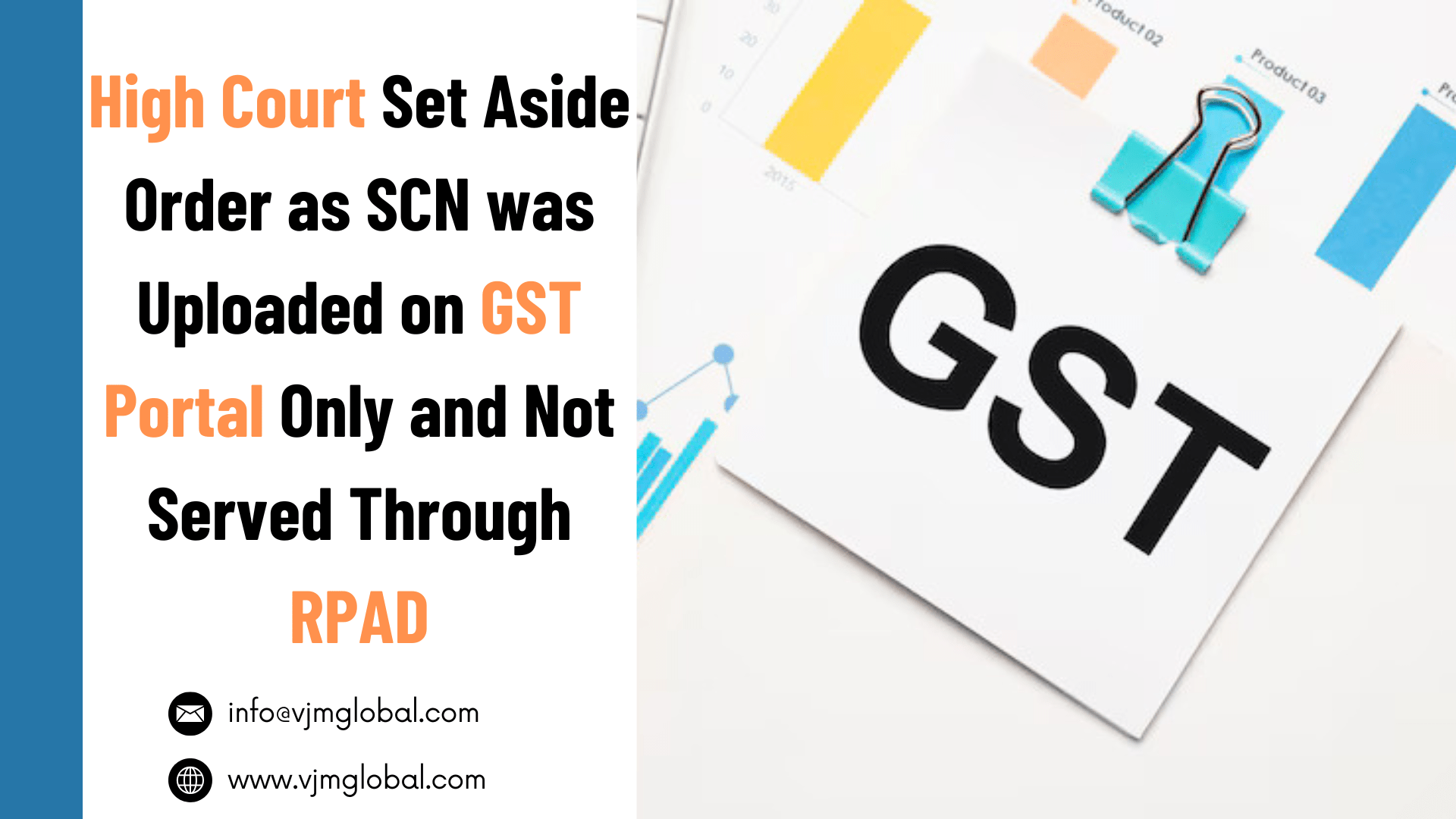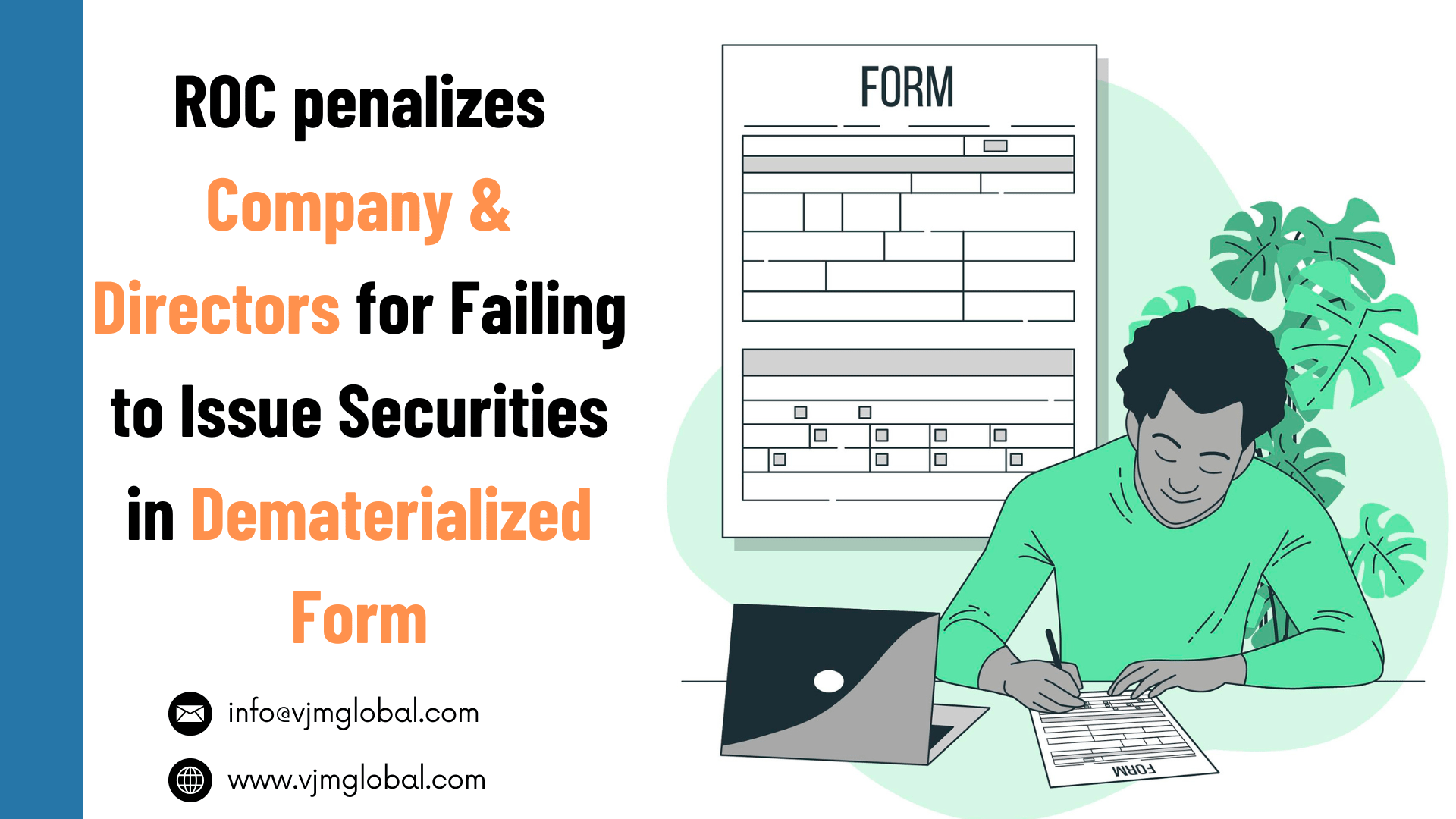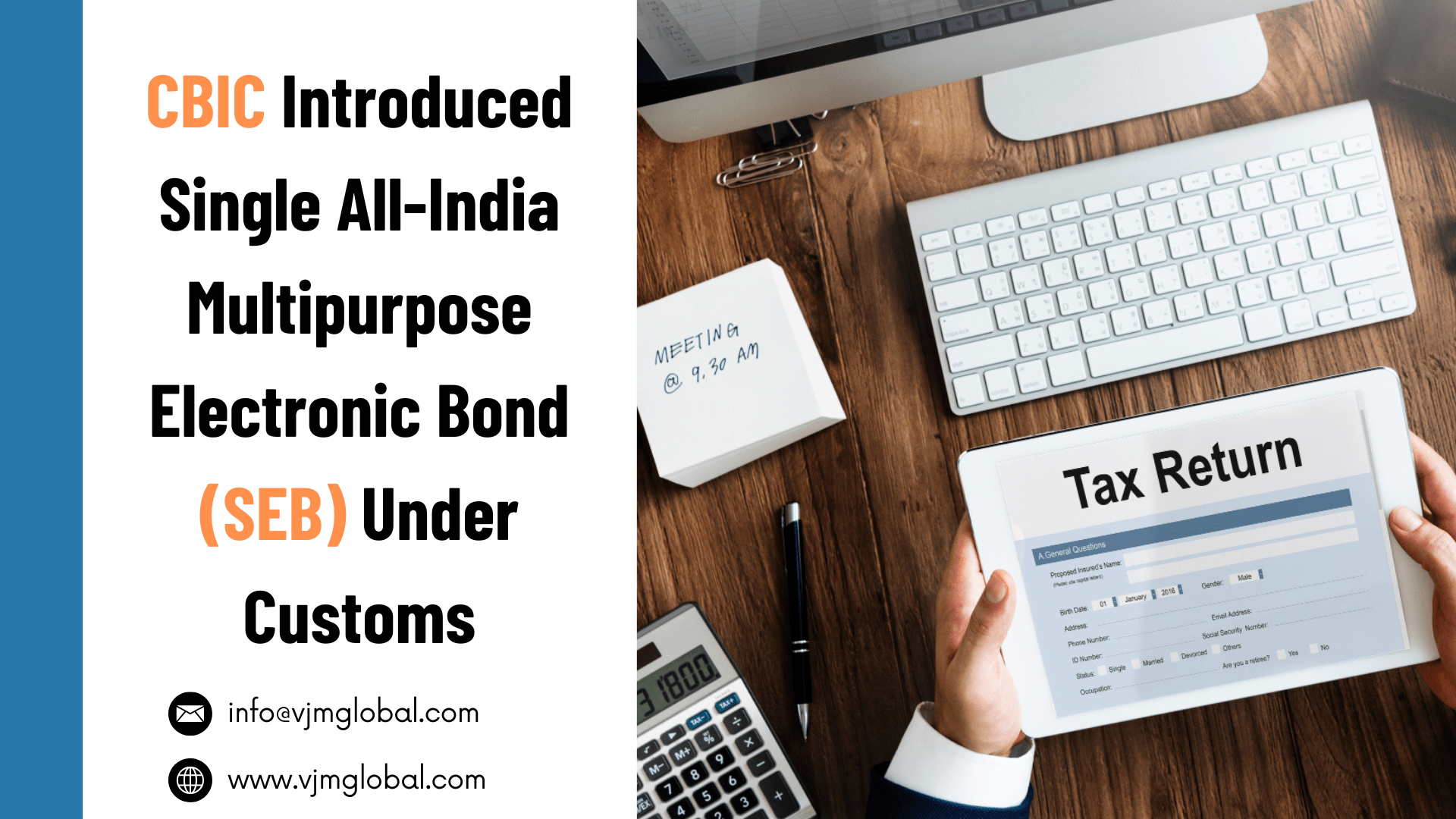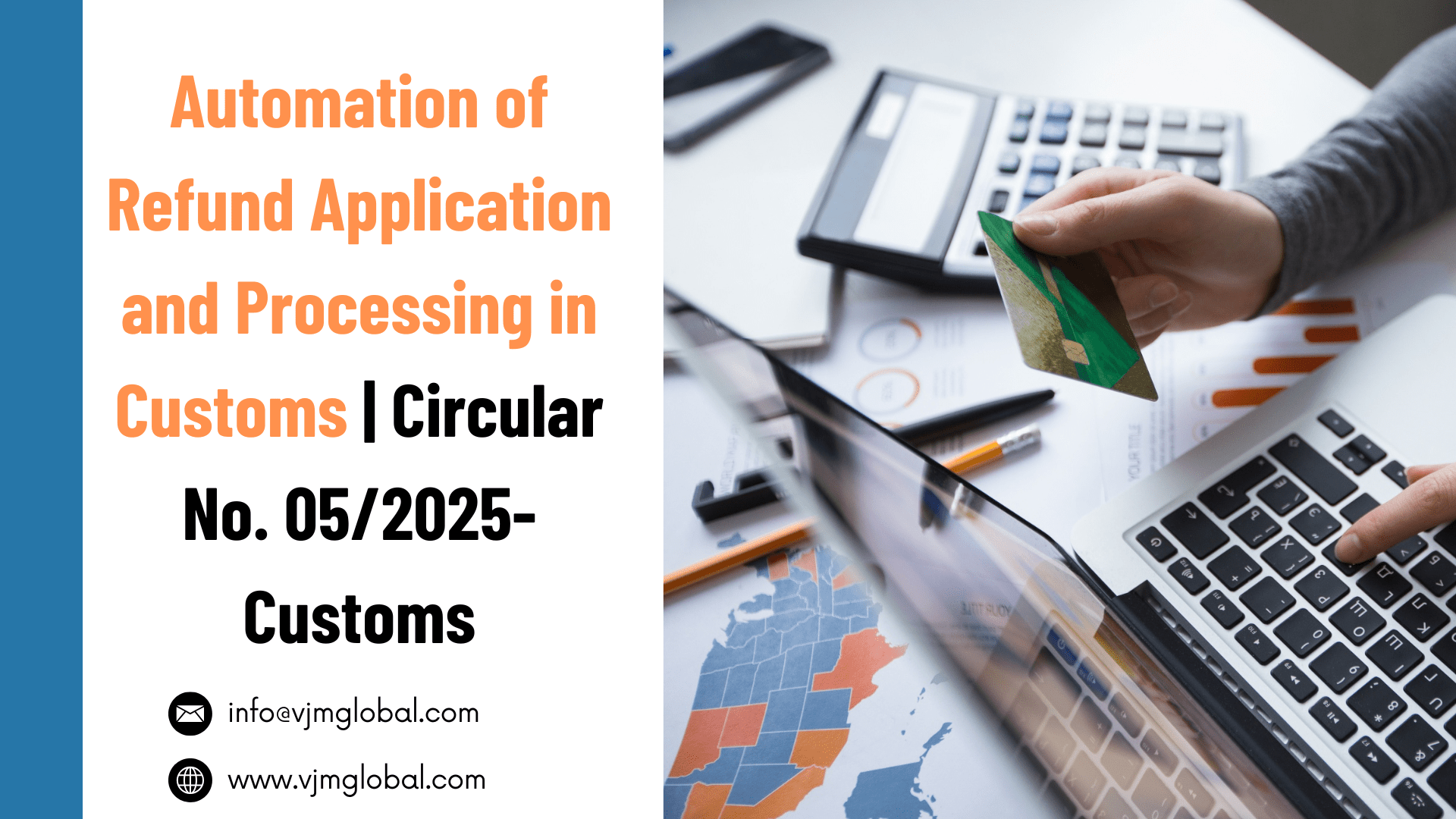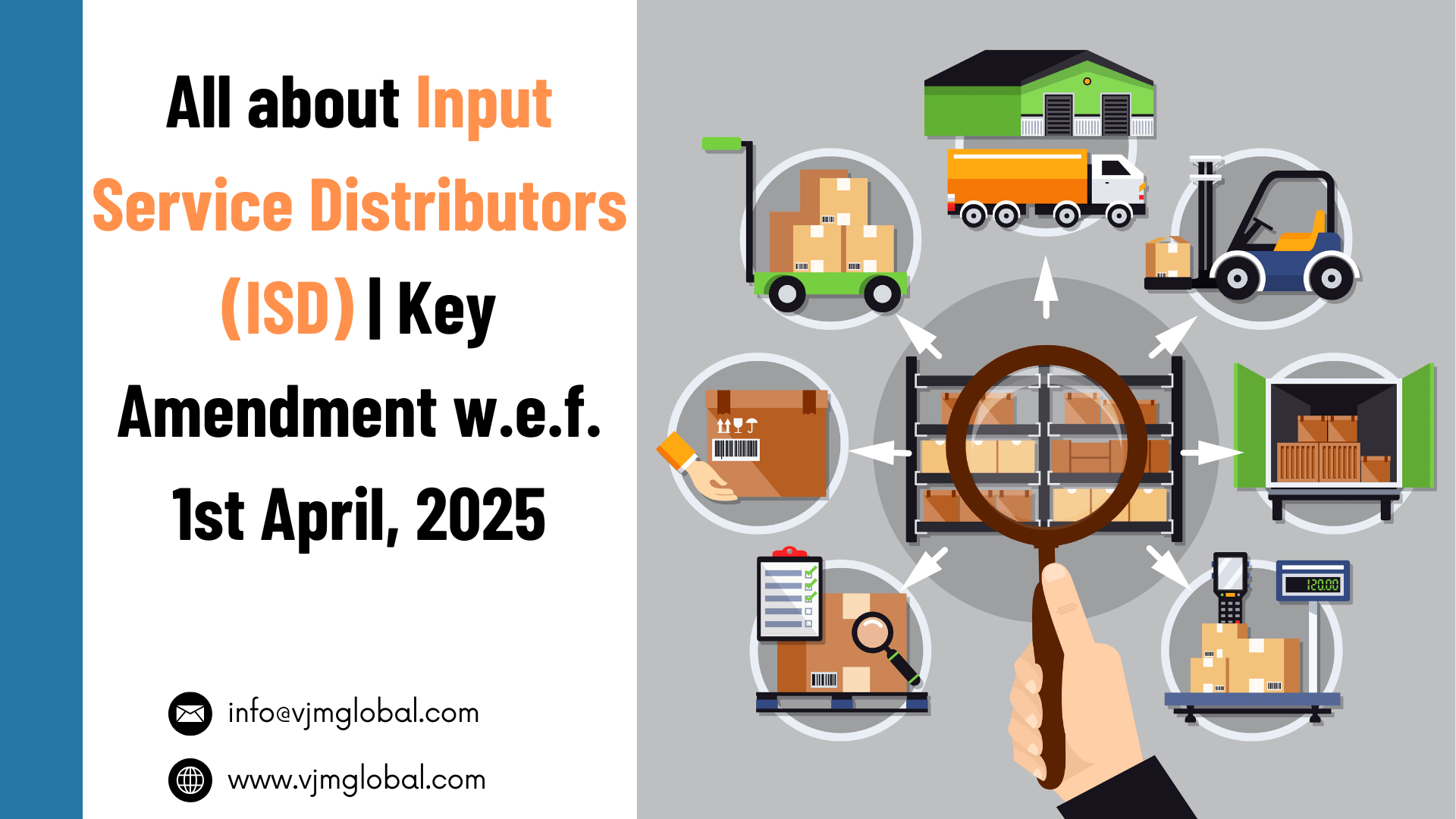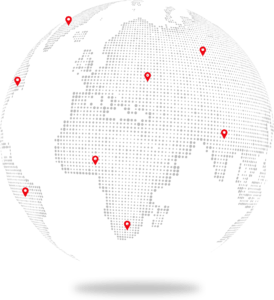The government keeps track of all Foreign Direct Investment in India so that appropriate policies related to FDI can be prepared and necessary control over FDI can be maintained. Therefore, RBI has prepared various regulations for timely reporting of all Foreign Direct Investments received in India in Companies, Firms, or any other sectors or modes.
Foreign Direct Investments are permitted under the automatic route in Limited Liability Partnerships (LLPs) operating in sectors/activities where 100% FDI is allowed through automatic route. FDI in LLP can be made through capital contribution. In this article, an intensive discussion has been carried out about reporting of FDI in LLPs through Form LLP-I.
In this article, you will get an intensive view of what Form LLP – I is, and how to file it!
1. What is Form LLP-I
- LLP-I is a report filed by Limited Liability Partnership which is receiving Foreign Direct Investment for capital contribution in LLP.
2. Who is required to file Form LLP-1
- As per RBI/2013-14/566 A.P. (DIR Series) Circular No. 123 dated 14th April, 2014, every LLP shall report to the Regional Office of the RBI details of receipts of consideration for capital contribution and profit sharing.
- Such reporting shall be made through form LLP-I.
- Form LLP – I is to be filed by the Limited Liability Partnership Firm through the LLP’s Authorised Dealer Category – I bank, with the Regional Office of the Reserve Bank under whose jurisdiction the Registered Office of the Limited Liability Partnership making the declaration is situated.
3. What is the Time Limit for filing Form LLP-I
- A Form LLP – I is to be filed not later than 30 days from the date of receipt of the amount of consideration for FDI.
4. What are the Forms of FDI in a LLP
FDI in LLP can be made by either of the following 2 methods:
- By Way of Capital Contribution or
- Acquisition or Transfer of Profit shares
5. How Form LLP-1 is filed
With the implementation of SMF (Single Master Form), various forms are merged into one master form and the same is required to be filed through a newly launched portal, i.e., FIRMS (Foreign Investment Reporting and Management System).
Therefore, Form LLP-I is filed on FIRMS portal. The procedure of filing form LLP-I is as follows:
5.1 STEP – 1: Login into SMF and reach your workspace
- Click on the left navigation button and select Single Master Form.
5.2 STEP – 2: Reach Form LLP – I
- Click on the drop-down menu “Return Type”. Select “Form LLP – I” and click on Add new return. Next, the user will be taken to form LLP-I.
- The complete form is arranged into two parts : (i) Common Investment details; and (ii) “Form LLP – I”, which is further arranged into 5 tabs.
- Here, Common Investment details are common to all returns that can be reported in SMF.
5.3 STEP – 3: Fill up the details as required
5.3.1. General Details:
In First Tab, the following common details shall be provided:
| Field Name | Description |
| CIN, Company Name, PAN, and Application Date | Pre-filled, non-editable as per data provided at the time of creating profile of Business User (BU) on FIRMS portal. |
| Entry Route | Select Automatic or Government as applicable for the investment being reported. In case the Government route is selected attach the requisite Government approvals. |
| Applicable Sectoral cap/ Statutory ceiling | This is an applicable sectoral cap as per FEMA 20(R). Note: where the company belongs to a sector with mixed entry routes, for example : where up to 74% is under automatic route and beyond up to 100% under Government route, the applicable sectoral cap would be 100%. |
| Whether the foreign investment received is for a specific project/ manufacturing unit/ plant? | Select Yes or No as applicable. If you select, yes fill up the details below: PIN CodeStateCity/DistrictBrownfield/Greenfield |
5.3.2 Tab-1: Common Details
| Field Name | Description |
| General Details | Enter the details of the person resident outside India making the capital contribution in the LLP as : Name Address Country, and Constitution nature |
| Remittance details | Select the name of the AD bank through which the remittance has been received. Enter the address and select the PIN code through the search option. (State and City are auto-populated)In case the state or city auto-populated is not correct, edit the same accordingly. |
| Mode of Payment | Select the mode of payment, as applicable, from the radio button as Remittance through banking channelDate of remittance amount remitted in rs Attachments : FIRC and KYCNRE/FCNRDate of DebitAmount in rs Attachments: Debit statement others: Others (please specify)Date of RemittanceAmount in RsAttachment: As applicable |
| Value of Capital contribution | Value of capital contribution by the person resident outside India in the LLP. |
| Total Capital contribution in the LLP | Value of capital contribution in the LLP from all investors including resident and non-resident |
| Total Value of Capital contribution in Rs for all investors | In cases where the capital contribution is being received at the same date from multiple foreign investors and the applicant wishes to file for all investors in one form LLP-I, enter the total value of capital contribution for all such foreign investors. For entering the details for other foreign investors, file another form LLP-I as the LLP-I has the provision of entering only one investor’s details. |
| Fair value | Enter the fair value and attach the valuation certificate |
| Remarks | Enter remarks if any. |
| Declaration and other attachments | Declaration text – “I hereby declare that I have verified the information provided in this form and certify that the information provided is true, complete, and correct. In case of any discrepancy in the above information, I may be held liable for the same. These declarations and submissions are made in compliance to the Foreign Exchange Management Act, 1999. I hereby attach the requisite Declaration and other relevant attachment(s) for this reporting.” Select the check box and attach other documents, if any. |
5.3.3. Tab-2: Shareholding Pattern
Enter the shareholding pattern in Tab 2 as below :
| Field name | Description |
| Shareholding pattern | Enter the particular for both pre and post transaction : Value of equity shares (on a fully diluted basis) other than Foreign Portfolio Investment and indirect foreign investment or Value of Capital contribution/profit shares.Foreign Portfolio Investment Indirect foreign investment- Value of equity shares (on a fully diluted basis) Pre-transaction values are auto-populated from the Entity Master (tab 3)Post-transaction values are auto-calculated based upon the details provided in the form. Post-transaction = Pre transaction value of shares + Value of shares reported in the form. The BU must ensure that the details are correctly filled in the form so that the shareholding pattern which is auto-calculated can be displayed correctly. |
5.4 STEP – 4: Save and Submit the form
- After filling in all details, click on Save and then Submit for finally submitting the form.
- “Save as draft” feature: The B.U. can also save the draft and submit later, by filling in all mandatory details in the “Common details” page.
- “Reset” feature: This will reset the complete form.
- “Back” button: To go back to the Dashboard