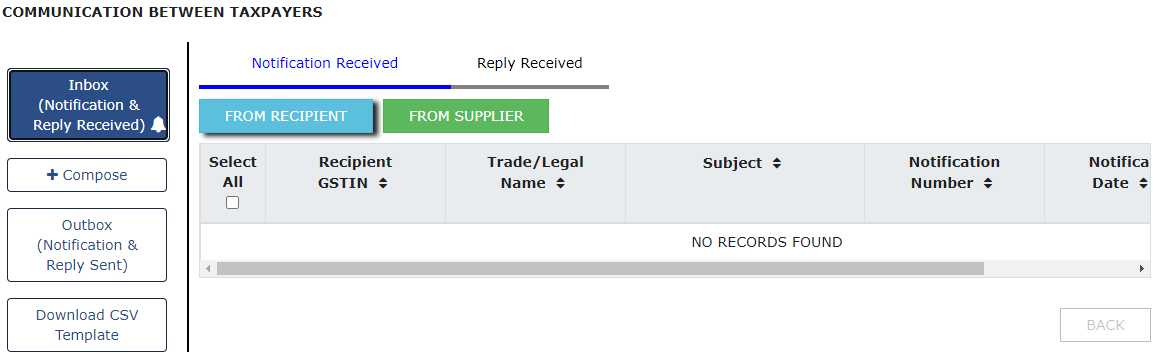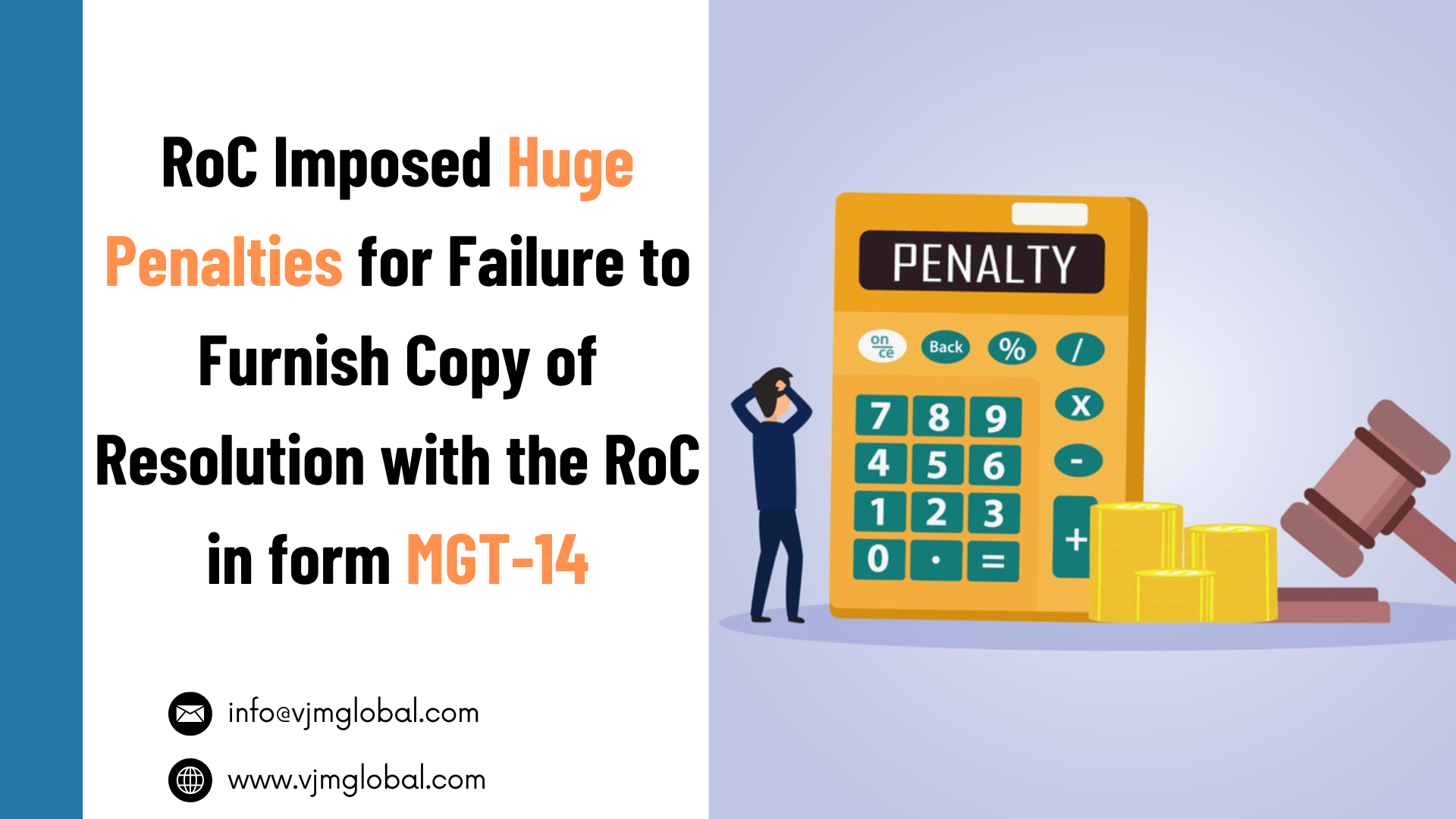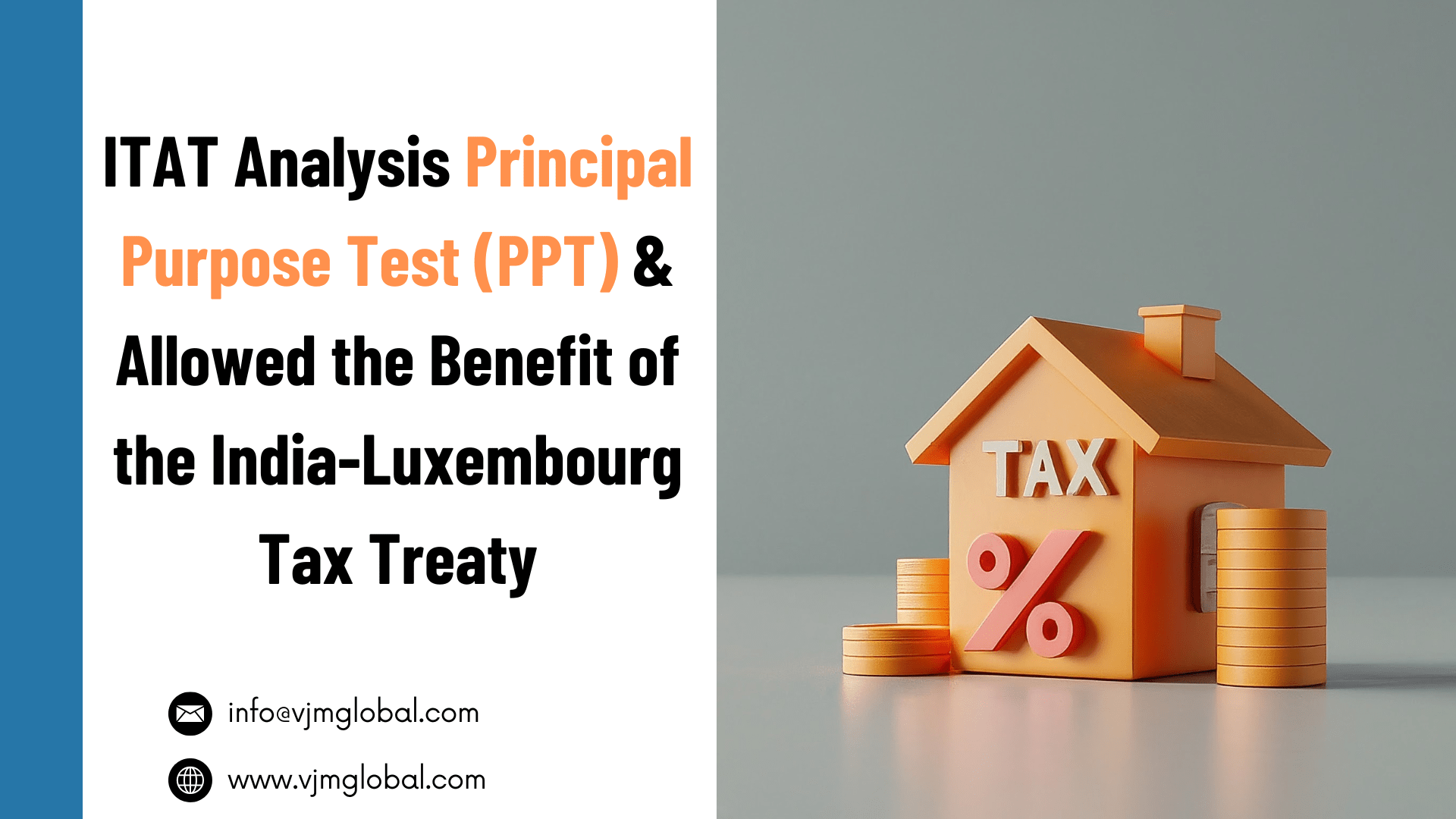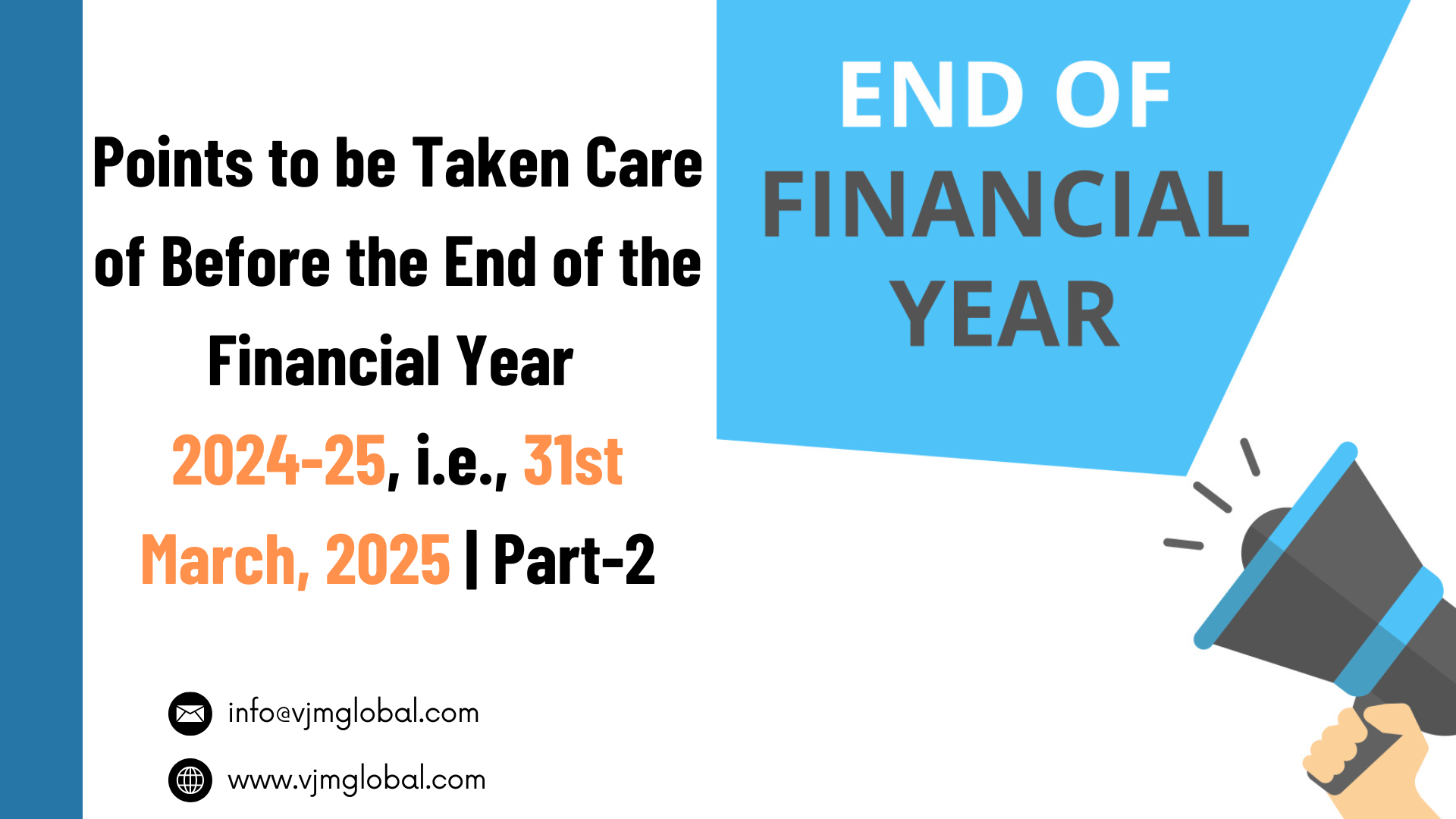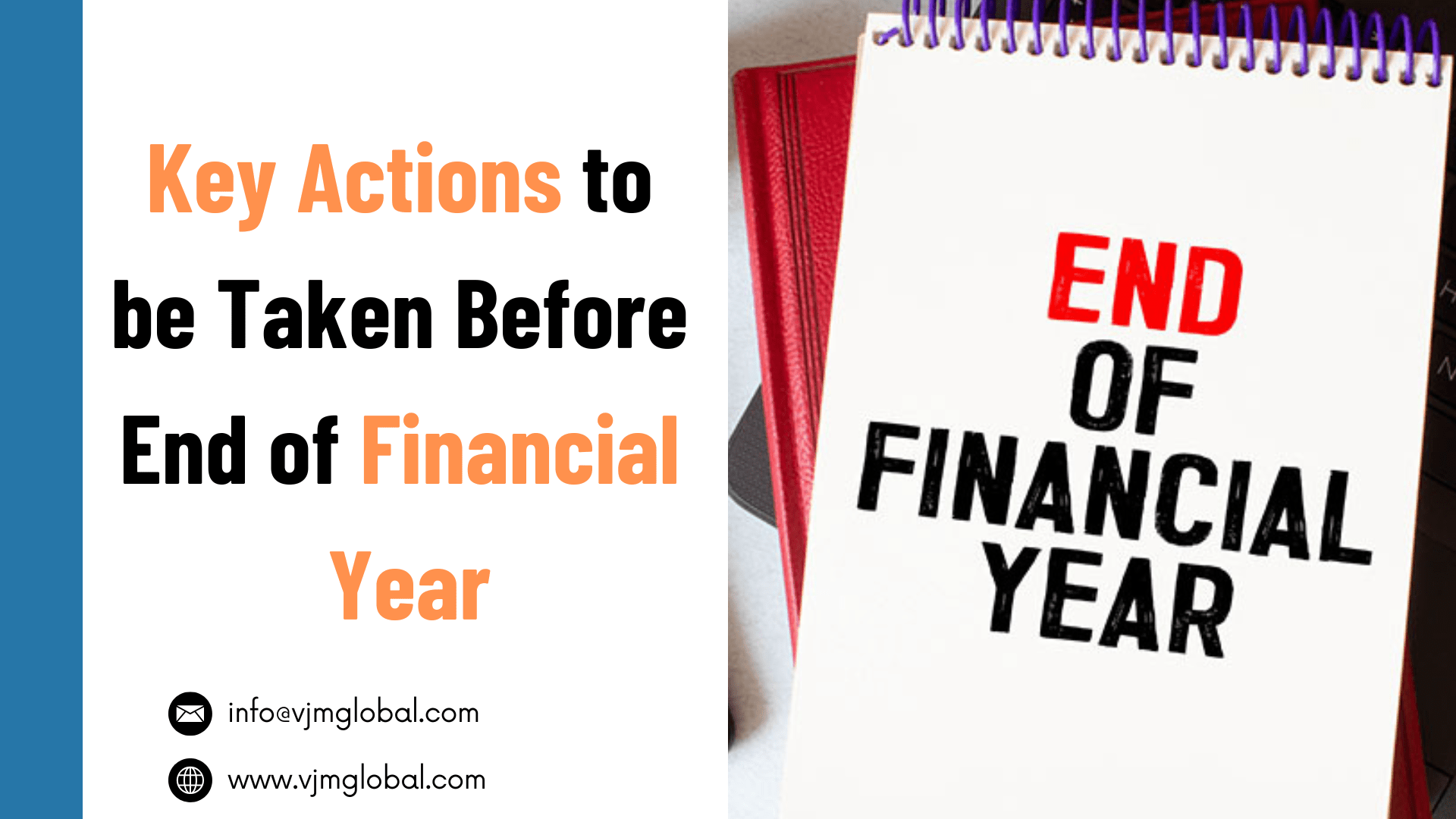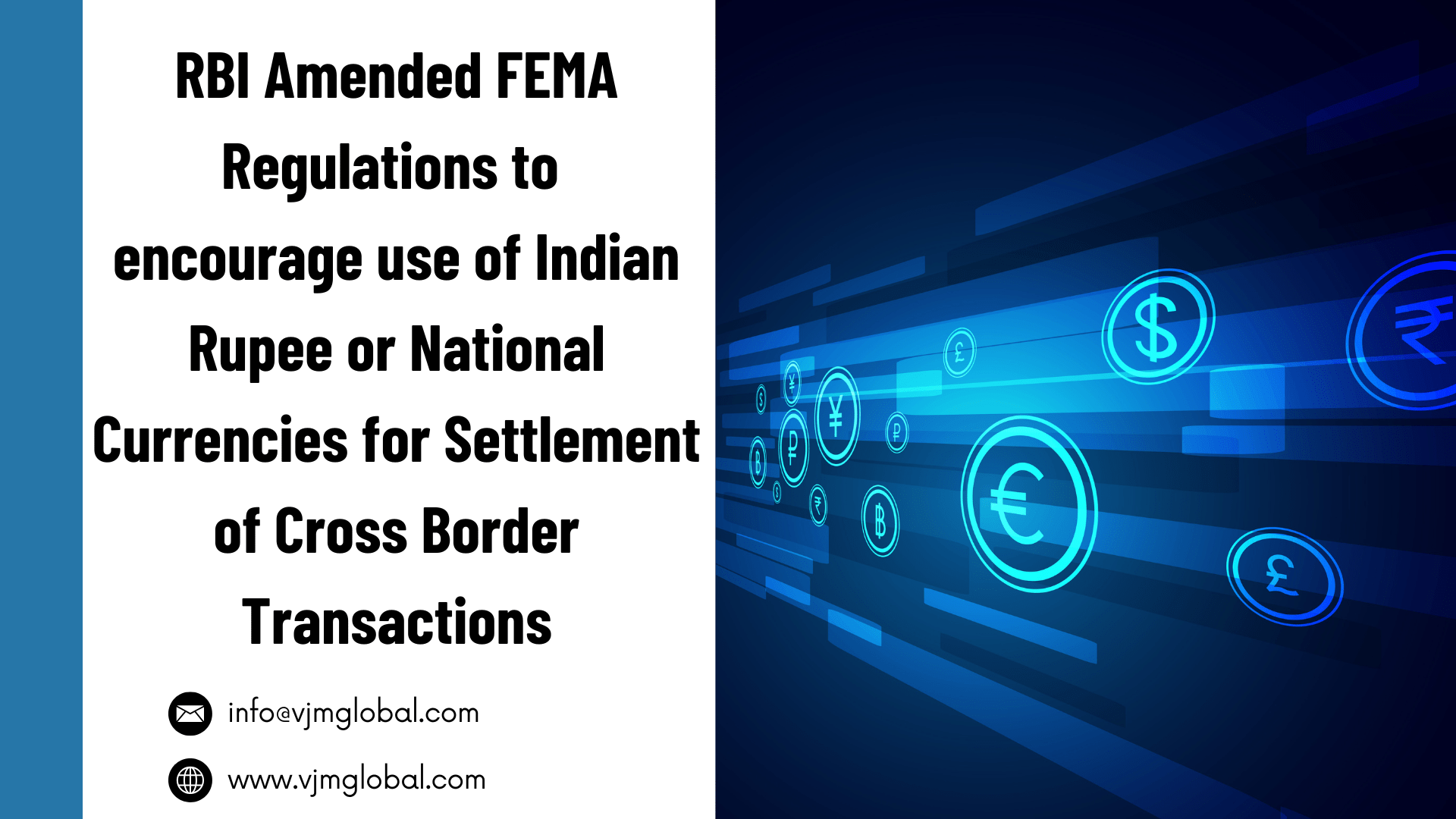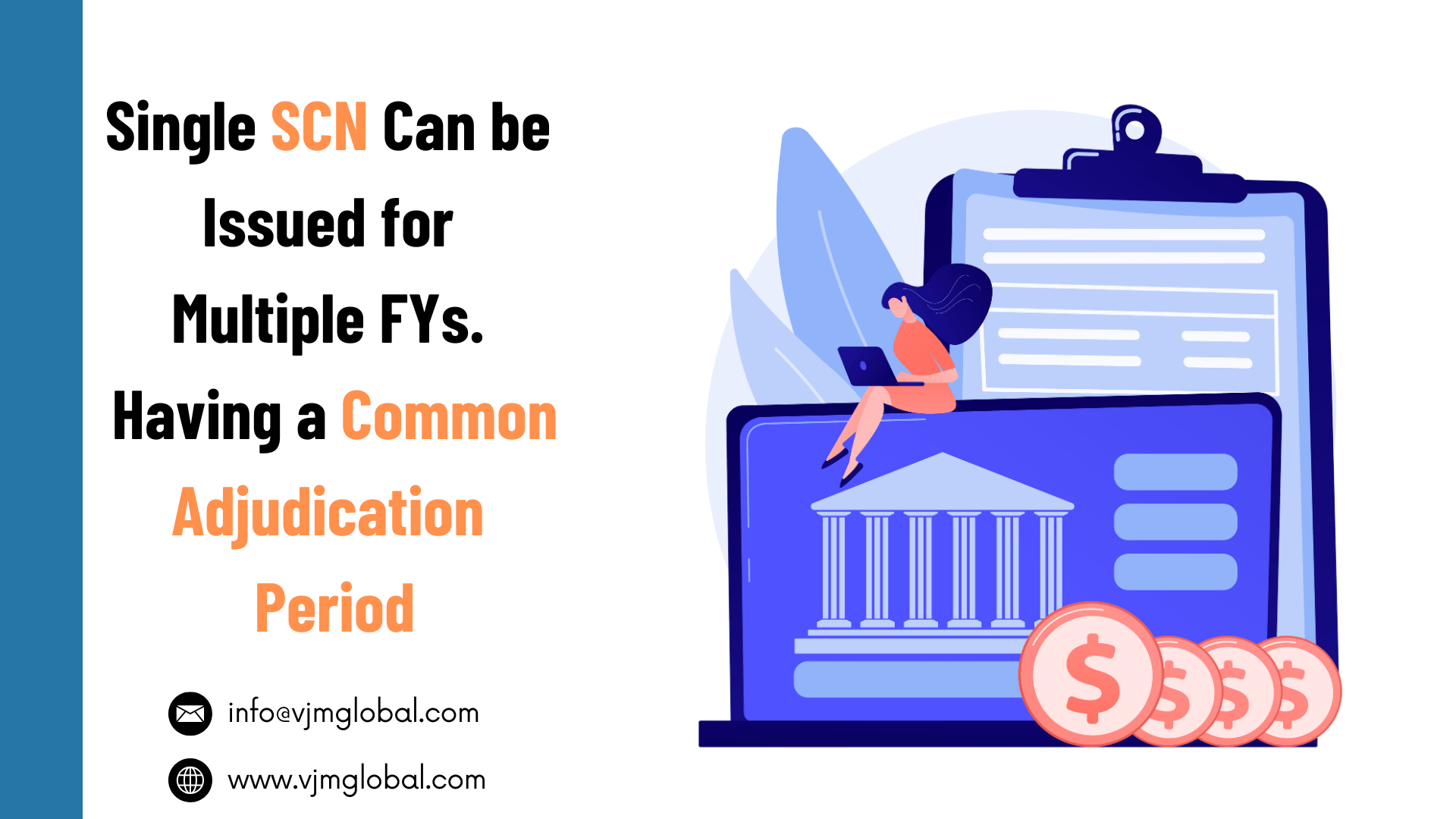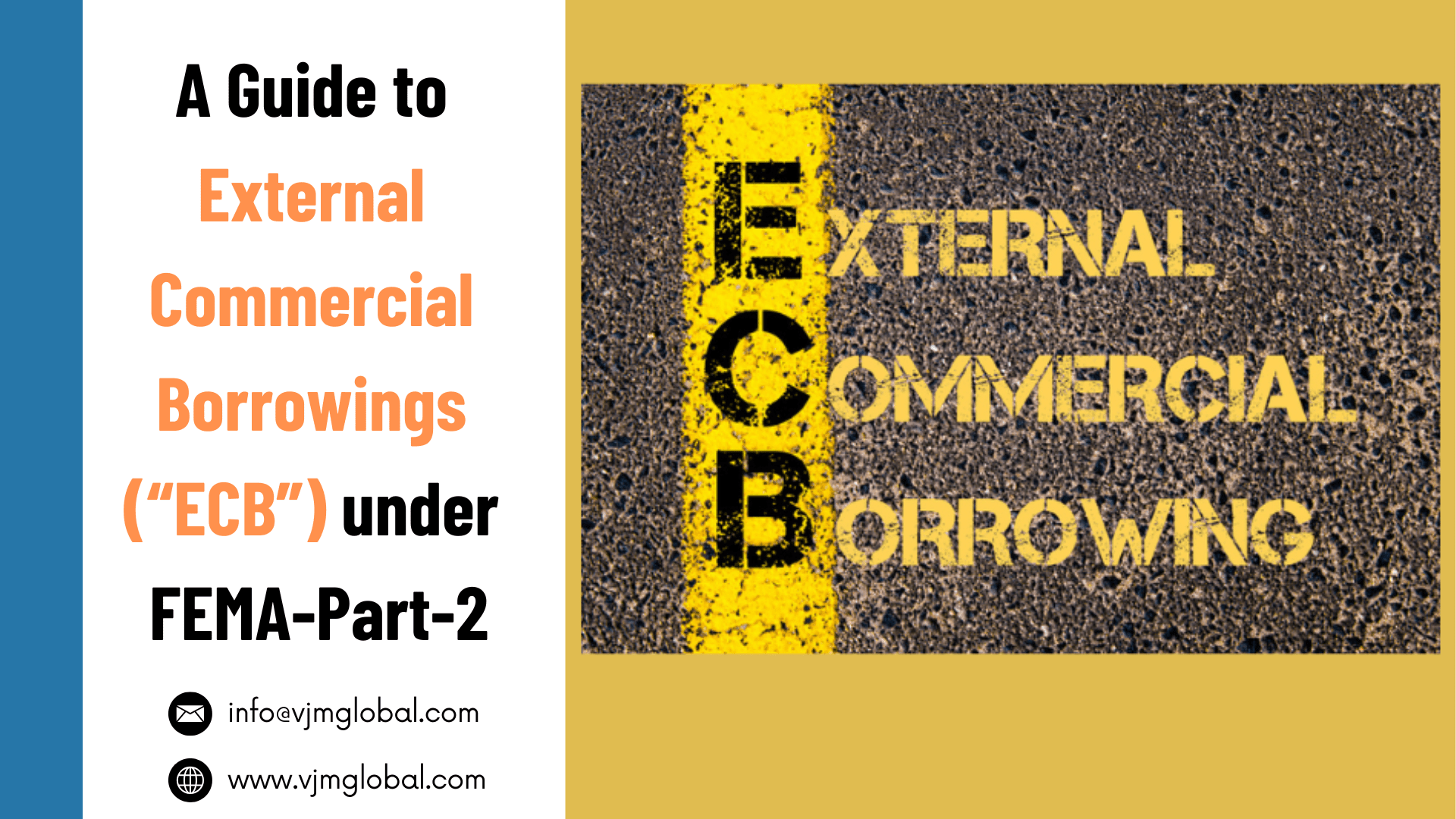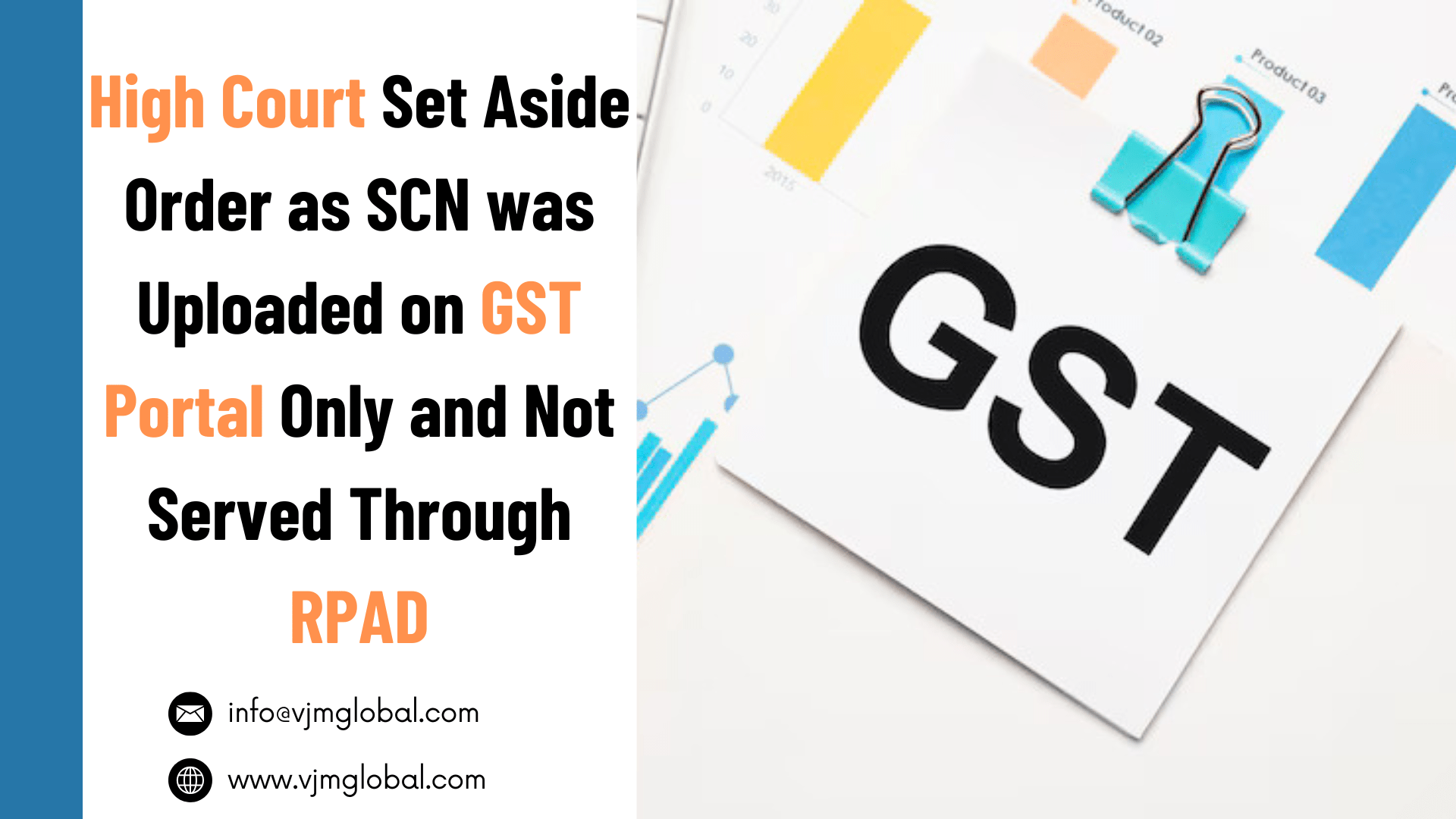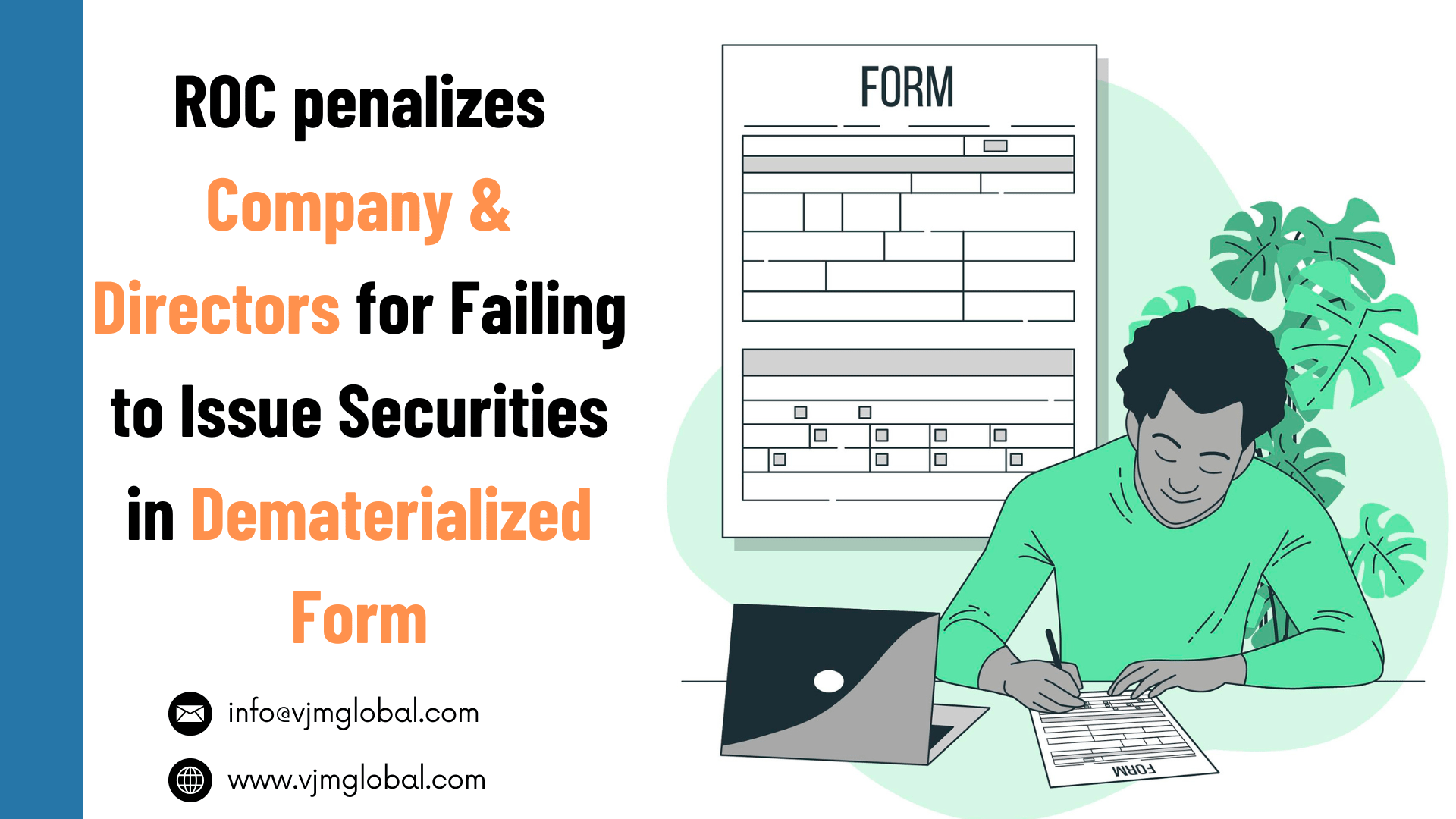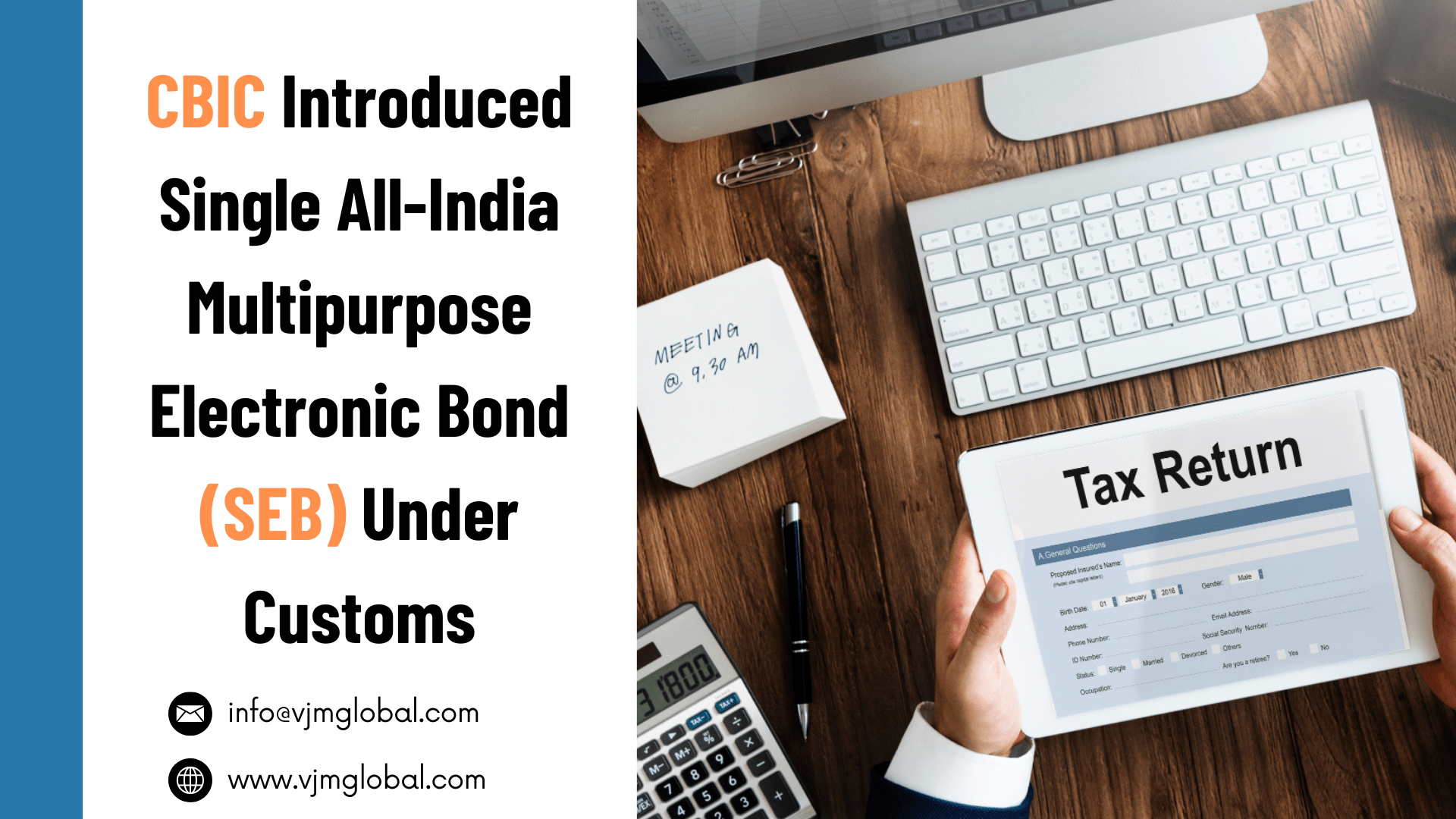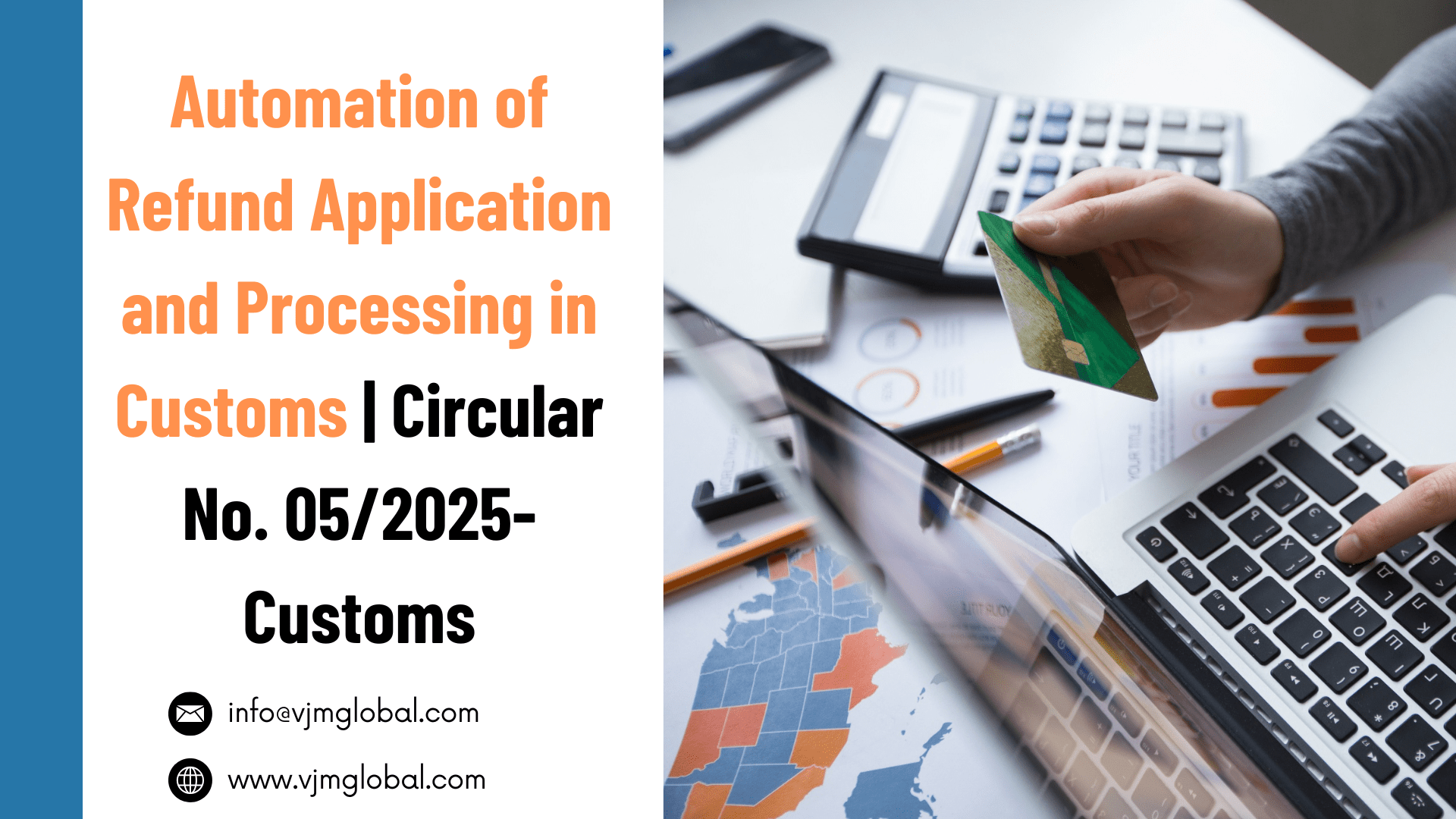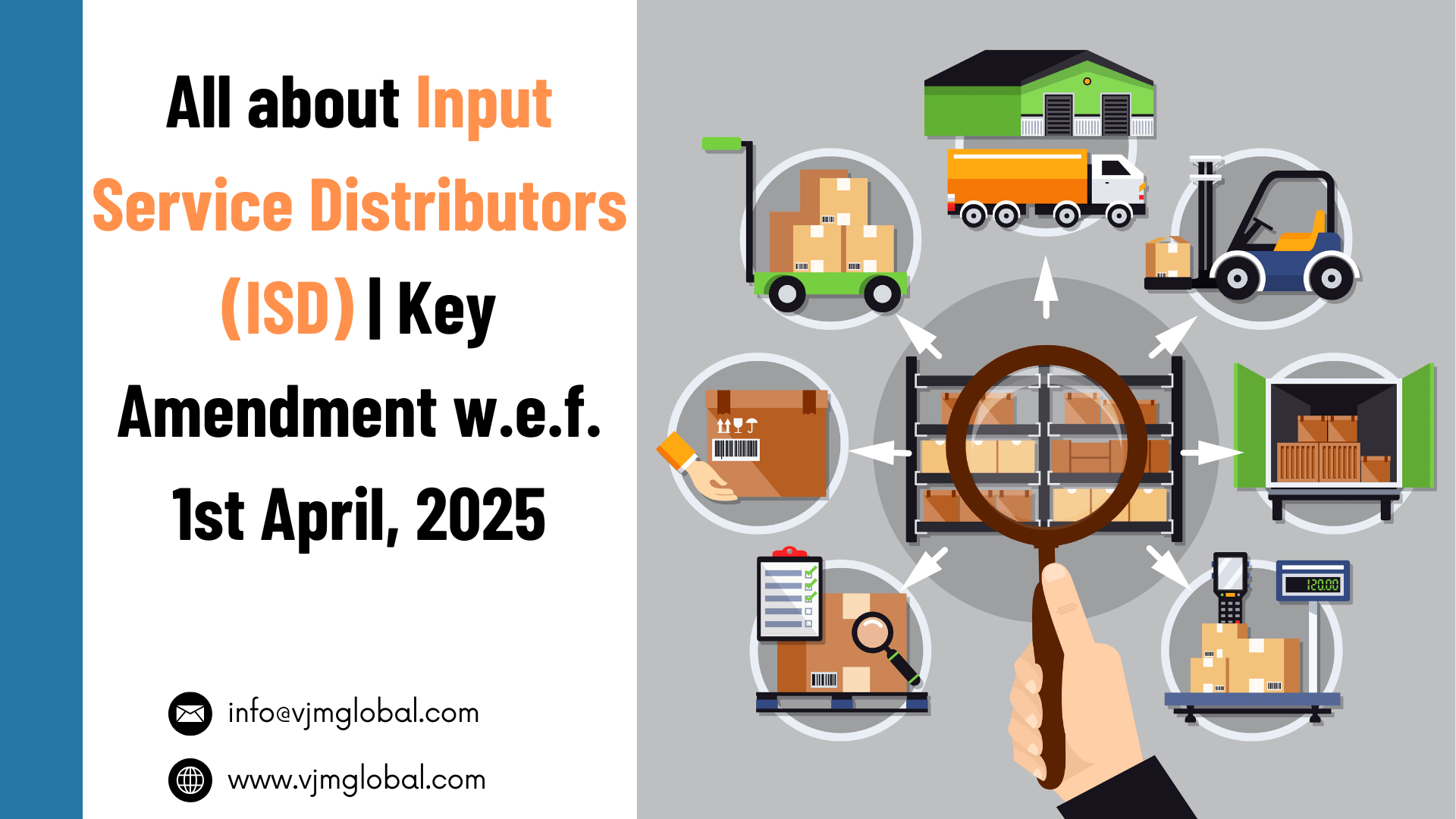Under the existing system, details of all inward supply from registered person gets auto-populated in GSTR-2A and GSTR-2B of the recipient on the basis of GSTR-1 of the supplier. However, if there is any discrepancy in data appearing in GSTR-2A and GSTR-2B then post all reconciliation, recipient communicates with all suppliers who have either failed to upload their corresponding invoices or have uploaded incorrect invoices. All such communication is carried out through mails or any other mode of communication by recipients themselves.
To ease this communication, the GST system has added a new Facility of “Communication Between Taxpayers” on the GST portal. This facility will enable a taxpayer (whether supplier or recipient) to send a message to another registered person (whether supplier or recipient) through the GST portal itself. Counterparty can send his reply using the same feature. This facility is available for all registered persons except those registered under TDS, TCS and Non-resident Tax payers (NRTP).
1. How to use the facility of online communication on GST Portal?
- Taxpayers can access this feature post login at GST portal under “Services>User Services>Communication between Taxpayers”.
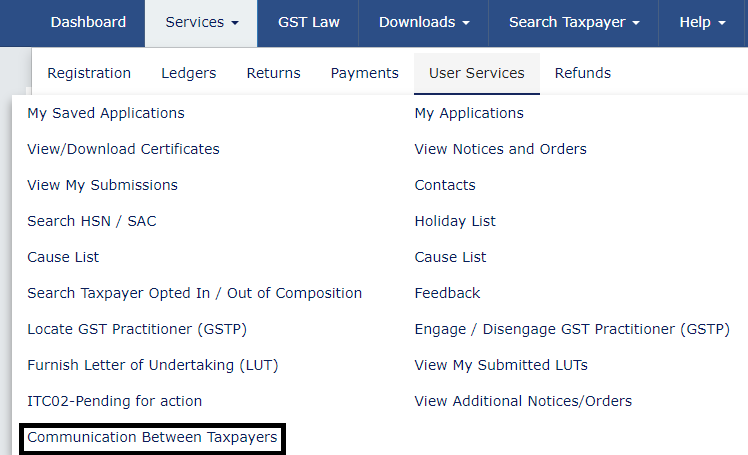
- Post clicking on this option, following features shall pop up:
- Compose– To send a fresh message to any person
- Outbox (Notification & reply sent): This will keep track of all new messages sent or replies sent by person.
- Notification Received: All new messages received whether from supplier or recipient will appear similar to our mail box.
- Replies received: All replies received to our sent messages will also appear here.
2. Additional Feature under online communication on GST Portal
- While sending a notification to supplier/recipient, the system will show the list of actions to be taken by recipient and sender may select the appropriate option:
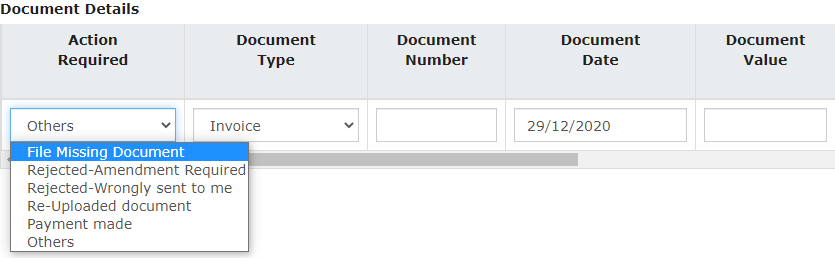
- Up to 50 documents can be added in a notification.
- Recipient of the notification will receive an e-mail on their registered e-mail address and an SMS on his registered mobile number for all notifications received.
- An alert will also be given to the Recipient /Supplier on logging into the GST portal.
- A taxpayer is allowed to send up to 100 notifications to a single GSTIN for a particular tax period.
- The recipient can upload the details of missing documents (not uploaded by their supplier in his Form GSTR-1) and send a notification to their supplier, using this facility. Supplier can then add such documents directly in their Form GSTR-1, if not reported earlier.
The functionality to upload and download the documents will be made available soon.