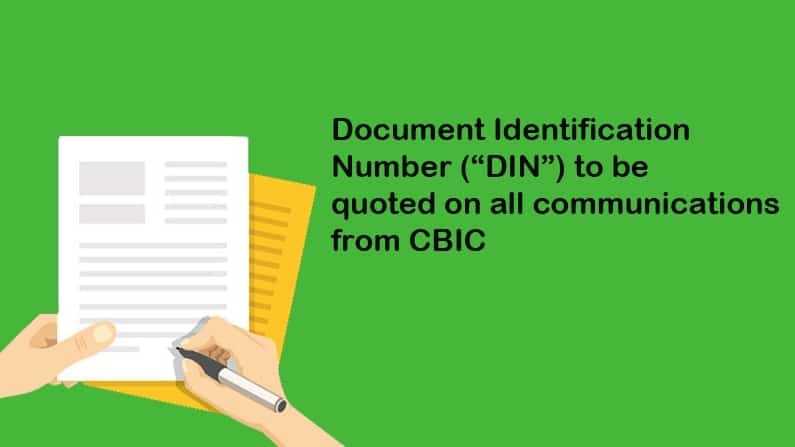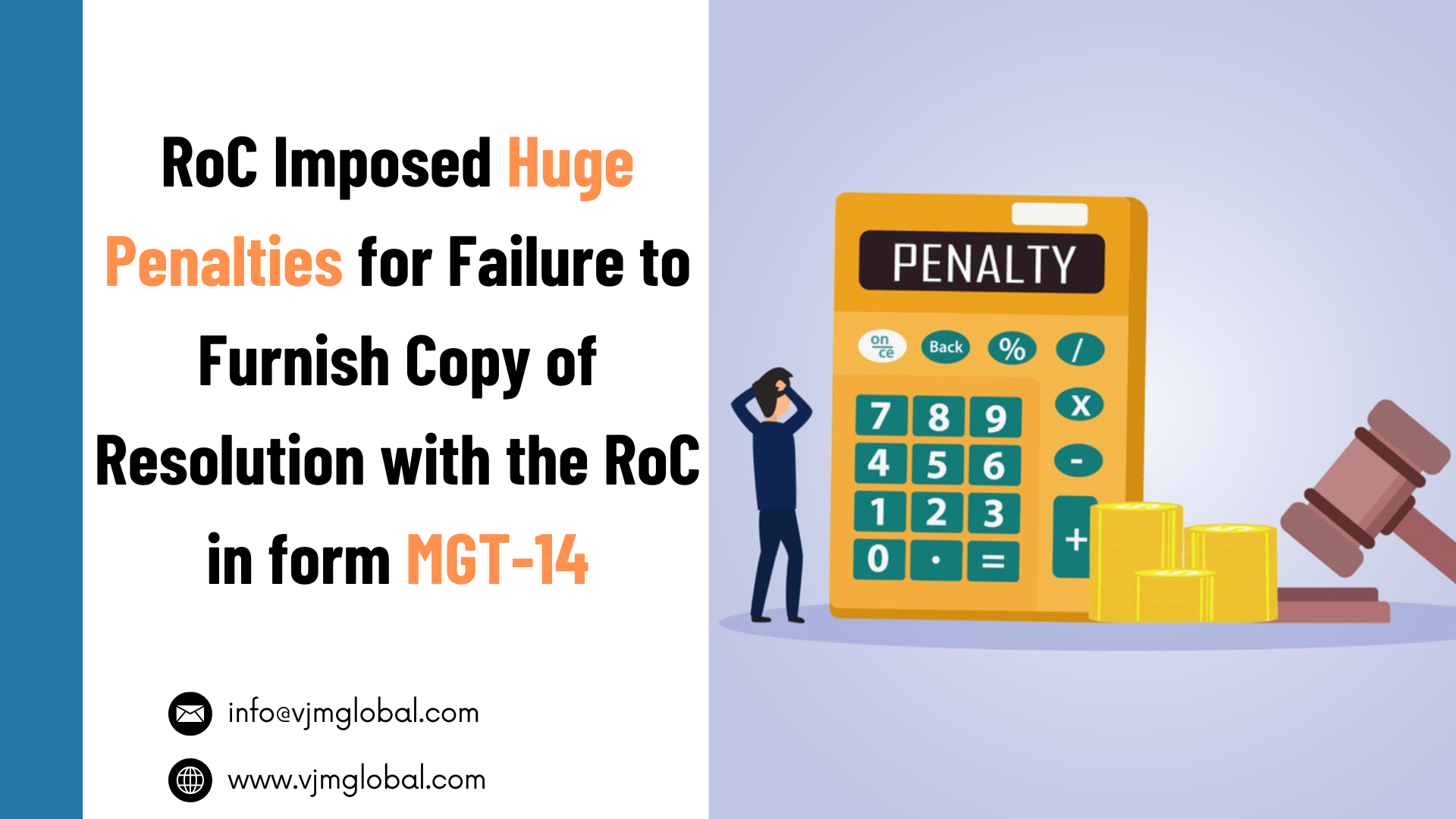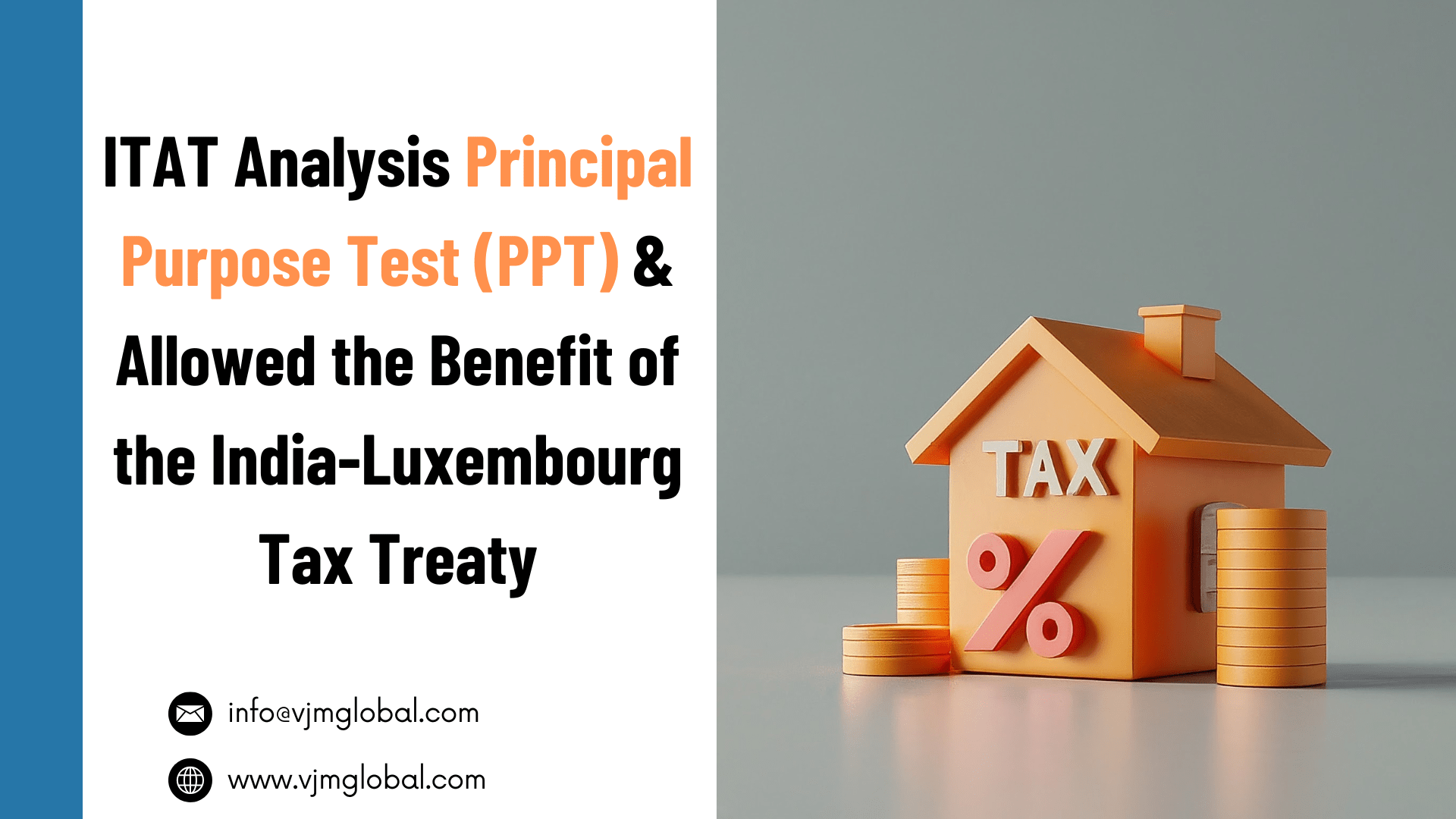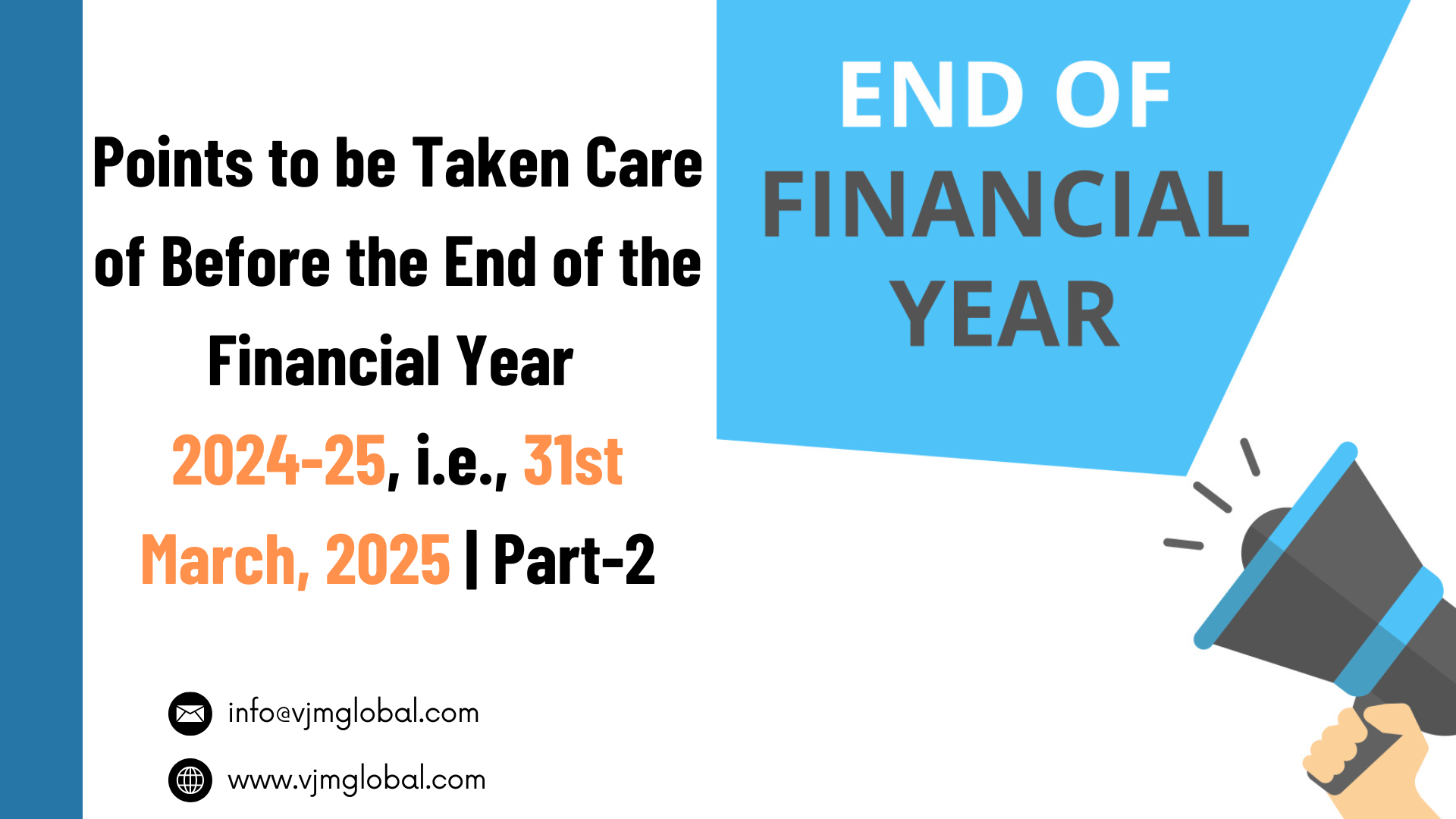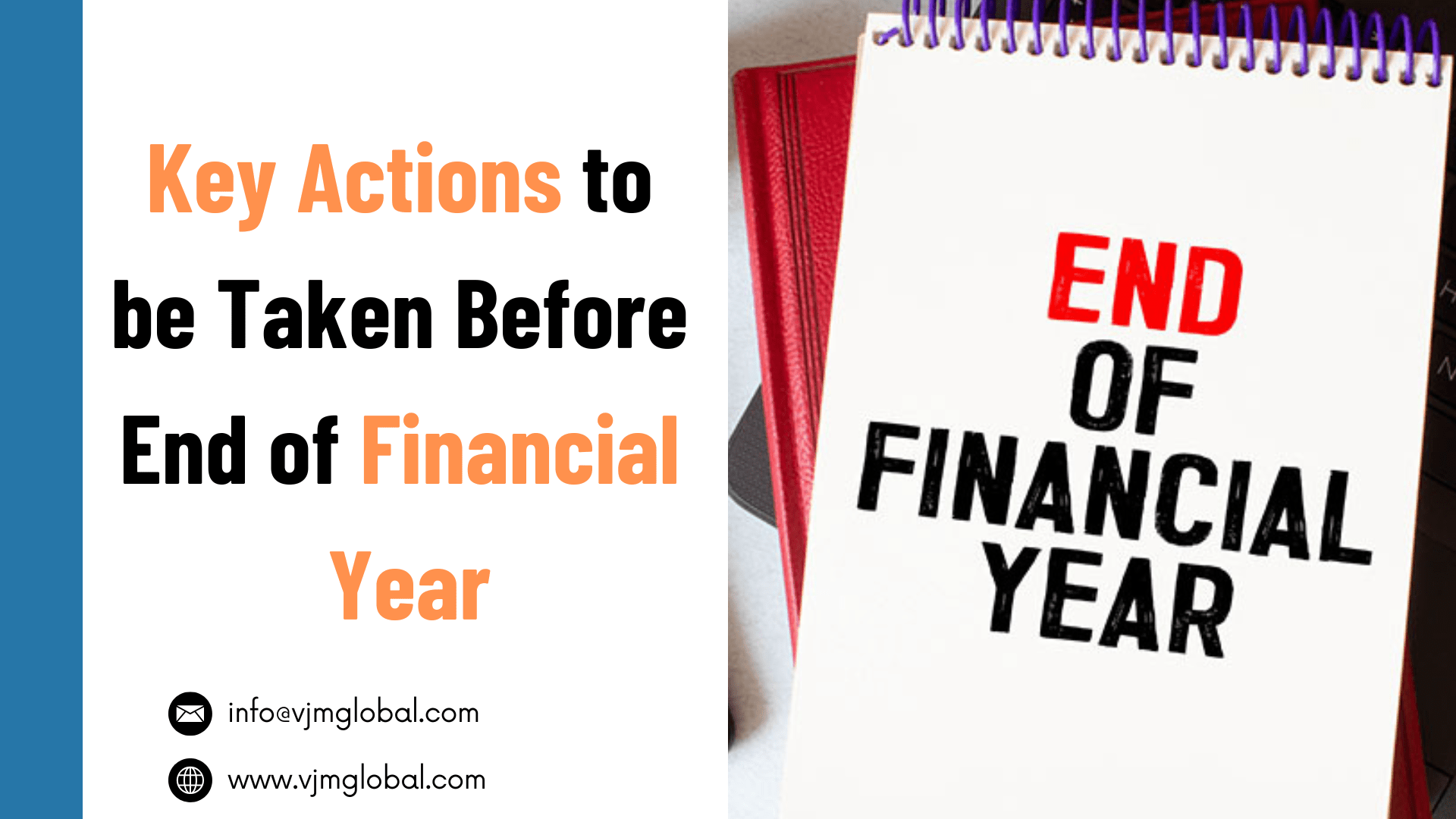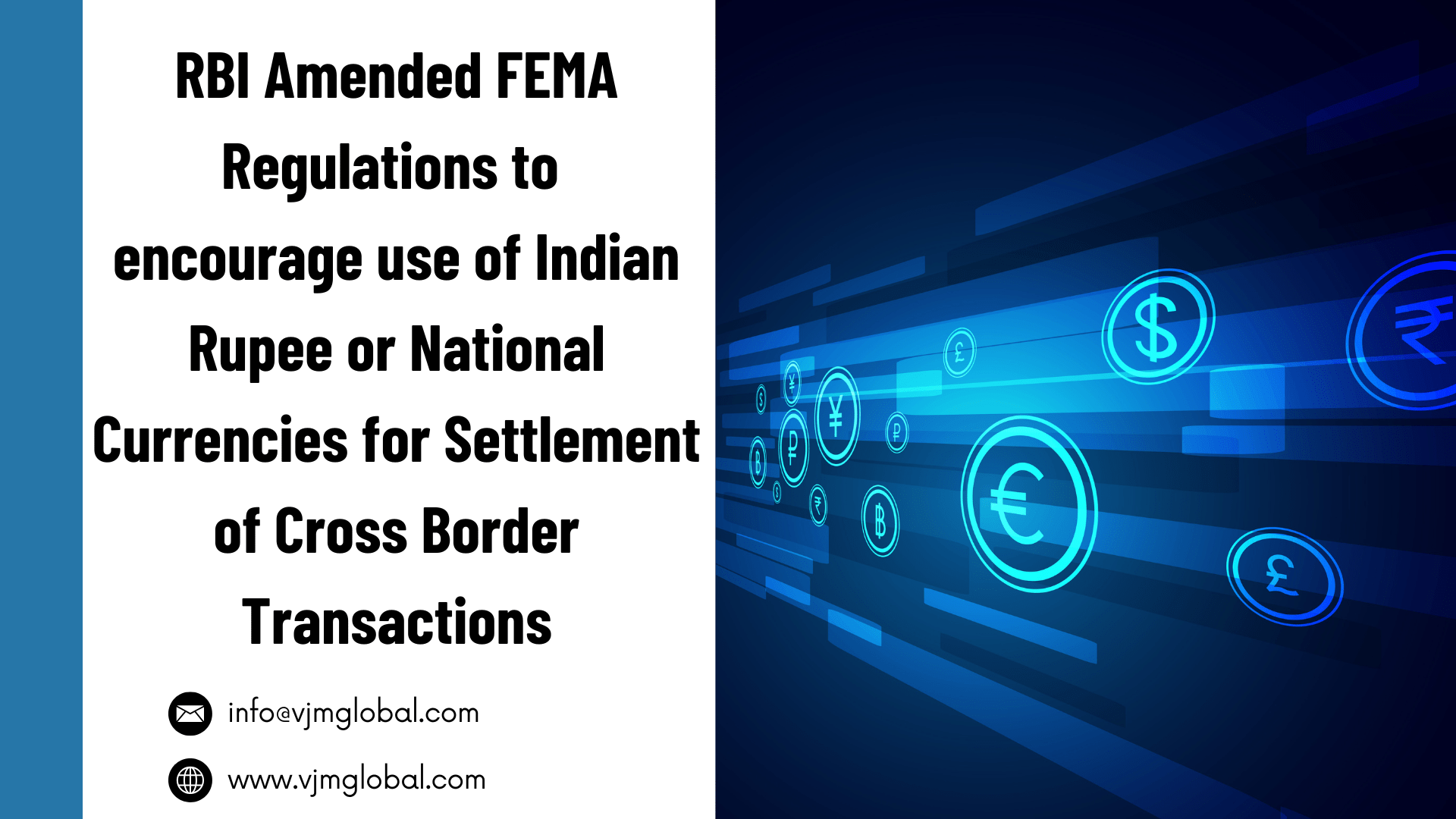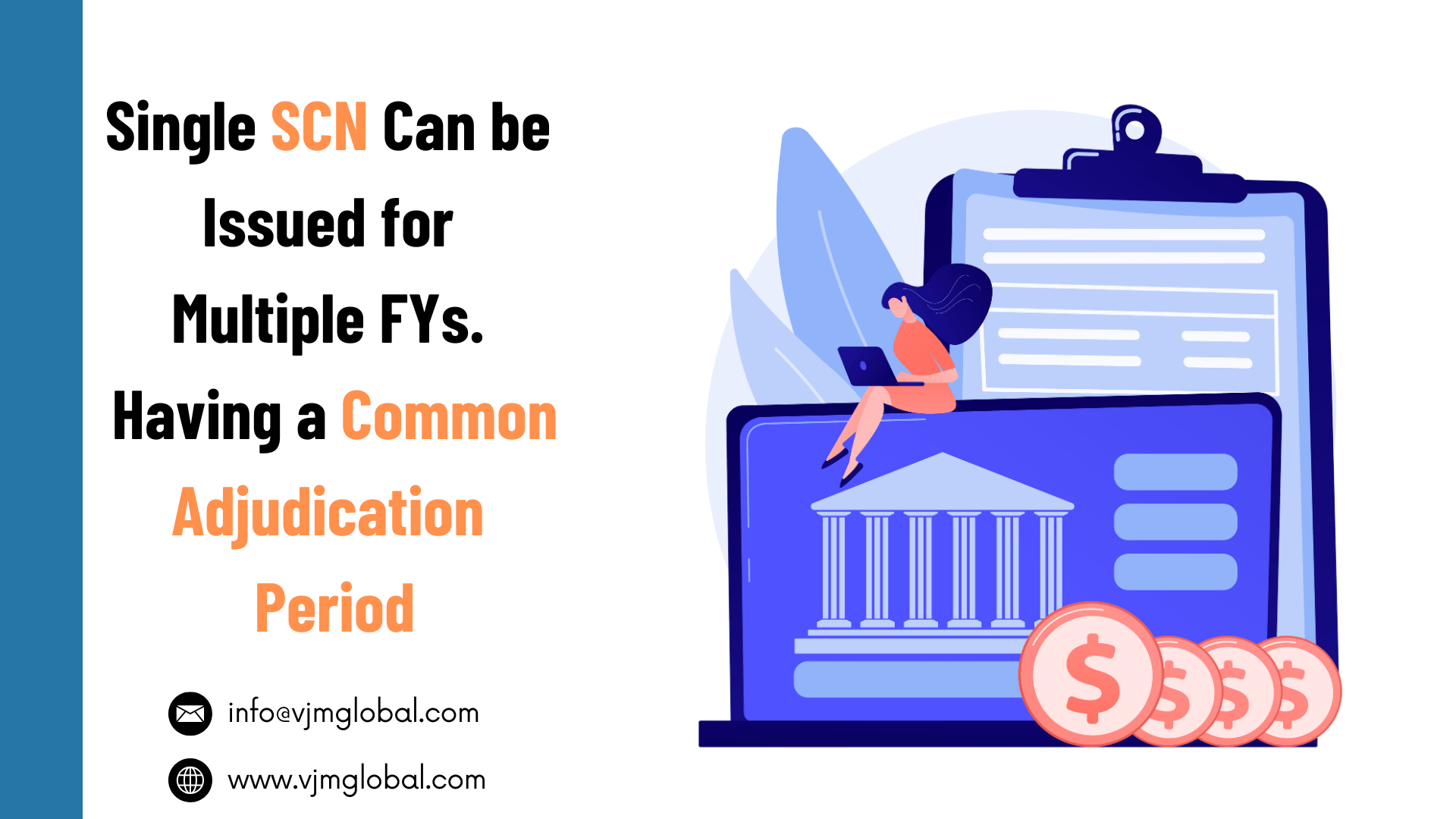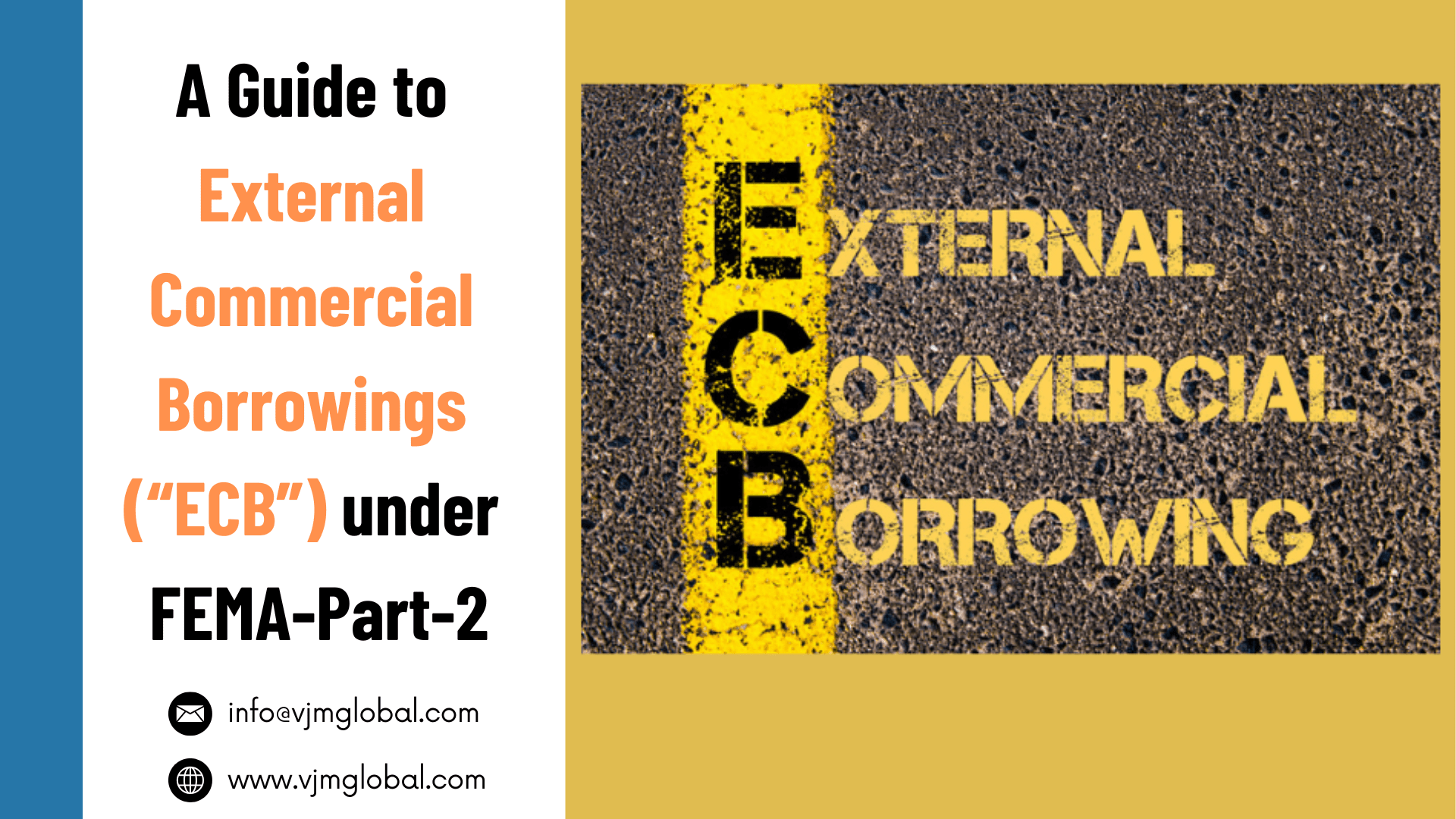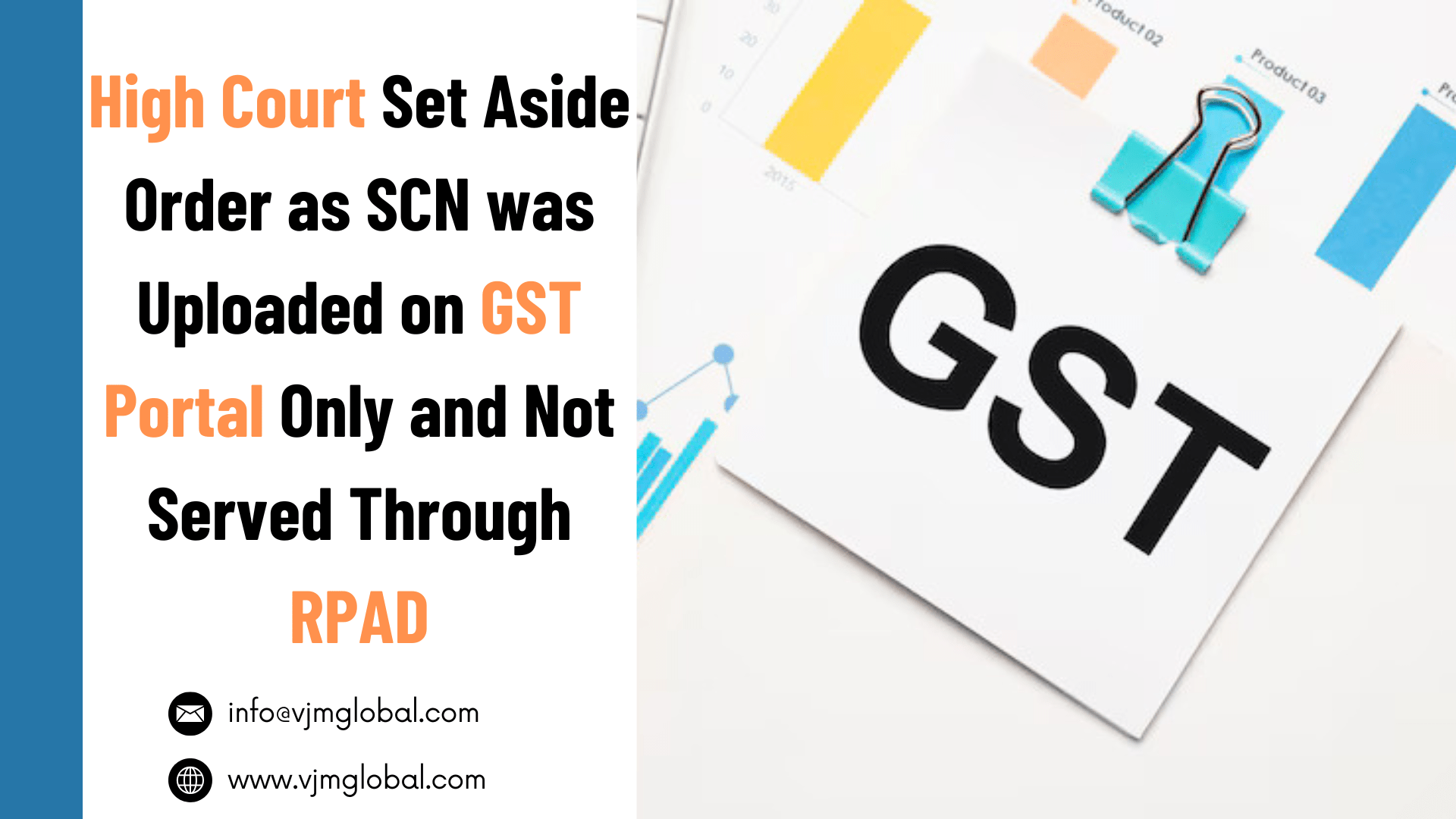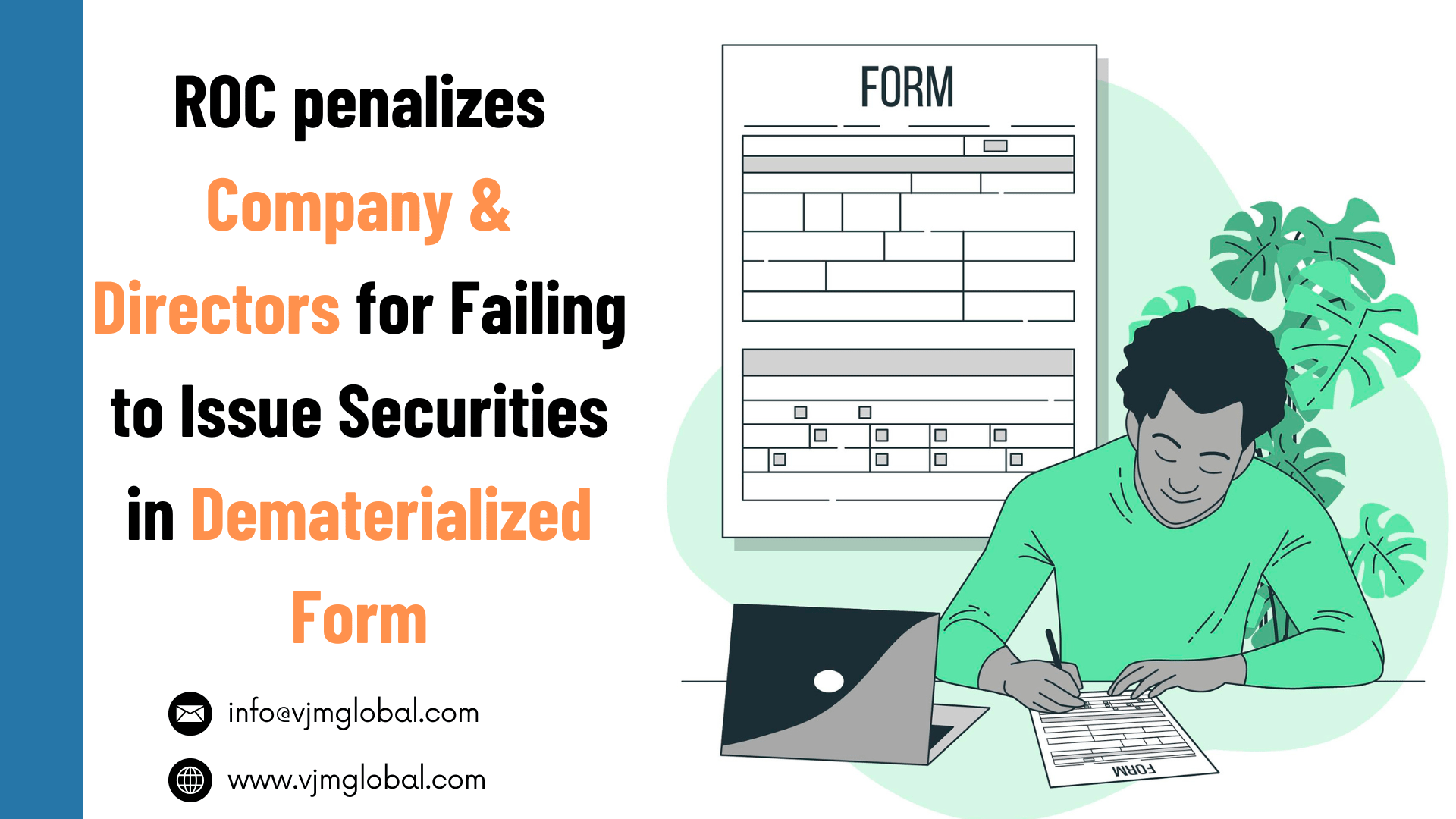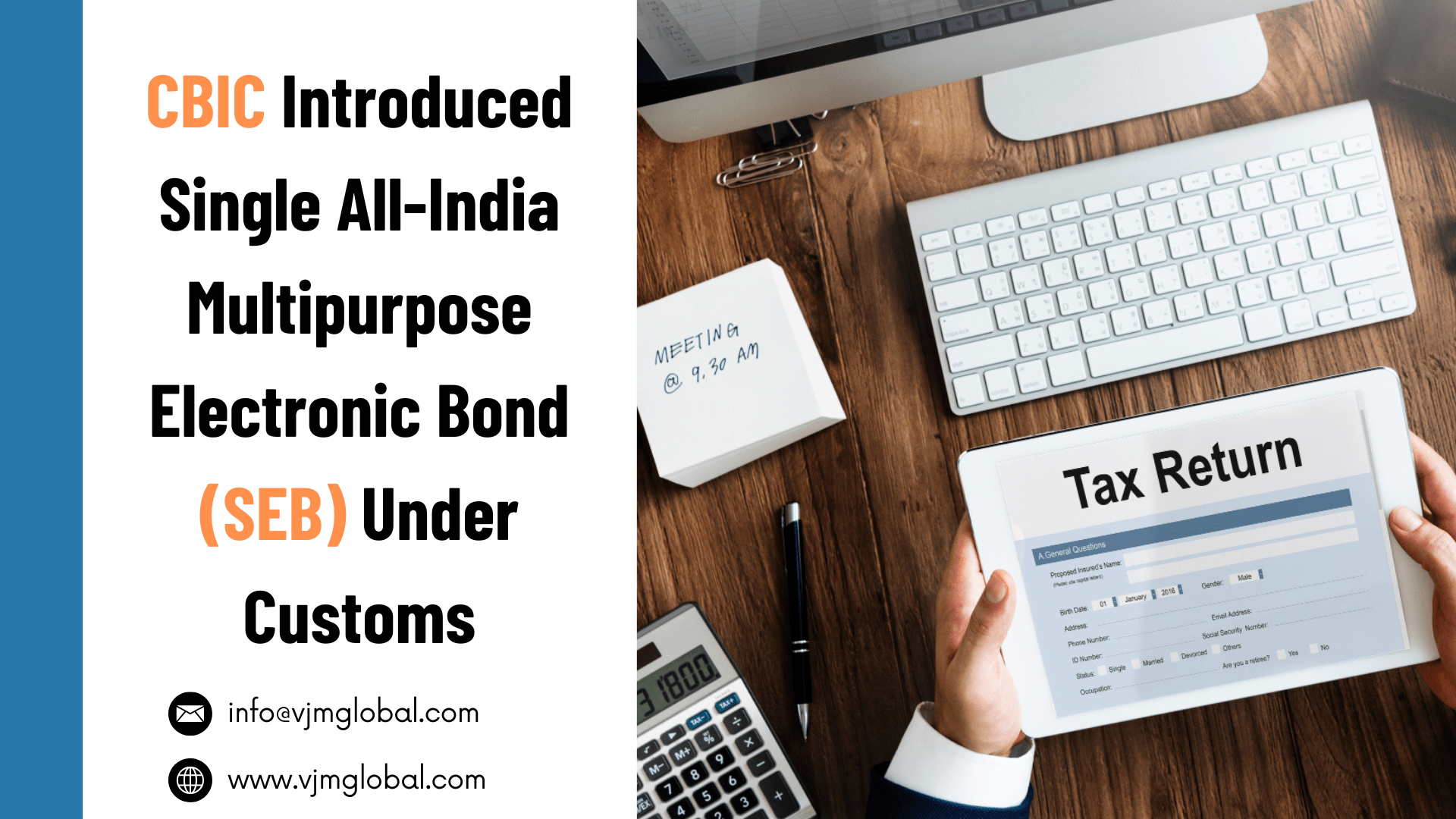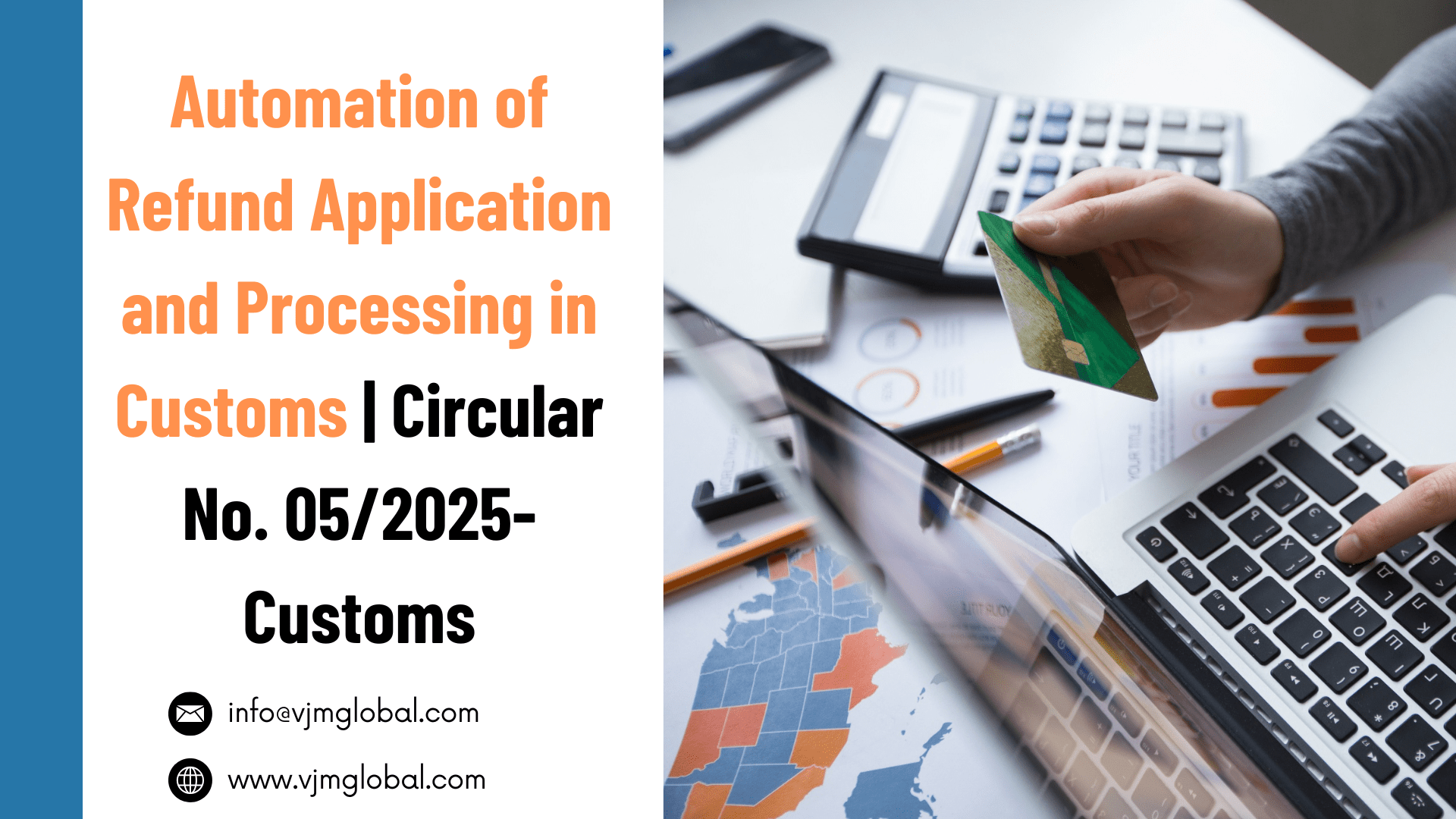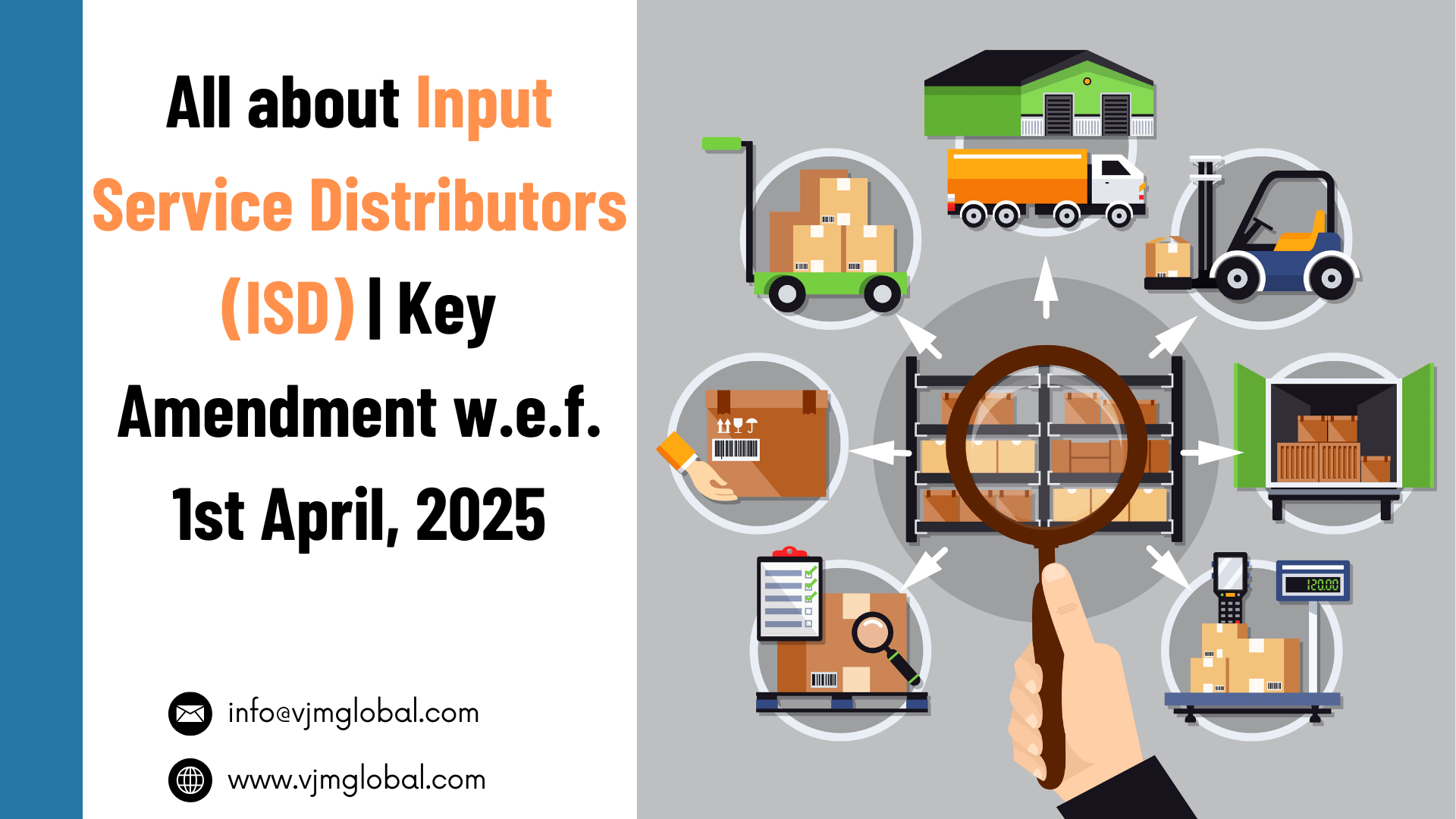Various communication such as notices, assessment orders, summons etc. are issued by Central Board of Indirect Taxes (“CBIC”) to taxpayers. However, as there is no online tracking of trail of such communications, taxpayer faces various issues such as issuance of notices on back date, reply or response by taxpayers are not considered by department officers in their records, unable to check genuineness of notice etc. Therefore, CBIC is introducing concept of mentioning Unique Document Identification Number (“DIN”) on every communications from CBIC to taxpayers and
other concerned persons.
To keep objective of transparency and accountability, vide circular No. 122/41/2019-GST dated 5 th November, 2019, Central Board of Indirect Taxes and Customs (“CBIC”) is implementing new system of electronic (digital) generation of a Document Identification Number (“DIN”) for all the
communication sent by its offices to taxpayers and other concerned persons.
In this article, we will discuss in detail about Document Identification Number (DIN) in FAQs form:
1. What is Document Identification Number (DIN)?
Document Identification Number or DIN is a unique number to be generated for all the communications sent by offices of CBIC to taxpayers or other concerned person.
2. What is the requirement to implement Document Identification Number?
- DIN is getting implemented to keep government’s objective of transparency and accountability.
- Through DIN, system will create a digital directory for maintaining proper audit trails of all communications.
- Considerably, it will provide recipient of communication a digital facility to determine genuineness of communication.
3. Will all communications from CBIC bear DIN?
- Initially, Document Identification Number will be used for search authorization, summons, arrest memo, inspection notice, and letter used in course of any enquiry.
- Subsequently, It will get extended to other communications also.
4. What is the date of implementation of DIN?
- No applicable communications shall be issued to a taxpayer or any other person, on or after 8th November, 2019 without a computer generated DIN being duly quoted prominently in the body of such communication.
5. On which portal facility to generate DIN shall be available?
- Digital platform to generate DIN is hosted on the Directorate of Data Management (DDM)’s online portal of “cbicddm.gov.in”
6. Is there any exceptional situation provided wherein communication can be issued without generating DIN?
Yes, even though DIN is a mandatory requirement, circular provides for 2 exigent circumstances wherein document can be issued without mentioning DIN:
Situation 1:When concern officer is facing technical glitch in generation of electronic DIN
Situation 2: when communication regarding investigation/enquiry, verification etc is required to be issued at short notice or on urgent basis and the concerned officer is outside the office in discharge of his official duties.
However, such exception can be exercised after recording the reasons for the same in writing in the concerned file.
7. What are the consequences of issuing communication without DIN?
- Any communication issued without DIN and it is not covered by the exigent circumstances then such communication shall be considered as invalid and shall be deemed to have never been issued.
8. What are the necessary steps to be taken after issuance of communication in exigent situations?
- Any communication issued in exigent situation will be regularized in next 15 days in following manner:
- Concerned officer will be required to obtain post facto approval of immediate superior officer regarding justification of issuance of document without DIN.
- He will mandatorily generate DIN after post facto approval
- He will print the electronically generated per-forma bearing the DIN and file the same in concerned file.
9. What is the first step department authority need to take to regularize the system of DIN generation?
- In order to implement the new facility of DIN, all principal chief commissioners/ principal director generals/ chief commissioners/ director generals shall make sure that their authorized officers, who are required to generate DIN, are mapped as user in the system and they are conversant with the process of auto-generation of DIN. Here’s all that you need to know All about Dividend Income and Dividend Distribution Tax
10. What steps does principal chief commissioners/ principal director generals/ chief commissioners/ director generals required to take to add concerned officer as user to system ?
- In order to map concerned officers as users to facilitate them generation of DIN, following steps are required:
- Details of user such as name, designation/branch and email id shall be fed into the system;
- Then dashboard shall provide the option of add/activate/inactivate/delete and edit to work in following ways:
- Add: Officer’s name and designation can be entered using this option and branch can be added by selecting appropriate designation and branch from drop down list available.
- Activate: Upon activation of URL by user and after entering user name, password and OTP, the authorization shall be processed by system and it shall be reflected as green radio button.
- Inactivate: Any user, who may be diverted to some other assignment on temporary basis in case of administrative exigency, may deactivate his account for the time being by dragging green button to the left. It will start appearing as red and a confirmation shall also be sent to the respective user.
- Edit: This icon will appear once the account of user is inactivate (i.e. when red radio button is appearing) and it provide the facility of modifying/editing the name/branch/email Id of the officer to be authorized.
- Delete: This icon is use to permanently delete the already added user.
11. What is the process of online generating DIN after user being added?
After adding user, officer shall perform following steps to generate DIN:
- Step:1 Every authorized user shall receive an email on his official email id containing his username and password and an URL online link.
- Step:2 After clicking on the URL link provided, user shall be guided to the DIN utility within CBIC-Sanchar on DDM’s Online portal of “cbicddm.gov.in”
- Step:3 User will be required to enter his mobile number on screen page for the purpose of verification and then click on “Get OTP” button for receiving one time OTP.
- Step-4: Post entering OTP, user shall login to the DIN utility.
- Step-5: Post login, user can see the different catagories on Dashboard such as total number of summons, search authorizations, inspections notices and arrest memos issued by the user. Initially, figure under each category shall display as “Zero”.
- Step-6: User can generate DIN by clicking on “Generate DIN” button on the menu bar and he will be required to enter details of the communications to be issued by choosing its category and selecting appropriate title of communication from the drop down menu “Choose Document”
- Step-7: After entering all applicable information, user shall click on “View and Save DIN” button and he can review the data entered on review page. By clicking on “Back Button”, any typographical mistake can be rectified. Further, user can save any partial document in draft mode and can later on complete information and generate DIN.
- Step-8: Post verification, user can generate DIN which shall not be available for editing.
- Step-9: After DIN is generated, the user shall print the page bearing the DIN and file the same in concerned file.
12. How a recipient of communication can check authenticity of DIN?
- Genuineness of communication can be checked by recipient by verifying DIN on www.cbic.gov.in portal wherein recipient will be required to enter DIN. Upon entering valid DIN, information about the office that issued the communication and date of generation of DIN shall display.
13. What will be the format of DIN?
- DIN shall be a number of 19 digit in format of CBIC-YYYYMMZCDRNNNNN wherein :
- YYYY denotes calendar year in which DIN is generated,
- MM denoted calendar month in which DIN is generated,
- ZCDR denotes the Zone-Commissionerate-Division-Range code of the field formation/Directorate of the authorized user generating the DIN and
- NNNNNN denotes 6 digit alpha-numeric system generated random number.