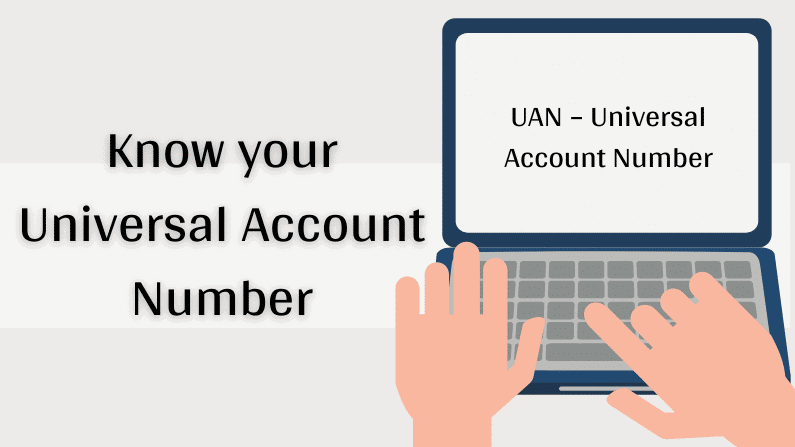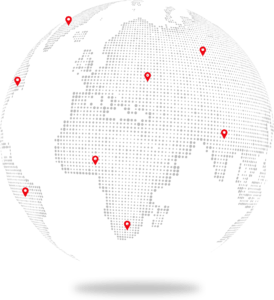Salaried individuals are liable for deduction of Employee Provident Fund (“EPF”) contribution by the employer and then the same is deposited in an online deposit account maintained in the name of the employee. With effect from 1st October, 2014, then Hon’ble Prime Minister, create a single umbrella by the name of Universal Account Number (“UAN”) under which all your PF accounts may be easily and conveniently.
UAN seeks to simplify PF transactions since having a single UAN allows you to manage all your PF accounts in one place, irrespective of how many employers you may have had during your employment journey. So, UAN not only makes accessing your PF a much more organized and efficient process, but also saves you the effort of maintaining various passwords and account details of multiple PFs.
1. Universal Account Number or UAN
Every employer liable to get himself registered under EPF Scheme is required to get all its employees, liable for deduction of EPF, registered on EPF Portal. The Employee Provident Fund Organization (EPFO) allots unique Universal Account Number (“UAN”) to all employees. UAN is a 12-digit Account Number. The UAN of an employee remains the same throughout life irrespective of the number of jobs he/she changes. Every time an employee switches his/her job, EPFO allots a new member identification number (ID), which is linked to the UAN. You can put in a request for a new member ID by submitting the UAN to the new employer. Once the member ID is created, it gets linked to the UAN of the employee.
2. Features of UAN
- The UAN helps to centralize employee data in the country.
- One of the most significant uses of this unique number is that it brings down the burden of employee verification from companies and employers by EPF organization.
- This account made it possible for EPFO to extract the bank account details and KYC of the member and KYC without the help of the employers.
- It is useful for EPFO to track multiple job switches of the employee.
- Untimely and early EPF withdrawals have reduced considerably with the introduction of UAN.
3. Advantages of UAN to employees
- Every new PF account with a new job will come under the umbrella of a single unified account.
- It is easier to withdraw (fully or partially) PF online with this number.
- The employees themselves can transfer PF balance from old to new account using this unique account number.
- Any time you want a PF statement (visa purpose, loan security, etc.), you can download one instantly – either by logging in using the member ID or UAN or by sending an SMS.
- There is no need for new employers to validate your profile if the UAN is already Aadhaar and KYC-verified.
- UAN ensures that employers cannot access or withhold the PF money of their employees.
- It is easier for employees to ensure that his/her employer is regularly depositing their contribution in the PF account.
4. Documents required to open UAN
If you have just joined your first registered company for a job, you need the following documents to get your Universal Account Number.
- Bank account info:
- Bank Name
- Account number,
- IFSC code, and
- branch name.
- ID proof:
- Any photo-affixed and national identity cards like driving license, passport, voter ID, Aadhaar, and SSLC Book
- Address proof:
- A recent utility bill in your name, rental/lease agreement, ration card or any of the ID proof mentioned above if it has your current address.
- PAN card: Your PAN should be linked to the UAN.
- Aadhaar card: Since Aadhaar is linked to the bank account and mobile number, it is mandatory
5. How to Check UAN Number?
There are two ways in which you can find out your UAN number. The first is by getting it through your employer through offline mode and the second way is to find it by using the UAN portal:-
5.1 Checking your UAN with your employer
Normally, in case of your first employment, your employer will notify you about your Universal Account Number. However, if, for some reason, you don’t have a record of it, your UAN number is printed on your salary slip from the time your company starts deducting your salary towards PF contributions. This is the most common protocol followed by Indian companies, making it easy for you to check your UAN right on the salary slip.
5.2 Finding your UAN on the website
Log on to the UAN portal www.unifiedportal-mem.epfindia.gov.in/memberinterface
- Click on the ‘Know your UAN Status’ tab.
- Post clicking, the system will ask you to enter your registered Mobile number and captcha appears on screen. After entering your mobile number, click on “Request OTP”.
- System will send an OTP to a registered mobile number.
- Upon validation of OTP, system will ask you to enter basic details such as Name, Date of Birth and Aadhar Number/PAN/Member ID and captcha appearing on screen.
- Upon entering valid information, the system will display UAN allotted to assessee.
6. 4 ways to check your PF balance with UAN
Employers generally share your PF balance status once every year, normally at the end of each financial year. However, in case you don’t want to wait that long or want to check your PF balance on a monthly basis, then you can do that at your convenience using your UAN number via any of these 4 simple paths.
6.1 Check PF Balance Using EPFO Portal
Go to www.epfindia.gov.in and select the ‘For Employees’ tab under ‘Our Services’. A Member Passbook Facility page will open. Enter your UAN number and password based on your credentials here and you will immediately get access to your passbook. Members of establishments who are exempted under the EPF Scheme, 1952, will not be allowed to access the passbook facility.
6.2 Check PF Balance Using SMS Facility
Message EPFOHO “UAN” to 7738299899. Once the message is successfully sent, keep selecting the options and reply based on the messages you receive and within minutes you will get your balance via SMS.
6.3 Check PF Balance Using Missed Call Facility
Give a missed call on 011-22901406 from your registered mobile number and the balance details will be sent to you as a SMS.
6.4 Check PF Balance Using UMANG App
Download the app of EPFO and click on the option ‘‘Employee Centric Services’. Enter your UAN and log in using the OTP sent to your mobile number. Then you can check your EPF passbook, raise a claim or track any claims you have initiated.
7. Link Aadhaar with UAN
7.1 Offline mode of Aadhar Updation
EPFO has developed an Aadhaar Linking Application Form and you will need to fill it using your UAN, Aadhaar number, and other required personal details. You will also have to attach self-attested copies of your UAN card, PAN card, and Aadhaar card with this form. Then you can submit all the documents at the field offices of EPFO or Common Services Centers (CSC). Once verified and registered your Aadhaar will be linked to your UAN and you will get notified about the same via SMS.
7.2 Online mode of Aadhar Generation
To link your Aadhaar on the website, you will just have to enter your UAN number and your mobile number to generate an OTP. On entering the correct OTP, you will be asked to enter your Aadhaar number and specify your gender. Choose the OTP verification after this step to successfully generate and verify your Aadhaar. Once done click ‘Submit’. Your Aadhaar will be linked to your UAN within 15 days.
8. What facilities are available to members using the UAN?
Using UAN, a member is able to access following information:
- Access Passbook
- Obtain UAN Card
- List of previous member IDs
- KYC Details
- Edit personal details
- Withdraw balance in EPF Account
9. How to link multiple EPF accounts with UAN?
Your UAN number has been issued to bring in all your Employee Provident Funds under the purview of one unique number. The EPFO promotes this unified system as ‘one employee-one EPF account’. So, you can pull in up to 10 PF accounts within this singular system by visiting the EPFO portal.
10. How to activate and login to the EPFO website using UAN?
To activate UAN, you must have your Universal Account Number and PF member ID with you.
Given below are the steps to activate UAN on the EPFO portal:
Step 1: Go to the home page of https://unifiedportal-mem.epfindia.gov.in/memberinterface/ and click on “Activate UAN” option appearing on home page.
Step 2: System will redirect you to page where employee will be required to enter either of the following information:
- UAN
- Member ID
- Aadhar
- PAN
Alongwith either of the above mentioned information, employee is required to enter Name, Date of Birth, Mobile Number and email ID. Post entering all the information, click on “Get Authorisation Pin”
Step-3: After validating entered data, system will generate the OTP
Step-4: Post validation of Pin, system will activate the UAN.
11. How to update mobile number in EPF account?
- Visit the EPFO e-SEWA portal.
- Go to the ‘Manage’ section and click on ‘Contact details’ in the drop-down menu.
- Click on ‘Change mobile number’.
- Then enter the new mobile number and re-enter it.
- Next, to authorize this information, click on ‘Get authorizations PIN’.
- Enter the OTP received on your mobile number and click on ‘Save changes’ to complete the process.
12. Difference between UAN no and EPF no?
- UAN number remains the same till the time you are employed whereas the EPF no is generated every time when the employee changes the job.
- You can access your provident fund account online by the help of UAN number whereas in case of EPF there is no such facility is there.
- In case of UAN no you can make a withdrawal request without the signature of your employer where as in EPF employer signature is compulsory for withdrawal request.
- UAN no. can be linked with Aadhaar card number which is very useful whereas the EPF you cannot link it with Aadhaar number.
- In case of job change no need to transfer the provident fund amount from old employer to new employer in case of UAN number. Just give the UAN no to the new employer and the contribution would be done on the same account. Whereas in case of EPF you are supposed to transfer the amount from old account to new account. Which can take much longer and is full of hassles.
Read more on Tax Avoidance Practices plugged by Department