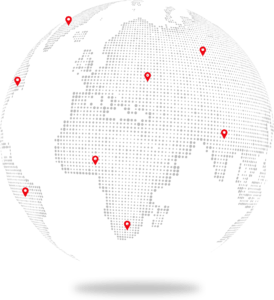Being a goods or service provider, it’s mandatory for you to register for GST in cases annual turnover exceeded the threshold limit specified for GST registration. Businesses failing to register under the GST regime will have to incur heavy fines and penalties.
Here we are going to talk about everything about the GST. Scroll through and learn everything.
1. What is GST Registration?
The Goods and Service Tax (GST) applies to all Service providers, traders, and manufacturers etc. The list includes freelancers as well. Basically, GST subsumes a variety of central taxes (like Service Tax, CST, Excise Duty) and State taxes (such as Entertainment tax, VAT, Luxury Tax, Octroi, etc.).
In case of Goods, Businesses with a turnover of more than Rs. 40 Lakhs needs to register as a taxable person under the GST regime. However, if you belong from specified states, then you have to register if your turnover exceeds Rs. 20 lakhs. In case of services, turnover of more than Rs. 20 Lakhs needs to register as a taxable person under the GST regime. The process of registration is known as GST registration.
Usually, it takes two to six working days to register under the GST regime.
Note: Previously, the threshold was Rs. 20 lakhs. But recently, the Central Board of Indirect Tax increased the threshold turnover to Rs 40 lakhs in case of supply of goods with a notification.
2. Who Needs to Register for GST?
- Businesses or individuals who were registered under the pre-GST tax regime, i.e. VAT, Excise, or Service Tax.
- All the non-resident taxable person or a casual taxable person
- Taxpayers who are paying taxes under the reverse charge mechanism
- Input service distributor and agents of a supplier across the country
- All the e-commerce operator
- People offering OIDAR services from outside India
- Business having turnover more than the threshold limit of Rs 40 lakhs in case of goods and Rs.20 Lakhs in case of services
- People who supply through e-commerce aggregator
3. What are the Main Elements of GST?
GST has three tax components. The first one is Central Goods and Service Tax(CGST), the second one is State Goods and Service Tax (SGST), and the last one is Integrated Goods and Service Tax (IGST).
In case of CGST and SGST, the Central and State government levies the tax when a transaction takes place inside a state. Wherein the IGST is also levied by the Central Government in case of Inter-state trade i.e., when a transaction happens in between two different states.
4. Documents Required For Online GST Registration
Depending on the nature of your business, you need different documents. Here have a look below,
4.1 Documents for GST registration in case of Proprietorship firm
- Address proof and PAN number and Aadhaar number of proprietor
- Cancel cheque
- Passport size photo
- Mobile number and mailing address of Proprietor.
4.2 Documents for GST registration in case of LLP
- The LLP Agreement
- PAN Card of the LLP
- PAN number and Aadhaar number of Partners
- Mobile number and mailing address of partner.
- Passport size photo of partners
- Address proof
- Name of all the partners along with their address proof
- Digital Signature
- Letter of Authorization for Partner to be authorised to sign.
4.3 Documents for GST registration in case of Private Limited Company
- Articles of Association, AOA
- PAN Card of the company
- Certificate of Incorporation
- PAN number and Aadhaar number of Directors
- Mobile number and mailing address of Directors.
- Digital Signature
- Identity proof and address proof of the directors
- Resolution signed by the board members for Authorising any director to sign
5. How to Register for GST Online?
The process of GST registration is completely paperless, which means you can only register yourself under the GST regime digitally. No physical copies of the document are required. The whole process of registration involves two parts. The first part is the generation of the GST application form, and the second part involves filling the application form. Scroll more to understand the whole process.
5.1 Part 1: Generation of GST Application Form
Firstly, you will have to get a Temporary Registration Number (TRN). A valid mobile number and email id and a PAN card is what you need to get your TRN. Follow the steps below,
- Visit the official GST website
- Now, click on the Service tab and under that click on, Registration> New Registration
- Then, put your mobile number, email address, and your PAN number in the right column under the Registration page
- Now, click on the proceed button, and you will receive OTPs to verify your phone number and email id.
- After successful verification, your Temporary Registration Number will be generated
- Now click on services followed by, Registration> New Registration and choose the Temporary Reference Number button to log in using TRN
- Then, enter the TRN and captcha. Here you are going to receive another OTP.
- After verifying the OTP successfully, you will be taken into the My Saved Application page.
5.2 Part 2: Fill in the GST Application Form
Part 2 consists of 10 sections. You will have to fill all the details appropriately and then submit the details. Before submitting the details, don’t forget to verify all the details from your CA or Tax Consultant.
- You need scanned copies of the following documents to fill the application form,
- Photographs
- Proof of the place of business
- Constitution of the taxpayer
- Bank account details
- Authorization form/ Letter/ Resolution
- Name of Goods or services are also required to be given in the registration application.
- Once you fill in all the details, visit the verification page. Check the declaration box and submit your application through one of the following ways,
- Through e-sign: You will receive an OTP on your phone number registered with Aadhaar
- Through EVC: You will get the OTP on your registered mobile number
- Through Digital Signature: It is mandatory that you verify the application with DSC in case of Company or LLP.
- After completing the submission, you will be able to see a ‘SUCCESS’ message on your screen. Along with that, you will receive the Application Reference Number (ARN) on your registered mobile number and email.
Read more about Verification procedure before granting new GST Registration